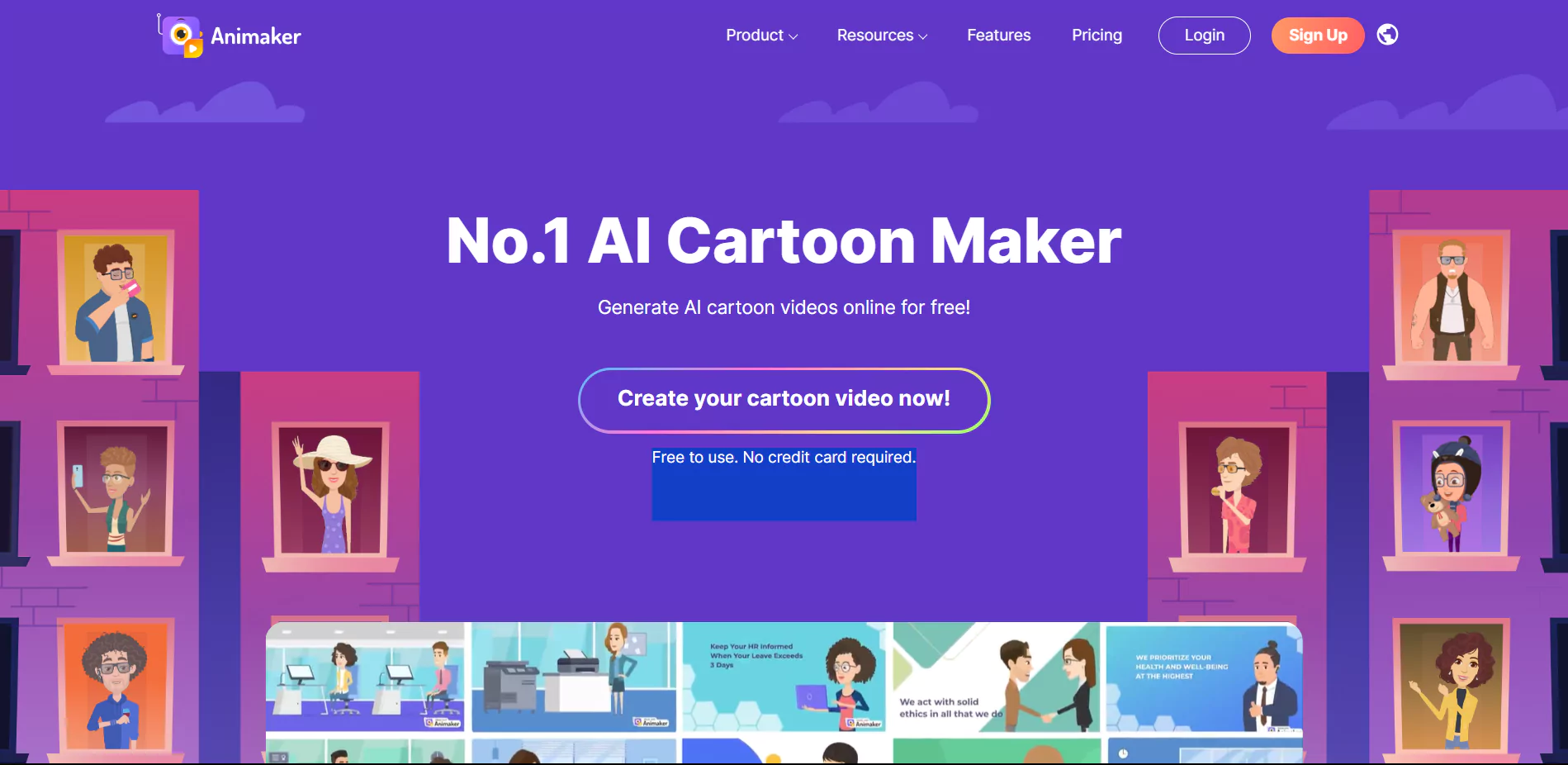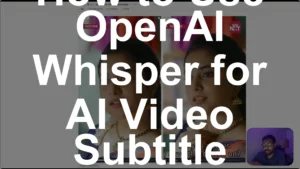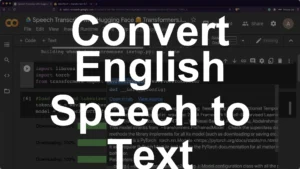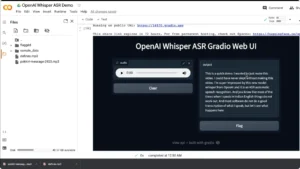Using animated videos can help you gain wider attention and get more creative. These animated cartoon videos are generated using AI. Animaker AI Cartoon Maker is one such tool used for this.
Animaker AI cartoon maker provides a user-friendly interface as well as a wide range of features to produce cartoonized animated videos useds for various purposes.
What is Animaker AI cartoon Maker?
Animaker AI cartoon Maker is your one-stop solution to generate an AI cartoon video. It offers over 200+ voices as well as 20+ expressions for characters.
In simple and easy to understand steps, users can easily craft the best AI cartoon video and download it on their devices.
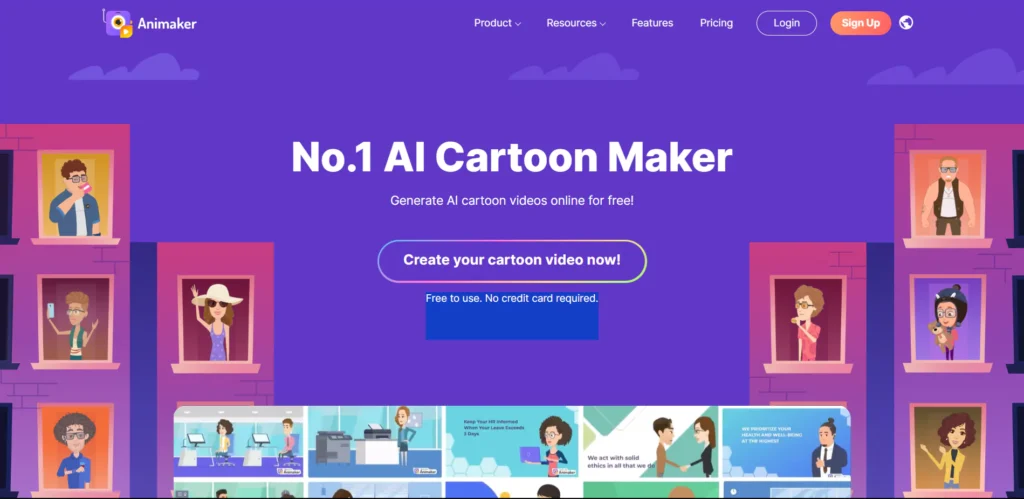
How to make Animaker AI Cartoon Video?
The process of creating a cartoon video using Animaker AI cartoon Maker is pretty easy.
Here is the step by step procedure that you can follow:
Step 1: First of all, go to the official website of Animaker AI Cartoon Maker by clicking here. Then, click on Create your cartoon video now option.
Step 2: Before crafting the AI Cartoon Video, you are supposed to Sign up to proceed.
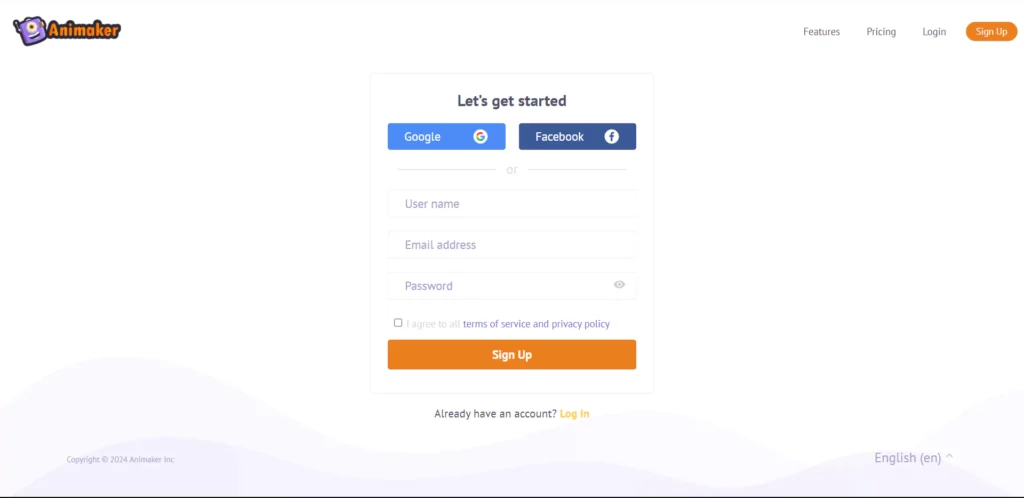
Step 3: In this step, you are required to clarify your background and clarify your intentions to gain access to the creation studio.
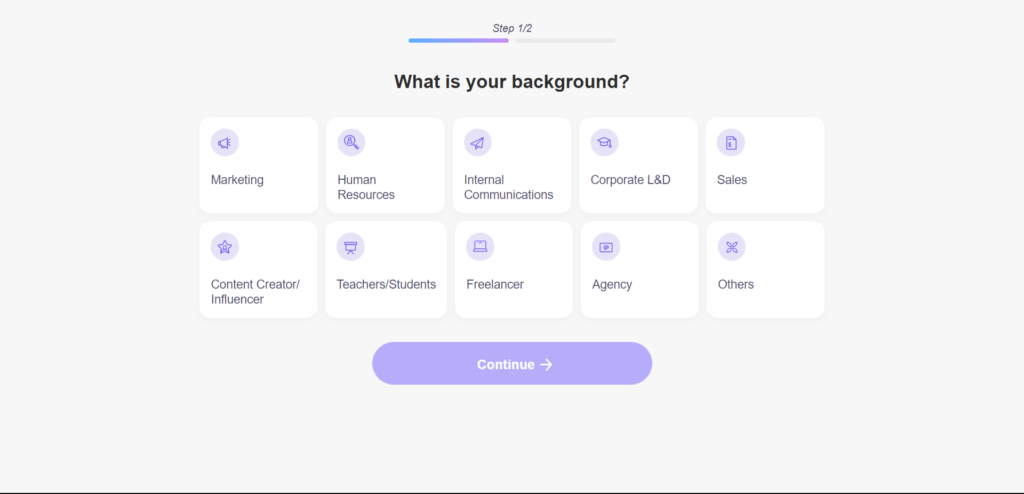
Step 4: Now, you can access the creation studio. Here, you can select Character, Templates, Property, Text. and more for your video and edit as per your convenience.
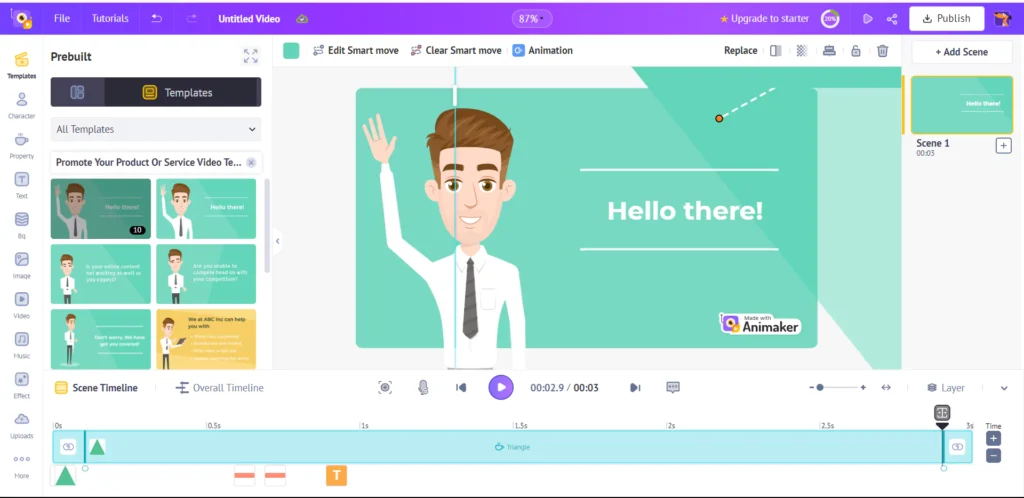
Step 5: After getting fully satisfied, click on the Publish section. There, you can publish the video on various social media platforms.
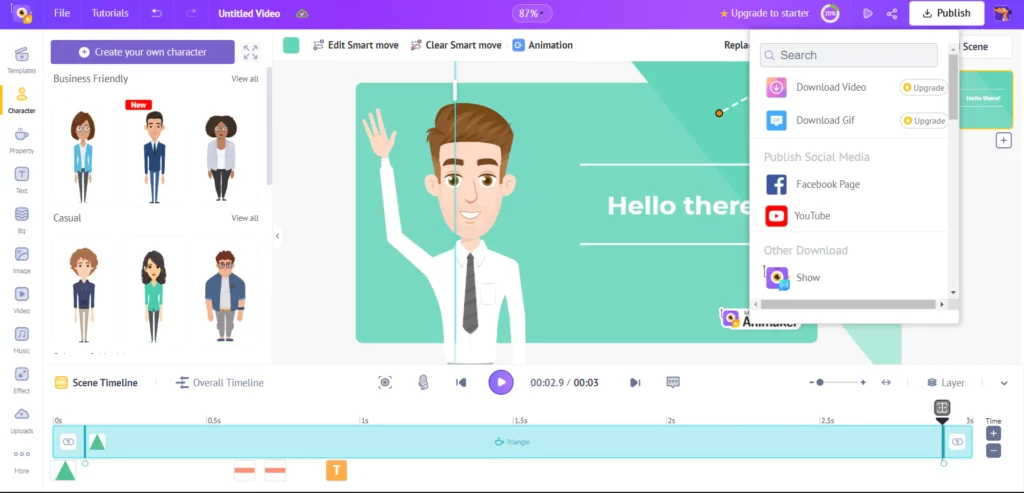
Step 6: From the same section, you can proceed to download GIF or Video (only if you have purchased a premium plans).
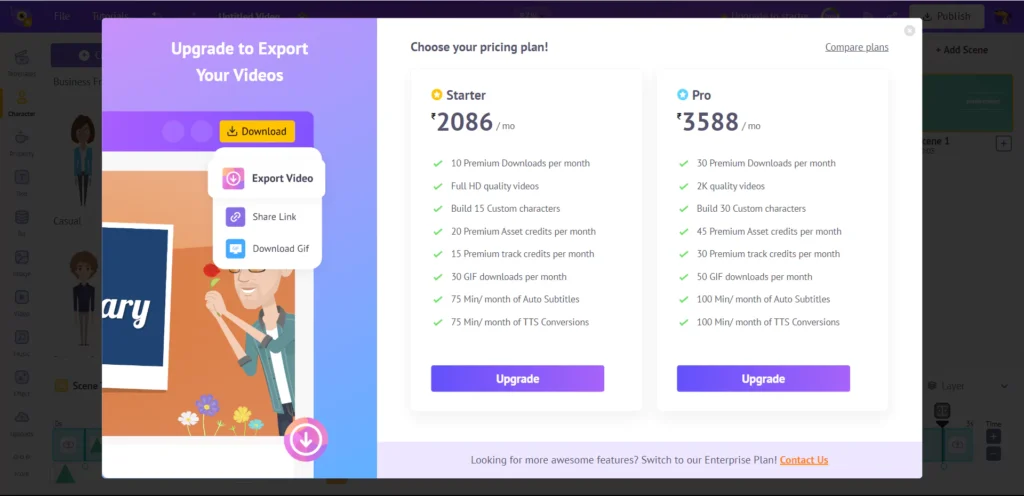
Features:
Now, let us get deeper into this and find out the features that users get while using this magnificent tool:
1. AI Animation Generator:
Use this award-winning animation generator to convert your spectacular ideas into amazing videos with just a prompt.
2. AI Character Generator:
While using this feature, you can easily convert any photo of yours to an animated character. Moreover, you can add them in videos as well.
3. AI Voice Generator & Auto Lip Sync:
With the help of this feature, you can easily convert your text into realistic voiceover that will help you connect with a global audience easily.
4. AI Asset Generator:
This feature allows you to convert your text into stunning description-accurate assets (props/ images/ backgrounds).
5. AI Subtitle Generator:
With this feature, you can add subtitles in your videos easily. You can do this with lesser effort using Animaker’s lightning-quick auto-subtitling AI feature.
6. Real Time Collaboration:
Thanks to this feature, users can connect with friends and colleagues in actual time to generate the best cartoon videos.
7. Brand Kit:
By using the videos generated by Animaker, you can properly utilize the potential of brand consistency and enhance your brand presence.
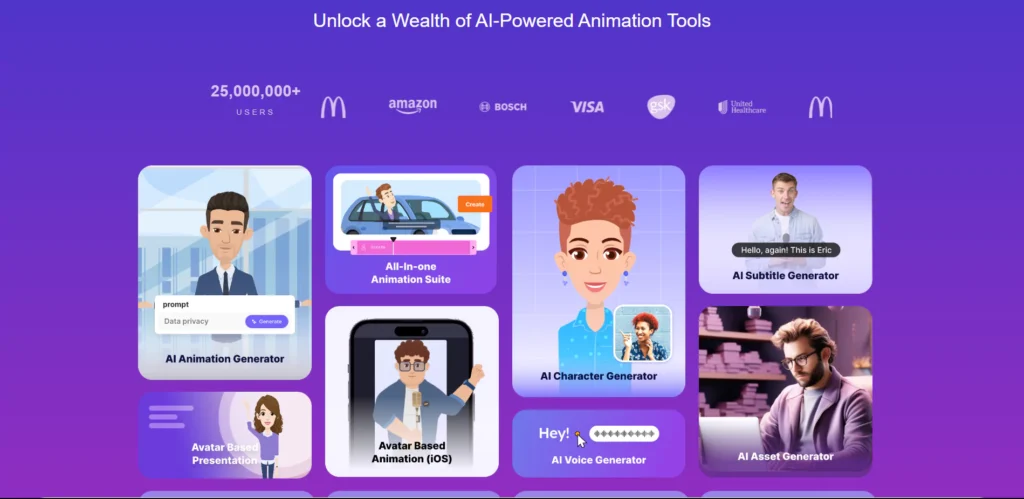
8. Character Builder-Build Your Own Characters:
From infants to kids to adults, you can generate any character that you like will be best suited for your cartoon videos.
9. Animate Anything & Everything:
Using Animaker allows you to animate not only the character but effects, transitions, and more to generate the best video.
10. 1000+ Animation Templates:
From business to invites to birthday wishes, you can create the video which you like using the already designed templates.
11. World’s First Avatar-Based Presentation Maker:
You can quickly elevate your presentations by generating personalized avatars. You can use just a click to integrate them in your videos.
12. World’s First Avatar Based Animation Maker for iOS:
You can create animated videos. including generating charcters all through your iPhone wherever and whenever you want.
13. Video Editor-15+ Editing Tools:
There are various tools like BG Removal, Universal Split, and more available for the users while editing.
14. Whiteboard Animation:
You can go the traditional method by choosing to animate a whiteboard. It is great for explaing something to someone.
Benefits:
There are many benefits that users get while using this tool. These benefits are as follows:
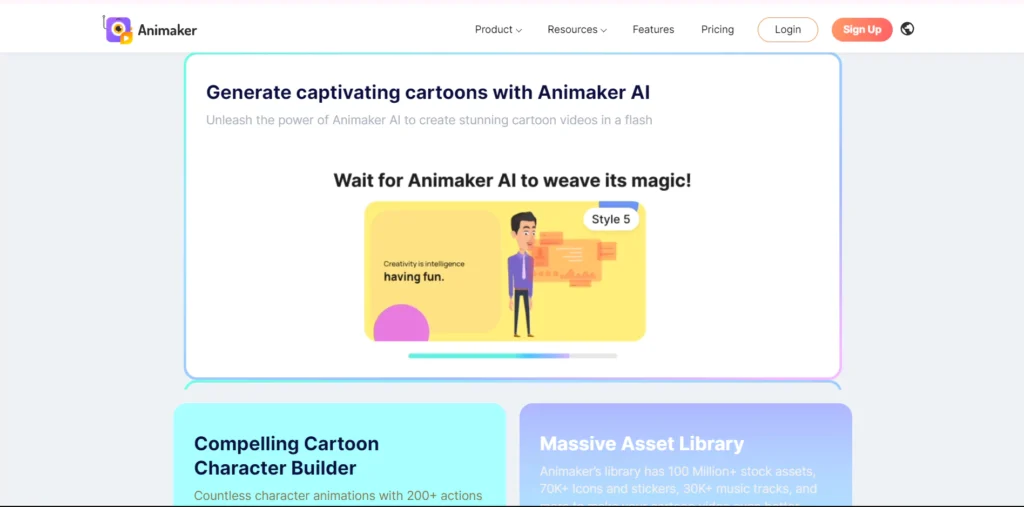
1. Generating captivating cartoons with Animaker AI:
Follow simple and easy to understand steps, users can generate stunning videos immediately.
2. Compelling Cartoon Character Builder:
The users get character animations with over 200+ actions and 20+ expressions to generate the best cartoon videos.
3. Massive Asset Library:
The library that Animaker has, contains over 100 million+ stock assets, 30K+ music tracks, 70+ icons and stickers, and more to make your cartoon best in every way.
4. AI-Powered Voice Over Feature:
With this feature, the users can generate voiceovers that are human-like from over 170+ languages and 800+ voices to sync with your cartoon.
5. Choose from 1000+ splendid Cartoon video templates:
You can enhance the cartoon video by selecting the suitable template from the given set of collection.
Conclusion:
Animaker AI Cartoon Maker stands out as an accessible and versatile tool for creating animated videos. The huge number of options available for editing helps users create a masterpiece easily.
Using this tool doesn’t require rocket science and users can easily access it and create the best results. Moreover, tutorials are present to help users along the way.