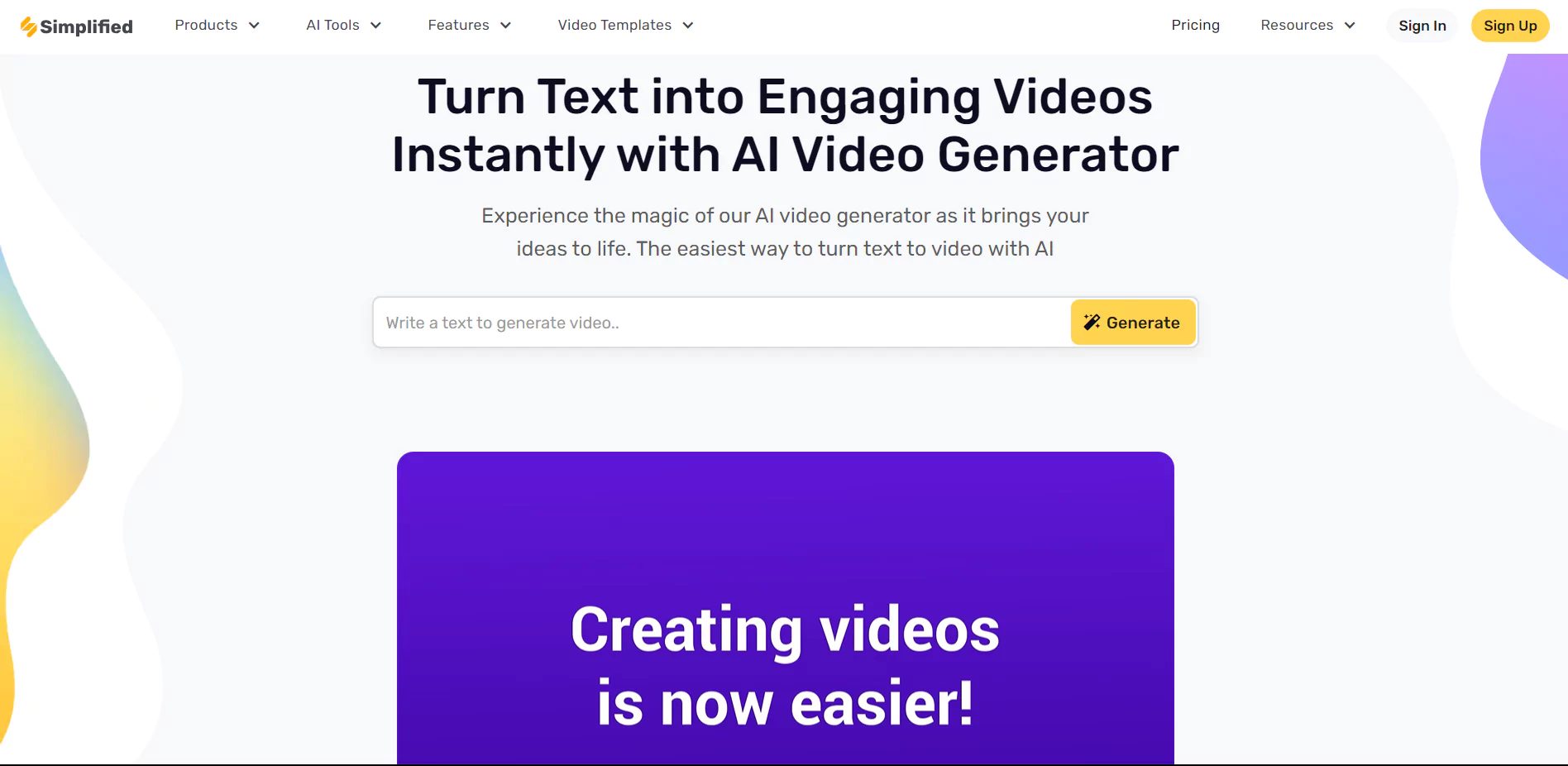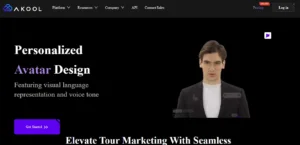Looking to convert your written text into a video? Let me help you with that, and in the process, introduce you to the Simplified AI Text to Video Generator. With the help of this AI tool, every process is not less than a cakewalk for you.
Converting written text to a video has many advantages. Many a times, reading a long piece of text may exhaust us and run us into boredom. On the other hand, a video is far more engaging and helps user stay connected with the context of it.
Create the best audio-visual combinations instantly like a pro.
Use the blend of different options that you get to select from in order to get the best video for yourself. You will instantly grab the attention of your target audience in not time whatsoever.
So, if you are not satisfied enough and wants to sink deeper into this ocean, let us take a broader look into Simplified AI Text to Video Generator. Let us see how different features can be used to make videos interactive and engaging.
What is Simplified AI Text to Video Generator?
Simplified AI Text to Video Converter, as the name suggests, is an AI Text to Video Generator that will easily make the whole process of making a video a cakewalk for you. You will easily be able to create videos with in 20+ languages.
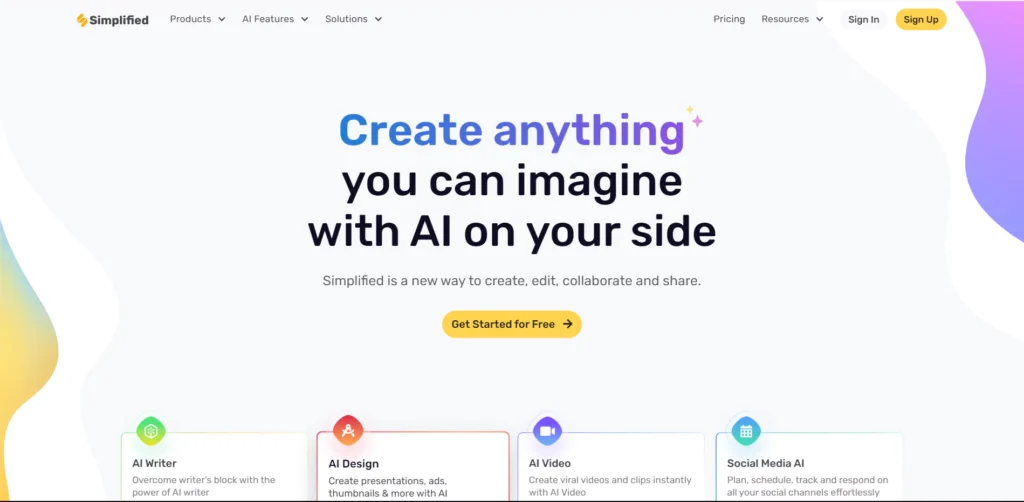
How to create Text to Video using Simplified AI?
Step 1: Go to Simplified AI Video Generator page by clicking here.
To create your own talking Avatar, you must click on “Create Videos Online for Free” or directly search on the search bar as displayed on the above image. Then, you will be required to Sign Up to proceed.
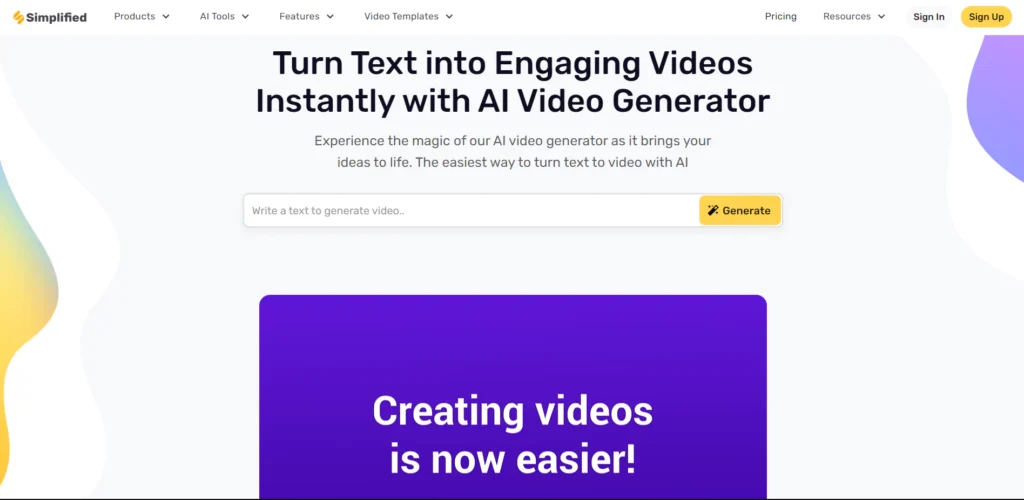
Step 2: A pop-up appears which asks whether you will “Generate with AI”, “Browse Templates”, or start “New Video”. The First one is the one we are interested in.
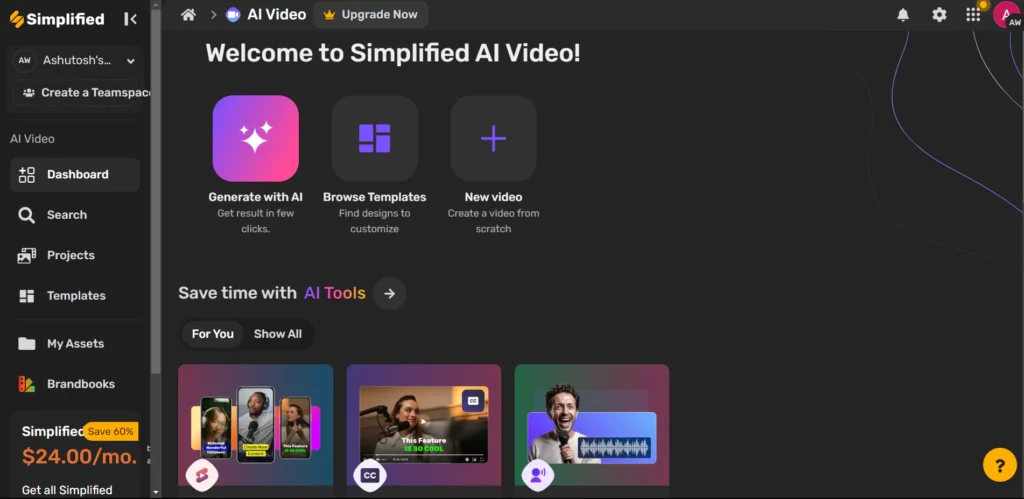
Step 3: Under Generate with AI, you have to select “AI Text to Video”.
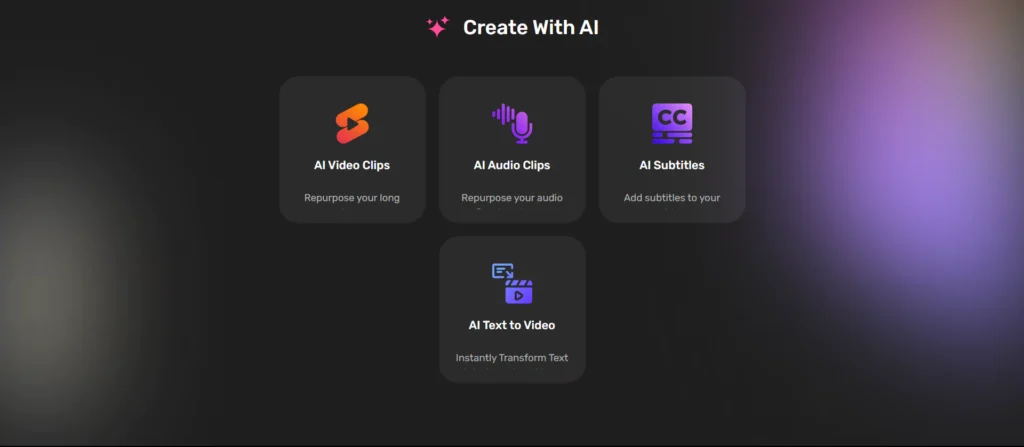
Step 4: Then, a dialog box appears which has 3 options, namely, “Just Give a Topic”, “Provide a Script”, and “Learning Link”. This is where the major work of the video generation lies in.
Step 5: Under “Just Give a Topic” option, a box appears. Under “Target Audience”, you write about the audience you would like to attract through your video as a medium. Under premium service, you can take help from AI Assistant to help you out.
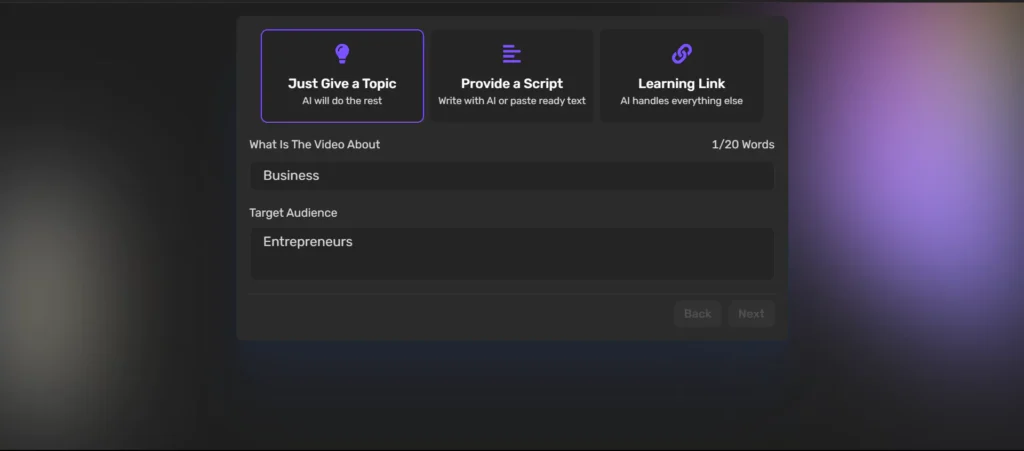
Step 6: Under “Provide a Script”, you provide a detailed introduction set about your video in the form of the script. According to the word length, you will the estimated duration of your video.
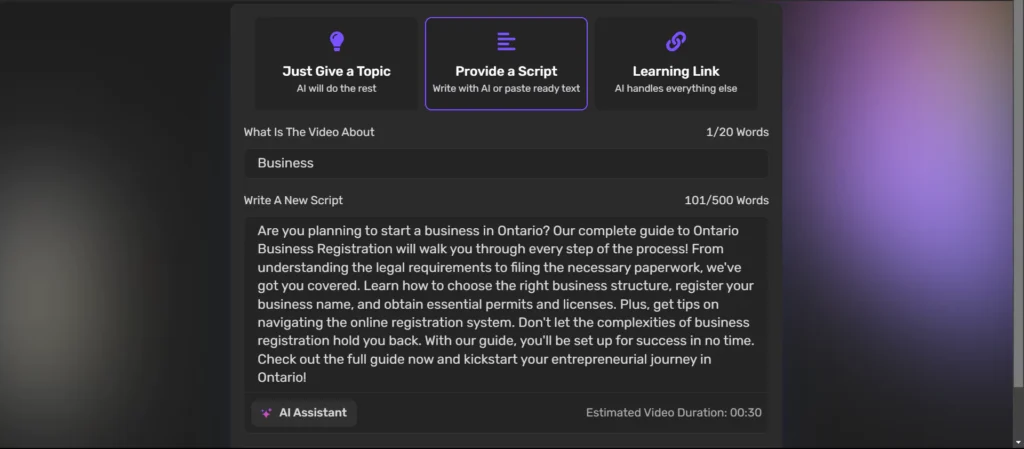
Step 7: Under both “Just Give a Topic” and “Provide a Script”, you will see a common box, “What Is The Video About”. Here, you are supposed to write the general aim or the skeleton of your video.
In the third and last, “Learning Link” box, you are supposed to paste your URL link there.
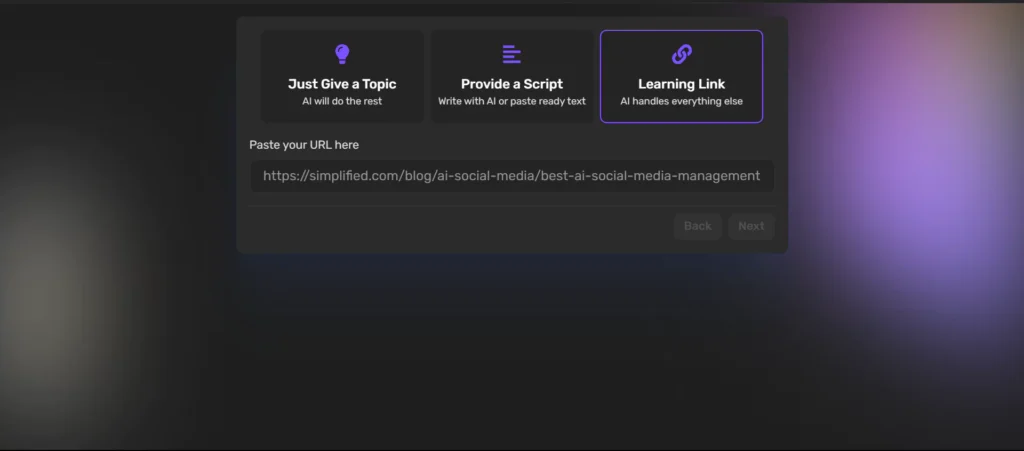
Step 8: Then, you are supposed to select the size of the video and the AI speaker. You can also add Media and Personalize with your brand book as well. Then, you are all done and your video is complete.
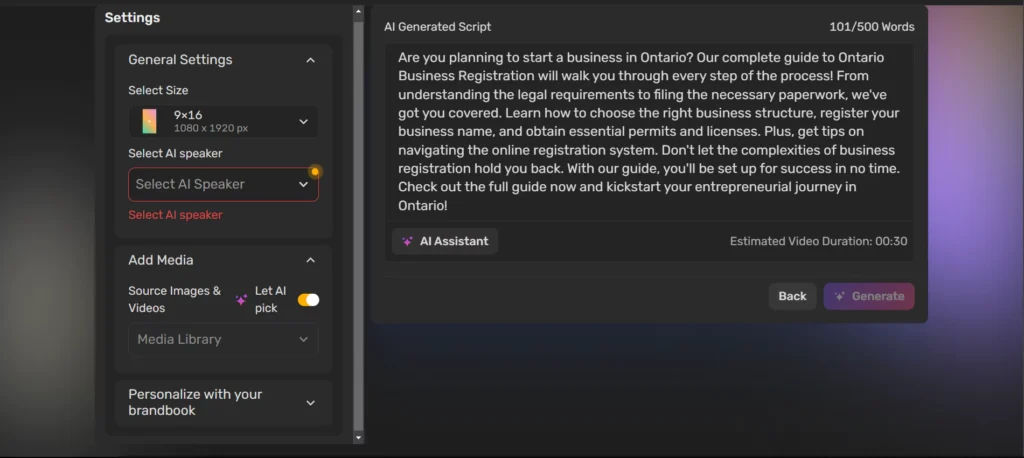
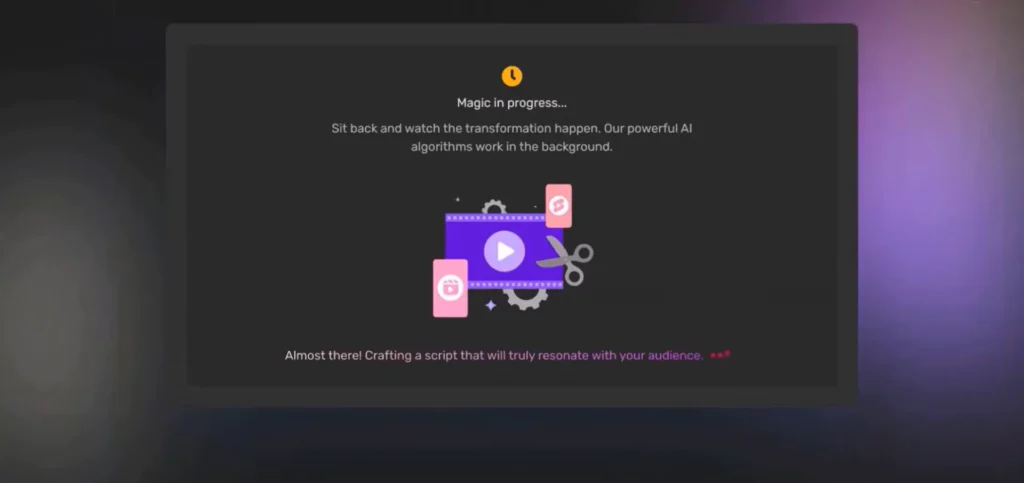
Features:
After you are done with the preview of your video, you can modify its personalizations. For instance these features will be very helpful to you:
- Transcript: You can edit the transcript of your video accordingly.
- Captions: Similar to transcript, you can personalize captions as well in your video.
- Styles: You can customize the style of the displayed text on your video.
- Background: The intuitive surface helps you to modify a suitable background for your video.
- Size: You can also alter the size of the video according to different social media platform you would like to upload on.
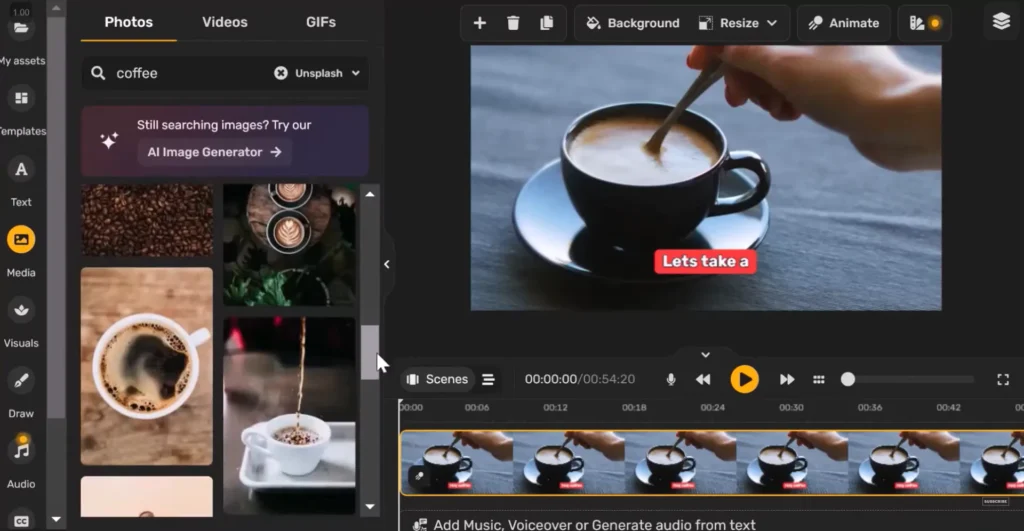
- Animate: You can animate your video that suits well as per the context of your video.
- Text: From the sidebar, you can add text to your video as per your liking.
- Media: You can browse for different media that you can add in your video from the sidebar.
- Visuals: You can add visuals that are suited well as per your video from the collection.
- Draw: If you are not satisfied with the collection present, you can draw your own piece as per your liking.
- Music: You can also add music, voiceover, or generate audio from the text.
- Once all set and done, you can either choose to export the video created or download it.
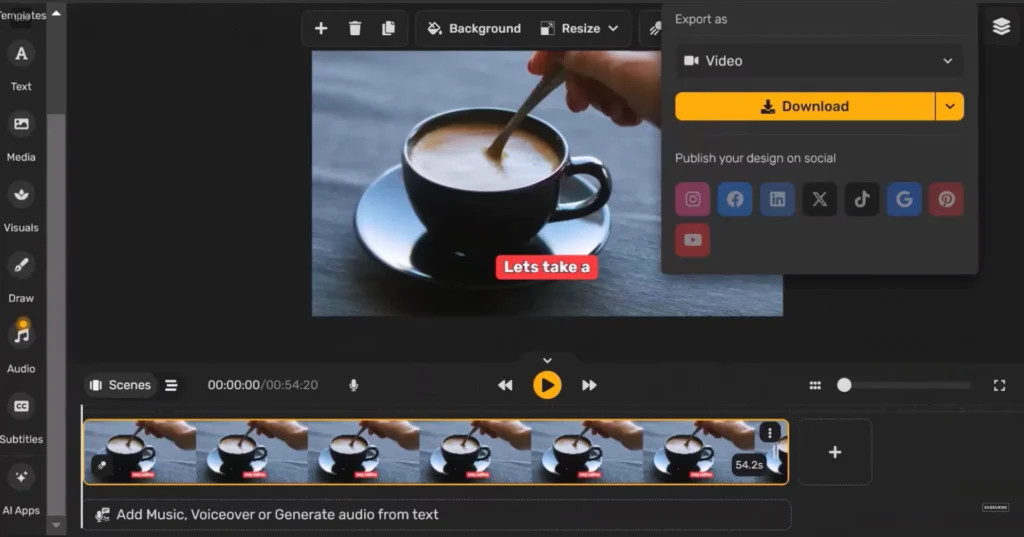
Why should you use Simplified Text to Video Generator?
Now, you must have understood that the process of converting text to video is indeed simplified as is in the name of the generator itself. One simple reason why you should opt to use this generator is the simlicity and efficiency you will be provided along the way.
The process of converting text to video cannot have been much better. You are only required to input all the information, and once the magic starts, everything is child’s play.
In 20+ languages, accents, and tones, you will get the best video.
Using Simplified helps you get the work done in no time. Every user is given a free tryout to check whether their hands sit well with this AI tool or not. Working on Simplified will help you get the best project be crafted in the best way possible.
Conclusion
Whatever your topic of the video is and the target audience, you will have to put in the hardwork. Not in creating the video, but while working on your business. Simplified Text to Video Generator makes sure that no tension is left on your shoulder about creating the best video.
The features and options available easily helps the user to tryout different outcomes to select the one that suits the best. The is little to no dissatisfaction on the user’s mind as they tryout everything in order to find the best video.
Simplified AI Text to Video Generator will easily craft the best video for you and instantly let you feel like a professional creator. Since it is an AI tool, you can pile the majority work on AI assistant while you focus on other work.
- DreamTalk AI: Expressive Talking Head Generation
- How to Fix SadTalker CUDA Out of Memory? (8 Solutions)
- AvatarCraft AI Generated Avatars: How to use, Review
- Akool AI Realistic Talking Avatar for FREE (Step By Step Guide)