What is AvatarCraft AI?
AvatarCraft is a photorealistic AI headshot generator that transforms your photos into high-quality avatars suitable for platforms like LinkedIn, Instagram, TikTok, and dating apps.
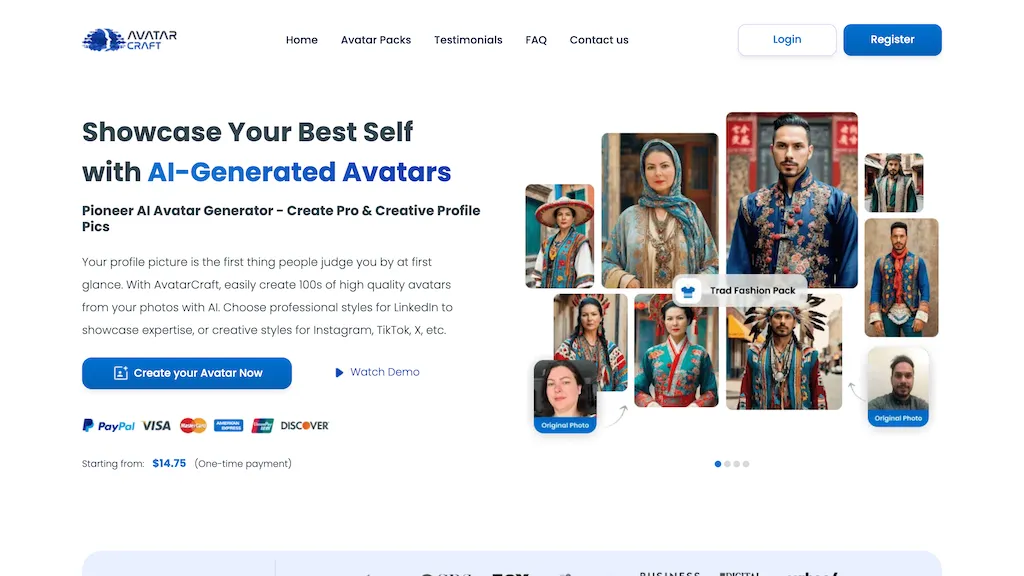
How to use AvatarCraft?
Step 1: Visit the official website
Go to https://avatarcraft.ai/ to access the AvatarCraft platform.
Step 2: Sign Up or Log In
Create an account by clicking on the sign-up option or log in if you already have an account.
Step 3: Select Your Avatar Style
Browse through the available avatar styles and choose the one that suits your needs.
Step 4: Customize Your Avatar
Use the customization tools to modify features such as hair, clothing, accessories, and colors.
Step 5: Preview Your Avatar
View your avatar in the preview section to see how your changes look.
Step 6: Save Your Avatar
Once satisfied with the design, save your avatar to your account.
Step 7: Download or Share
Download the avatar to your device or share it directly on social media or gaming platforms if options are available.
Step 8: Use Your Avatar
Use your new avatar in games, online profiles, or wherever you’d like.
Use Cases of AvatarCraft:
1. Generate professional headshots for LinkedIn profiles to enhance personal branding.
2. Create eye-catching avatars for Instagram and TikTok to boost engagement.
3. Design unique profile pictures for dating apps to attract more matches.
4. Produce personalized images for online portfolios and freelance platforms.
5. Develop promotional graphics for marketing campaigns and social media ads.
6. Customize avatars for virtual events and webinars to improve audience connection.
AvatarCraft Key Features:
Fast – Generates high-quality headshots in just 30 seconds, allowing users to quickly obtain professional portraits.
Free Initial Usage – Offers the first two headshot creations at no cost, enabling users to test the service without any commitment.
Customized Portraits – Allows users to customize their headshots, catering to individual preferences and styles for personalized results.
User-Friendly Interface – Designed with simplicity in mind, making the process intuitive and accessible for users of all skill levels.
High-Quality Output – Delivers professional-grade digital portraits that can be used for various purposes, from business profiles to social media.
Versatile Applications – Suitable for a wide range of uses, including corporate profiles, online dating, and personal branding.
Instant Preview – Provides users with immediate visual feedback, allowing them to make adjustments on the spot before finalizing their headshot.
Multiple Styles – Offers a variety of artistic styles and backgrounds to choose from, helping users stand out with unique visuals.
Mobile Compatibility – Optimized for mobile devices, enabling users to create headshots on the go with ease.
Secure Privacy – Ensures user data and images are kept confidential, prioritizing the privacy and safety of all users.
Pros and Cons:
Pros:
✔ Fast image generation
✔ User-friendly interface
✔ Creative output
✔ High customization
✔ Active community
Cons:
✖ Limited free tier
✖ Variable image quality
AvatarCraft Pricing:
AvatarCraft offers a range of pricing tiers designed to accommodate different needs and budgets for its services. Typically, the pricing includes options for individual users, teams, and enterprises, allowing flexibility depending on the scale of use.
Individual plans are usually more affordable and cater to casual users or small projects, while team and enterprise plans generally provide additional features, collaboration tools, and increased customization. Subscription models are common, with monthly and annual billing options available, offering potential savings for longer commitments.
Related FAQs:
Q: What is AvatarCraft AI?
A: AvatarCraft is a creative platform that allows users to design, customize, and interact with their avatars in a virtual environment.
Q: How do I create my avatar in AvatarCraft?
A: You can create your avatar by signing up for an account and using the provided design tools to customize features like appearance, clothing, and accessories.
Q: Is AvatarCraft free to use?
A: AvatarCraft offers a free version with basic features, but there are premium features and items available for purchase.
Q: Can I use my avatar across different platforms?
A: Yes, avatars created in AvatarCraft can typically be used across various supported games and virtual environments.
Q: How do I report issues or get support in AvatarCraft?
A: You can report issues or seek support by visiting the help section on the AvatarCraft website or contacting customer service through the provided channels.