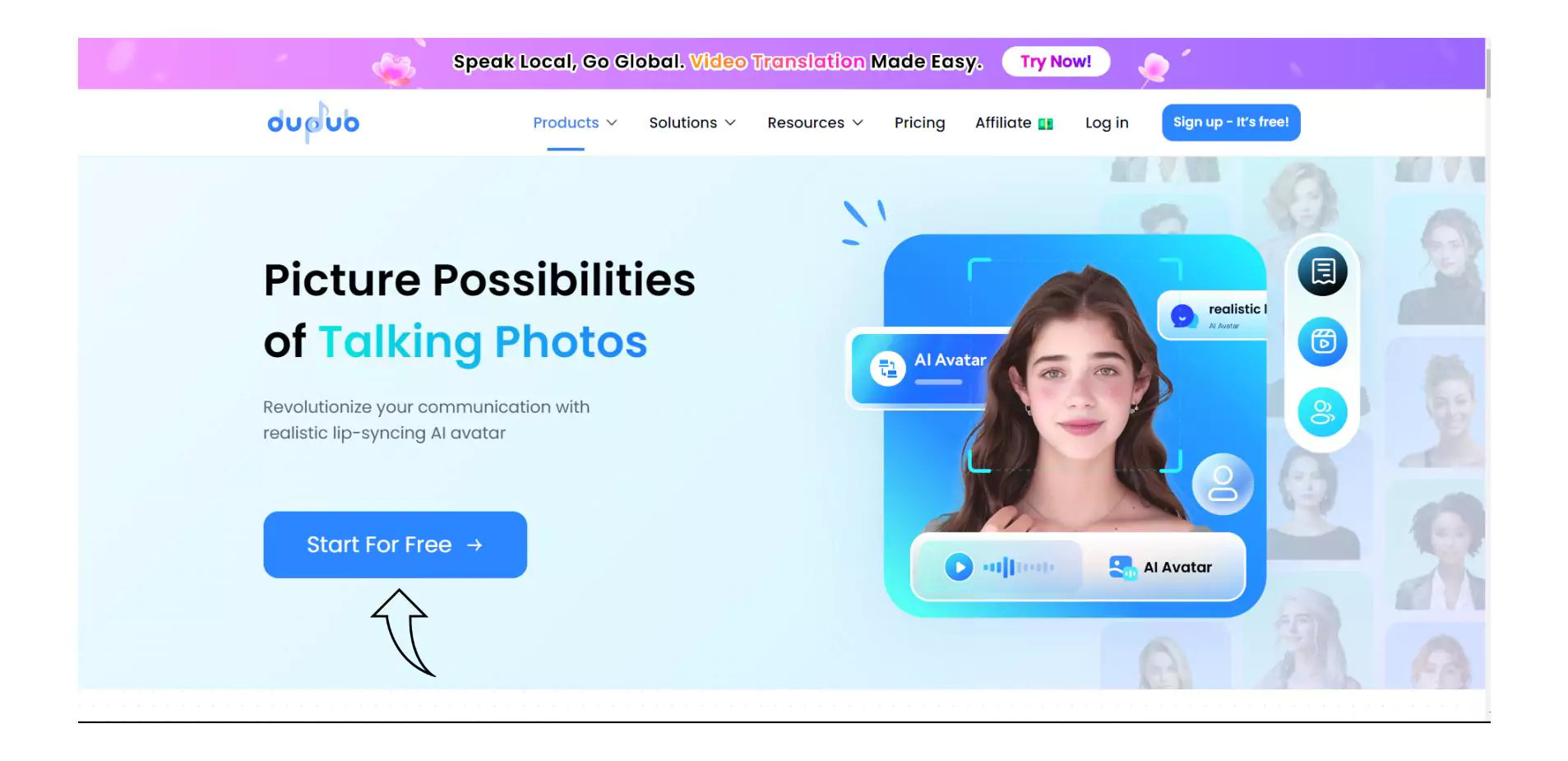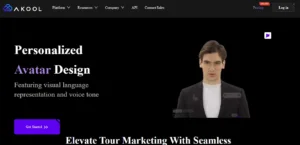DupDub AI Talking Photo Generator is an online free editor you can use. You can easily let your creative skills get displayed through the help of this editor without any additional efforts.
It is time for you to let your happiness know no bounds as I introduce you to this magnificent generator.
Let us discuss more about it and learn the process of creation.
What is DupDub AI Talking Photo Avatar Generator?
DupDub AI Talking Photo Avatar Generator is an animator app that generates realistic images with movable facial expressions as well as synchronized speech.
With the help of this tool you can generate talking avatars, clips, and animated faces. These are associated with multi-character and multi-round dialogues.
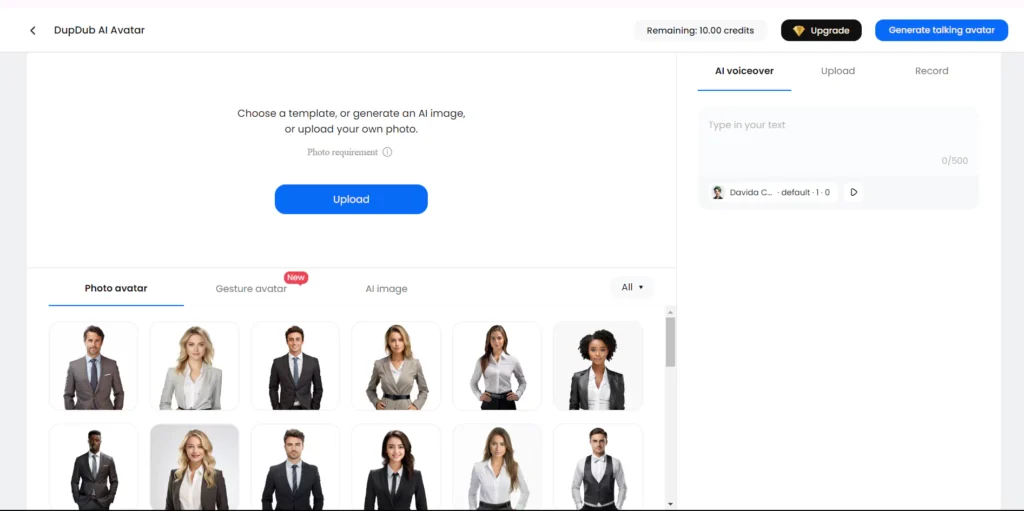
It uses algorithms and cloning models to create animates. It offers 500 voiceovers in more than 70 languages and accents.
How to create DupDub Talking Photo Avatar?
To create yourself a talking photo avatar, you must follow this step by step process:
Step 1: To head over to the DupDub Talking Photo Avatar Generator, click here.
Step 2: Click on the Start for Free button to kickstart your creation journey.
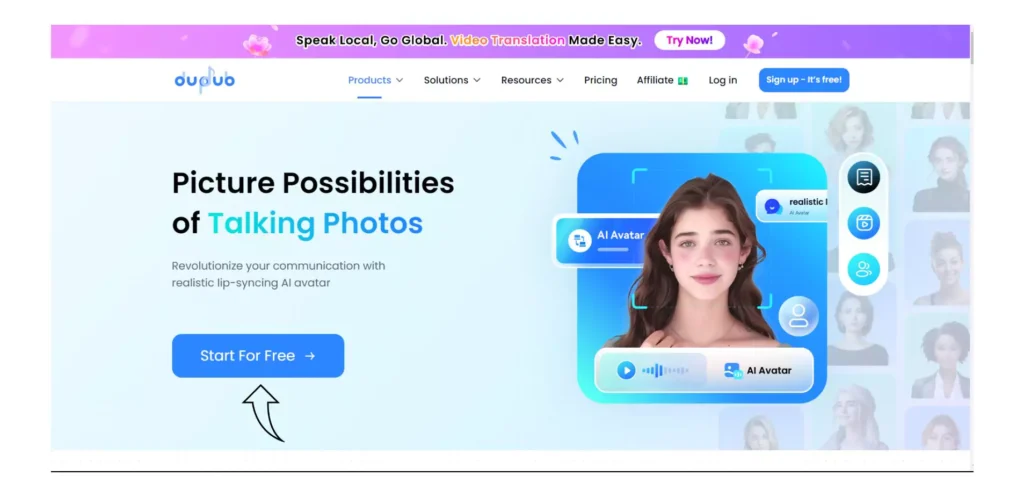
Step 3: Then, a dialog box appears that asks you to Sign Up. You must Sign up to proceed further.
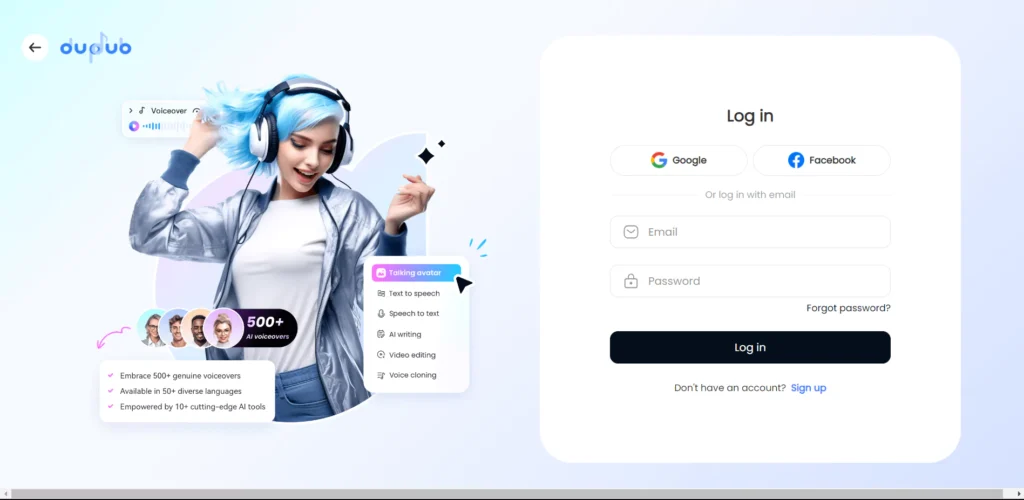
Step 3: Choose a template, or generate an AI image, or upload your own photo which meets the set requirements.
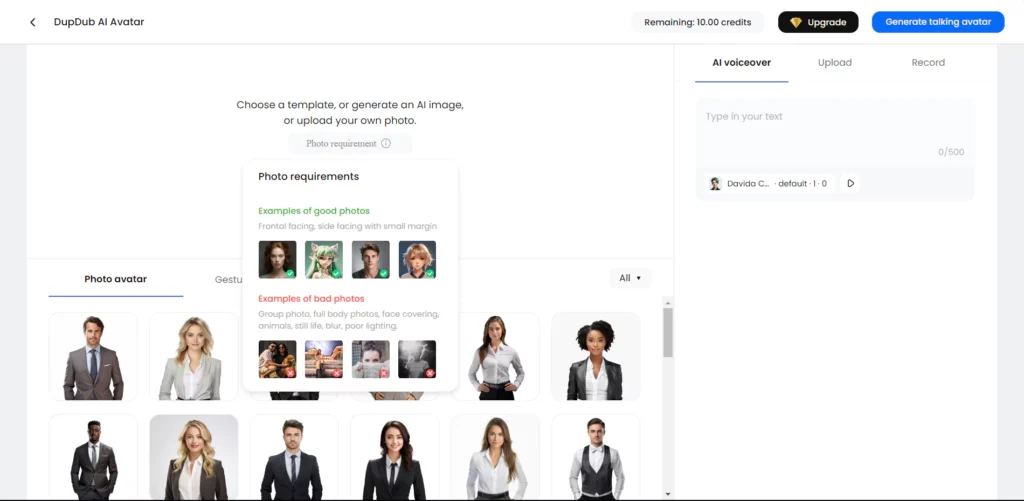
Step 4: You can choose a photo from the given set of collection or generate an avatar if you do not need a talking photo, or look for an AI image, as per the context of the video.
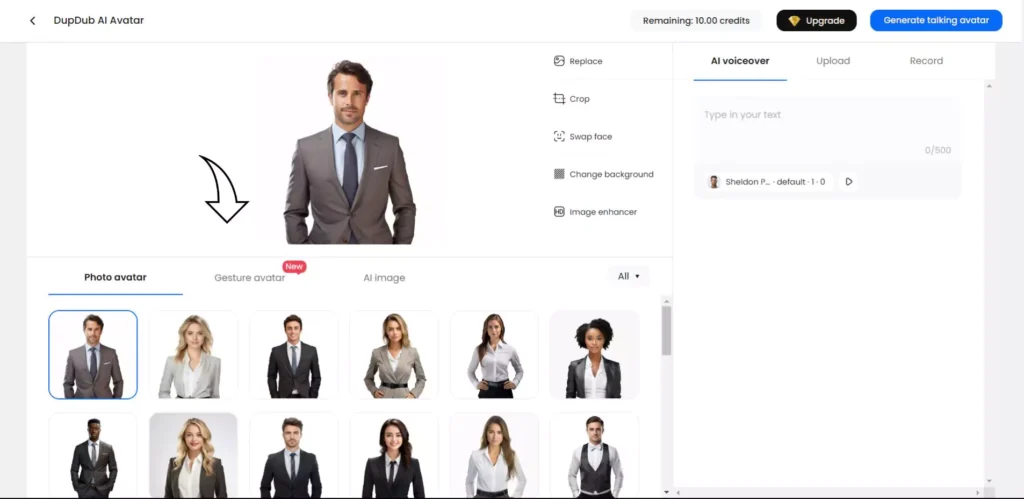
Step 6: Write the AI Voiceover text, or Upload it from your device, or you can Record audio as well for the dialogue of the character.
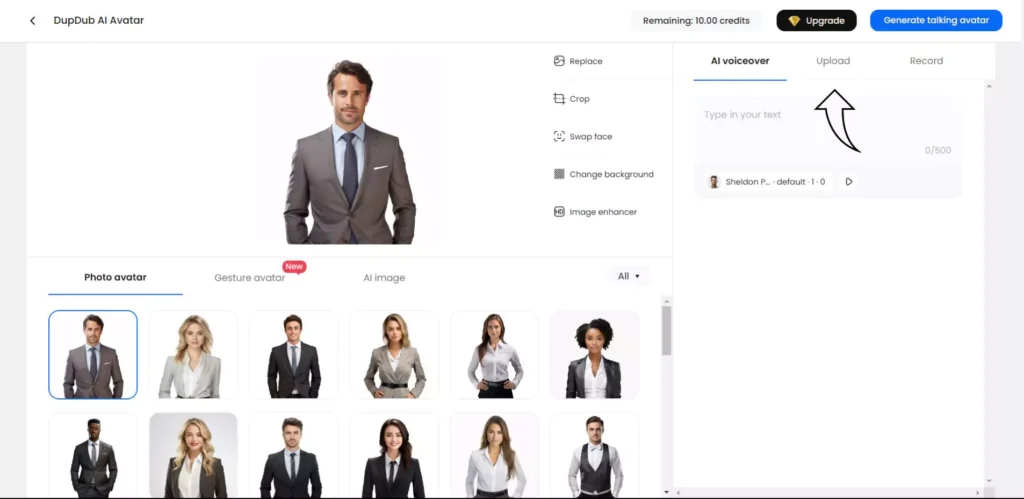
Step 7: Select the voice from the set of collection available.
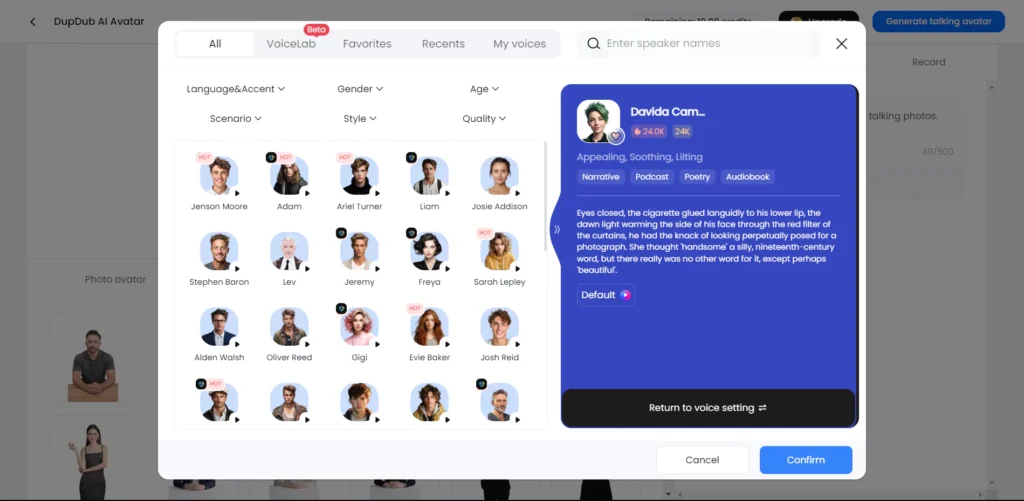
Step 8: Click on the Generate talking avatar to finalize the video.
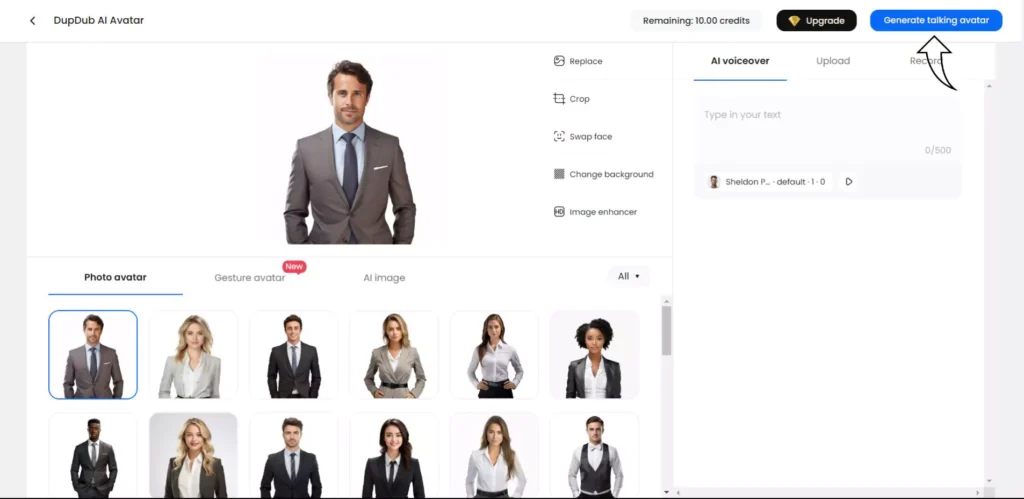
Step 9: Click on the Generate button to get the final result which will consume some of your credits.
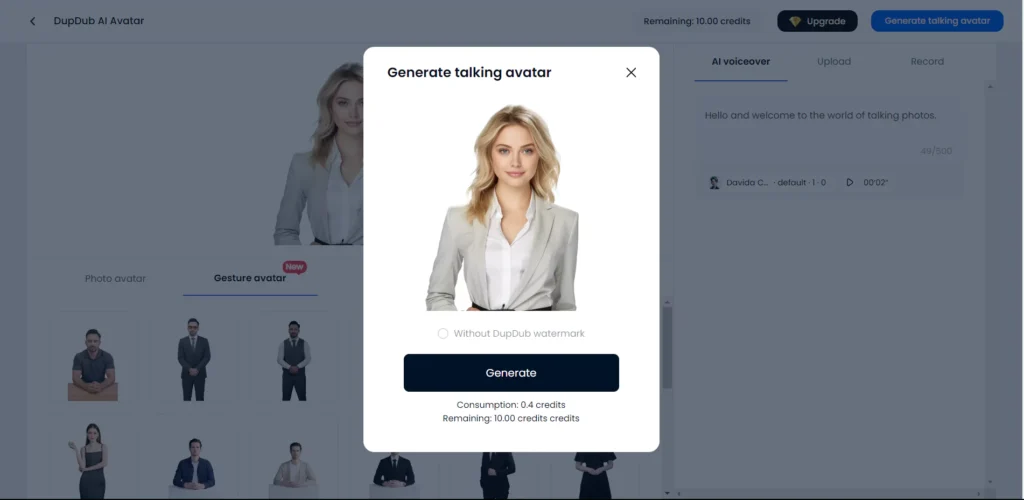
Step 10: After your video has been finally processed, you can preview it or go to the Post-edit in Video Editing studio.
Step 11: You can do more modifications on the Post-editing Studio.
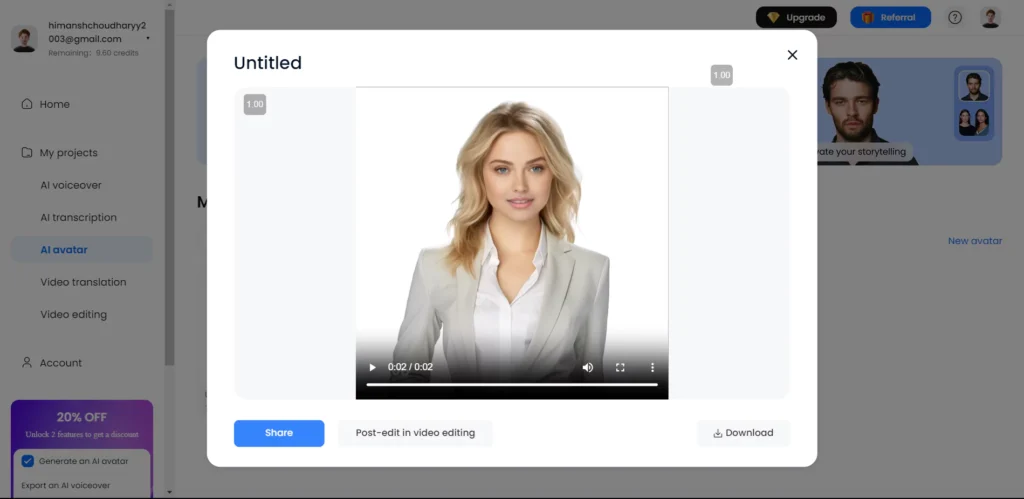
Dupdub AI Tools:
Apart from Talking Photo Avatar, there are many other AI tools that you can use in DupDub.
Here are those AI tools:
1. AI Voiceover:
Using this tool, you convert text to speech. You can either write yourself or take the help of AI. Many features and voices are available for you to access.
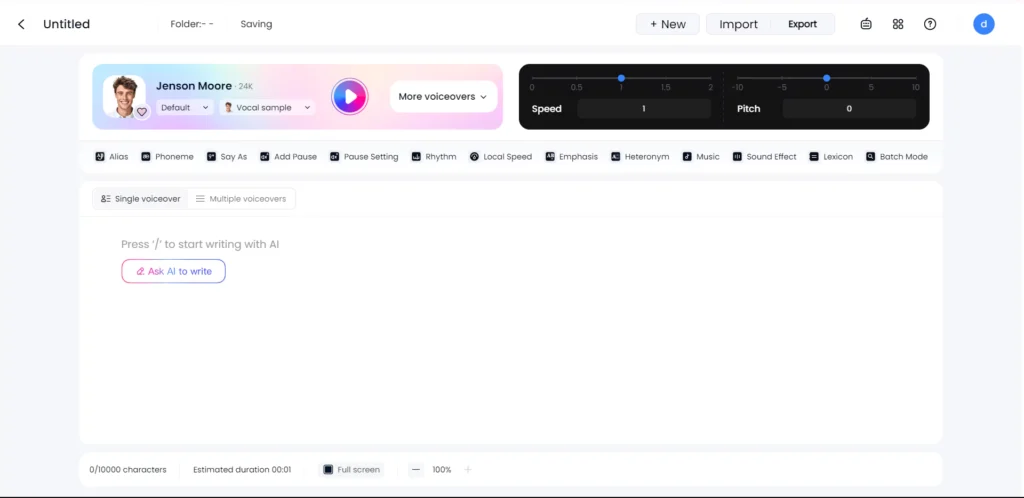
2. AI Transcription:
You can easily create script with the help of videos. You just have to upload an audio or video file up to 20 minutes and see how magic happens.
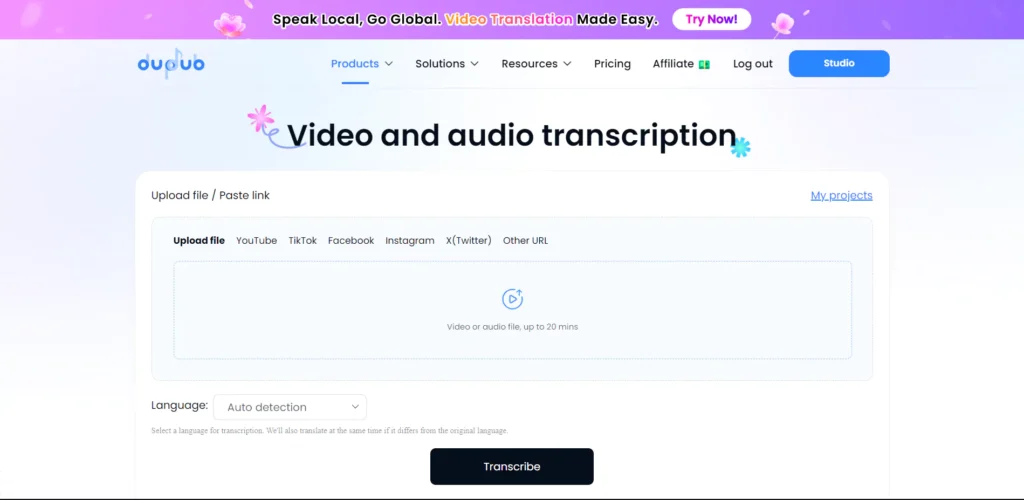
3. AI Subtitles:
You can easily generate subtitles for an audio or video file. You will get subtitles with paired scripts.
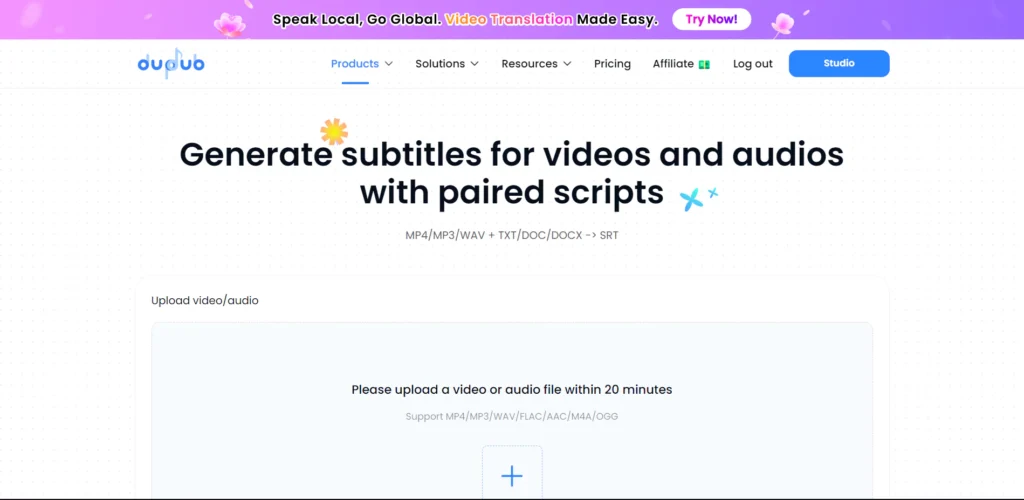
4. AI Writing:
In this tool, you are only required to enter the topic on which you need the content. AI will start writing about it and provide you with the best content.
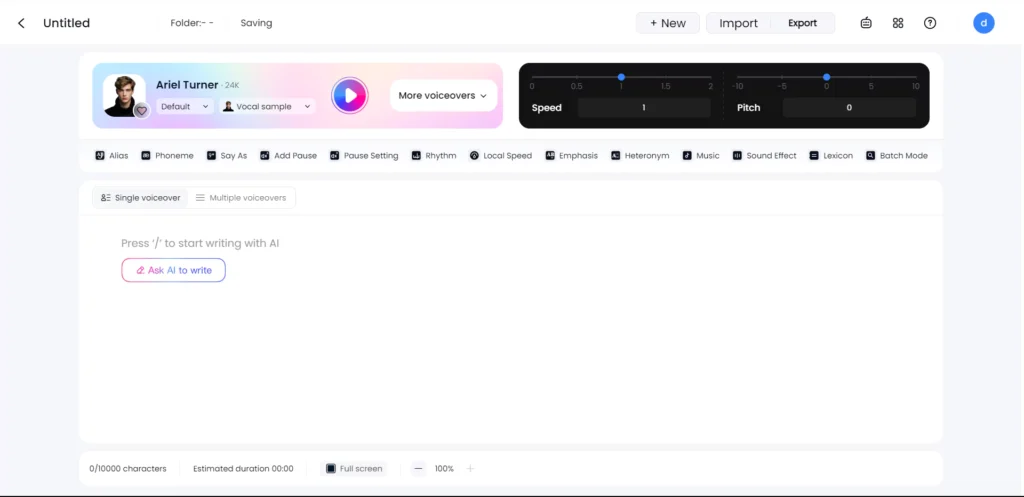
5. Instant Voice Cloning:
You can easily clone any voice and get that voice file. Later, you can use this for any character you want with much ease.
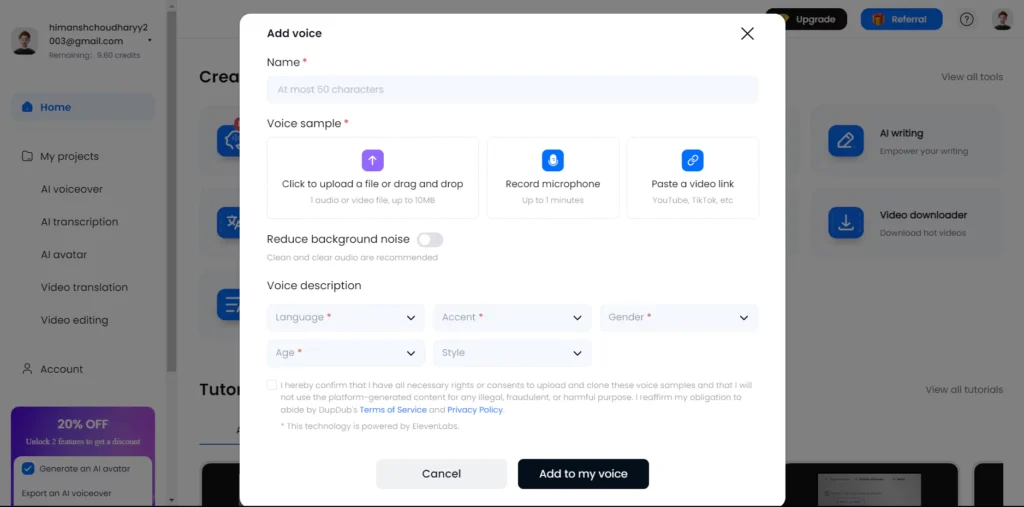
6. Video Translation:
You can translate any video from any specific language to the language you want to listen in. Over 40 languages are available for use.
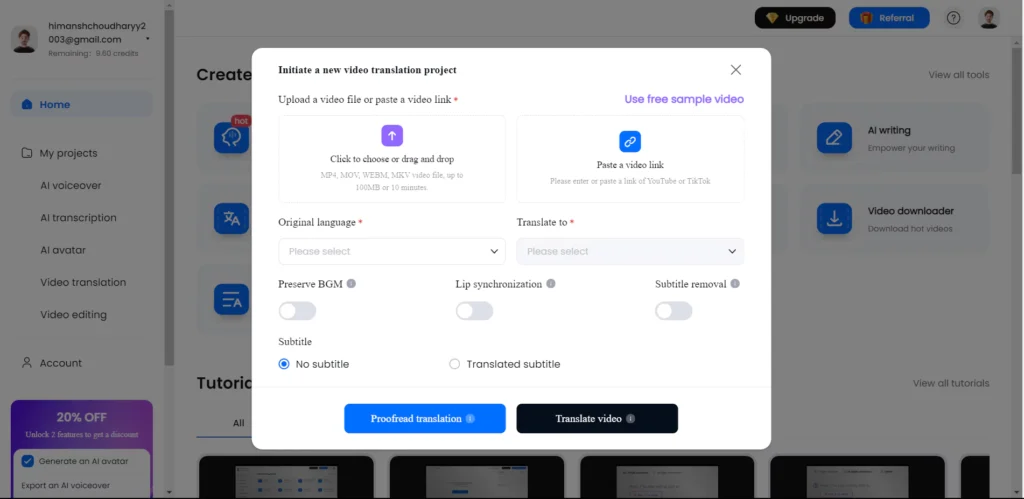
7. Video Editing:
This tool helps you to edit your video as per how you want. You can add or remove any scene or have fun with the objects or background in the video.
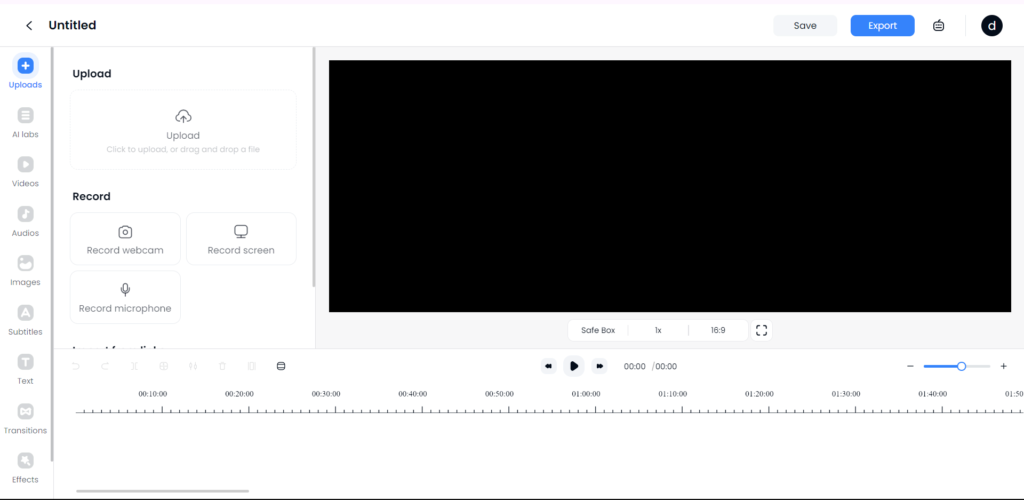
8. Video Downloader:
You can download any video you like, directly into your device. Videos can be from YouTube, TikTok, or any other social media app.
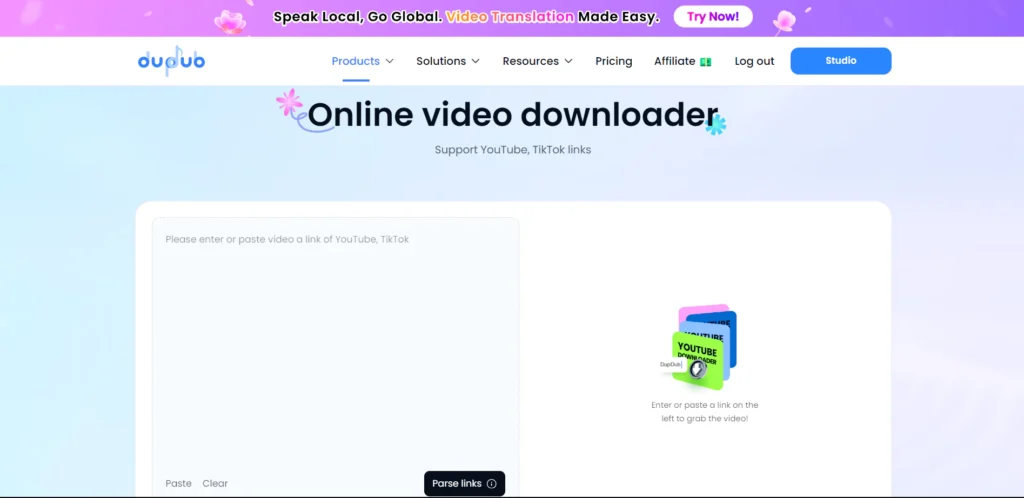
9. Translation:
With the help of this tool, you can translate any piece of text from any language to the language you want or are familiar with.
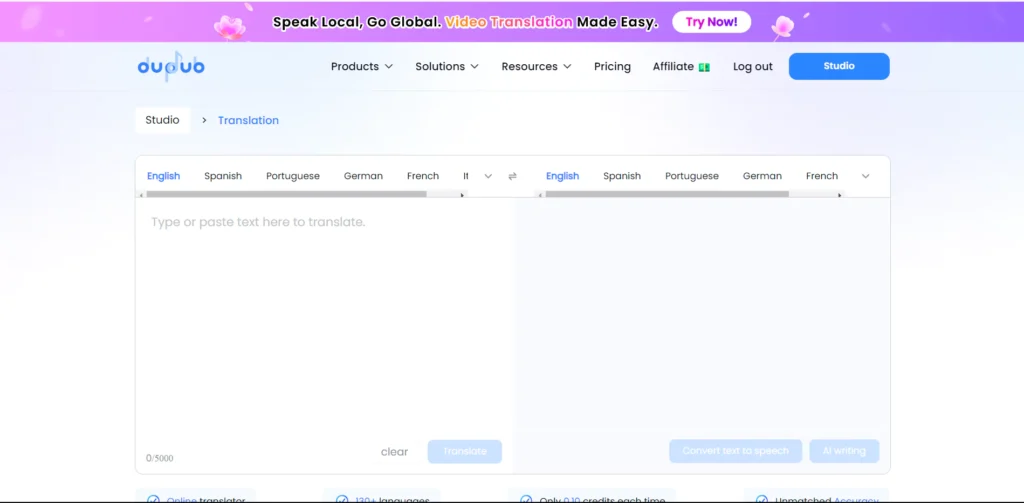
How to use DupDub for Free? (Explain Free credits)
Intially, you will be rewarded 10.00 Credits with a 3-day trial to generate your own talking photo avatar. To remove the watermark remover, you will have to purchase paid plans.
While generating a video, you will be charged with 0.4 of your total credits. With the credits you get, you can easily create a good amount of videos.
Why you should use DupDub AI Talking Photo?
Using DupDub AI Talking Photo Generator will give you an experience unlike any other tools you might have used. It will easily let you create avatars like a pro.
My experience while using this generator was amazing. I just loved how easy and satsifying it is to work on this editor. I will highly recommend you to try your hands on this editor.
FAQs:
1. Will I get more Credits after 10.00 Credits intially rewarded expires?
No, once 10.00 Credits rewarded initially expires, you will not get anymore of them until you get yourself a paid plan.
2. Do I get to add any language in the translation tool?
No, you will not be able to add any language. You can only translate to the language coded in the application.
3. Will I get any tutorial for using the application?
Yes, detailed tutorial videos are available for the new users on the website. You can use them for any assistance you may require.
4. Are theme templates available on this application?
Yes, templates for various festivals and trends are available that you get to choose from as per your convenience.
Conclusion:
Once you try using the DupDub AI Talking Photo Animator, you will realize how creating talking photo is so much fun and easy. The vast number of features available are more than enough to entertain you throughout your journey.
With the help of these AI tools that DupDub offers, my life got way much easier. I can easily rely on this app and its tools for the wonderful work it does for me.
- DreamTalk AI: Expressive Talking Head Generation
- How to Fix SadTalker CUDA Out of Memory? (8 Solutions)
- AvatarCraft AI Generated Avatars: How to use, Review
- Akool AI Realistic Talking Avatar for FREE (Step By Step Guide)