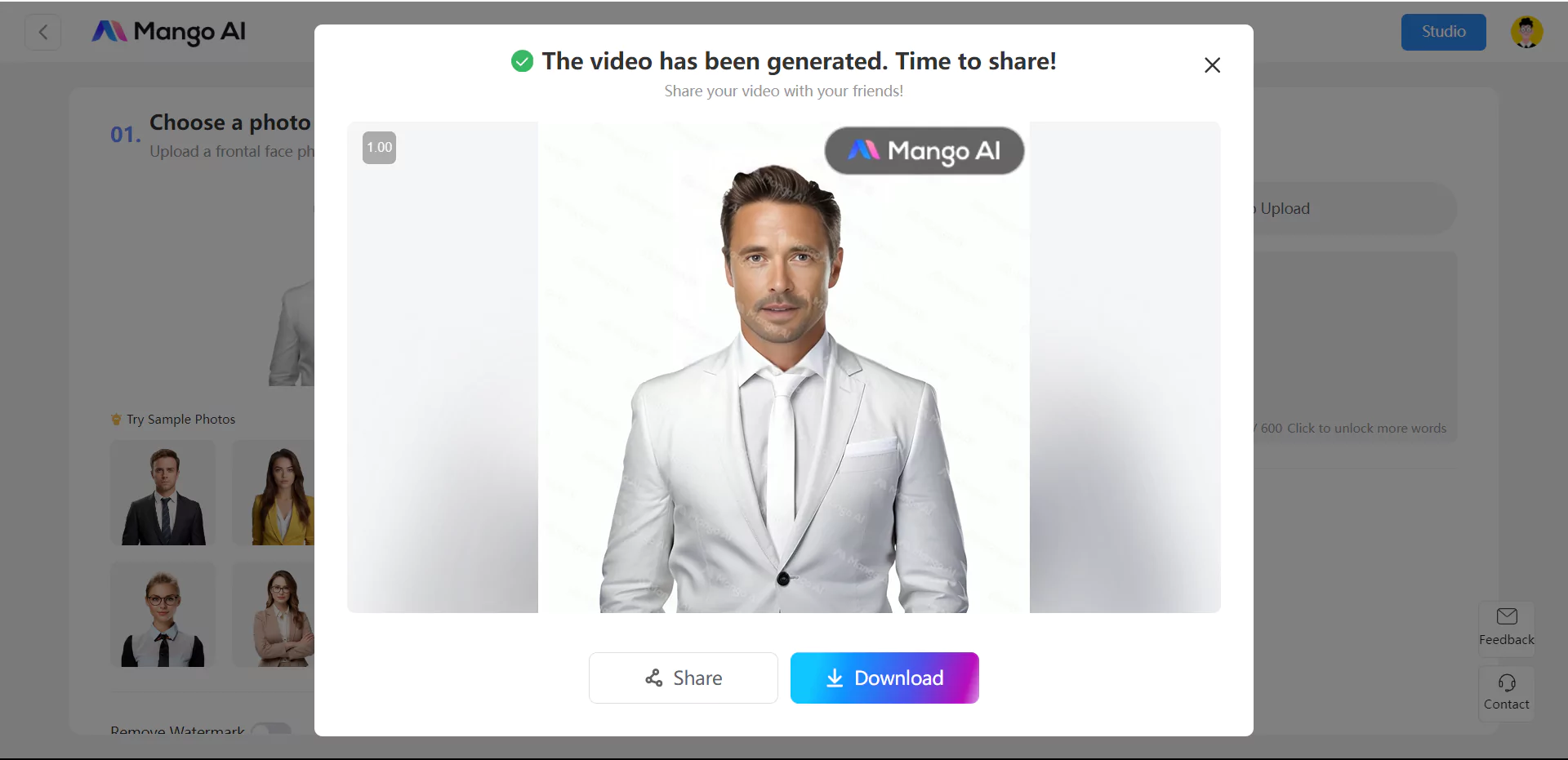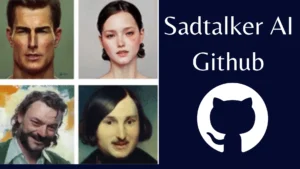Creating a talking photo is very simple and easy. If you are left wondering whether you must possess out of the world skills to craft an AI Talking Photo, then let me clarify your doubts.
With the help of MangoAnimate AI Talking Photo Generator, life couldn’t have been much easier.
What is MangoAnimate AI Talking Photo Avatar Generator?
MangoAnimate AI Talking Photo Avatar Generator is an online editor users can access to create magic and craft their favorite talking photo avatars. It is free and has easy-to-understand features.
You are allowed to add audio clips in over 140+ languages for your talking avatar. This versatility option lets a huge number of users easily operate this tool and get used to quickly.
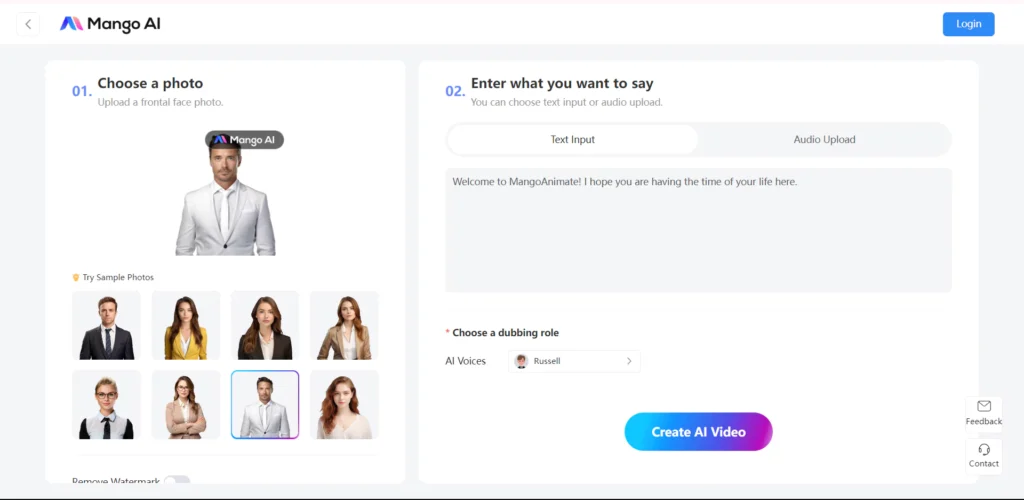
MangoAnimate Create Your Own Talking Photo Avatar
We are done with understanding the meaning of MangoAnimate application and now its time for us to get our hands into it:
Step 1: Go to MangoAnimate Talking Photo Avatar Generator page by clicking here.
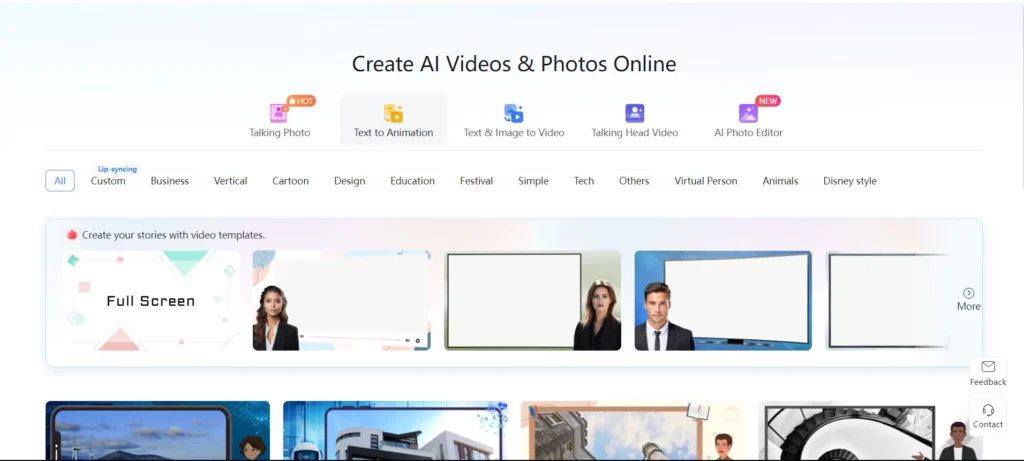
Step 2: You are required to click on Talking Photo option from the topbar of the homepage. Then, you will be directed to the editor page.
Step 3: Choose a photo from the given variety as per the context of the video. You can also upload an image, given that you follow the requirements before adding one.
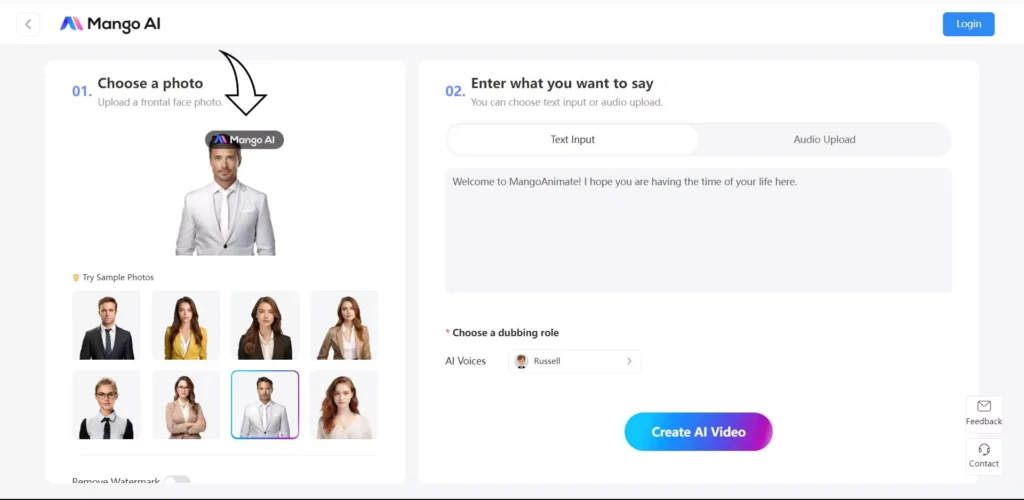
Step 4: Add the dialogue to the character. You can either write under Text Input option or upload an audio file under Audio Upload option.
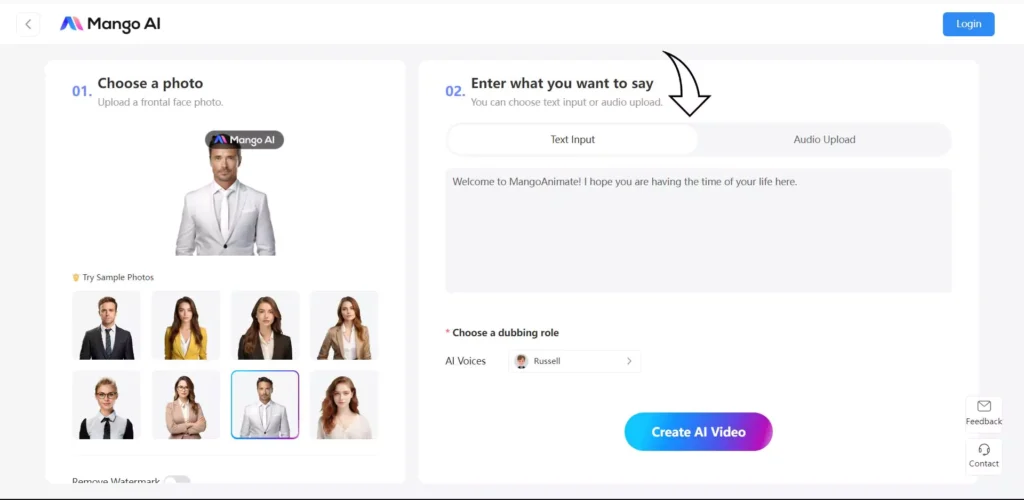
Step 5: You can also select to Remove Watermark or select Cartoon Lip Sync as well as the Facial Pose for the character of your video.
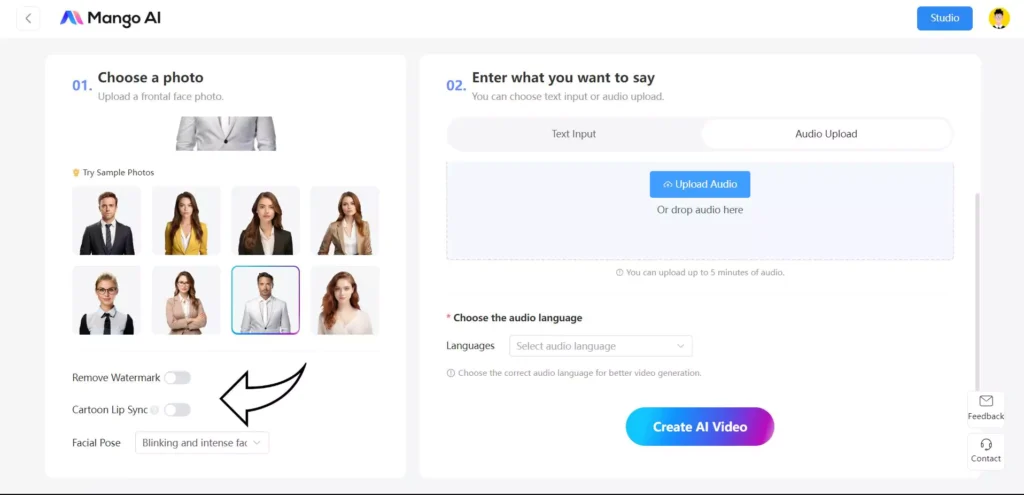
Step 6: To finalize the video, click on Create AI Video.
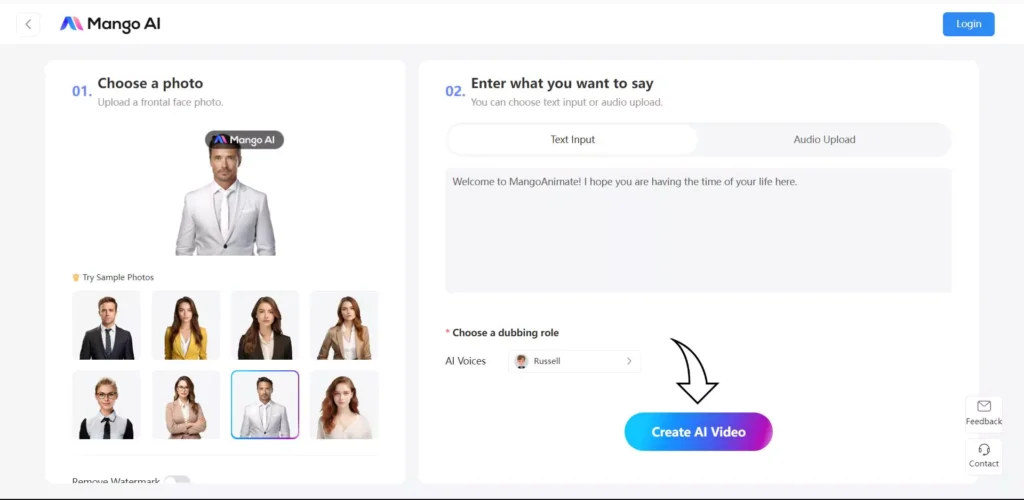
Step 7: To proceed with the editing of your image, you are required to Sign up.
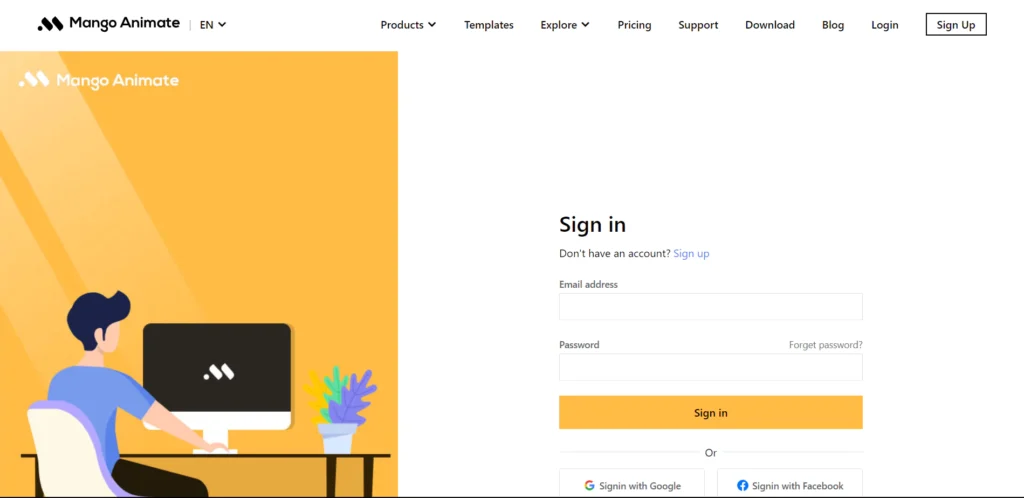
Step 8: After signing up, you will be able to create the video. Then, you can Share or Download it.
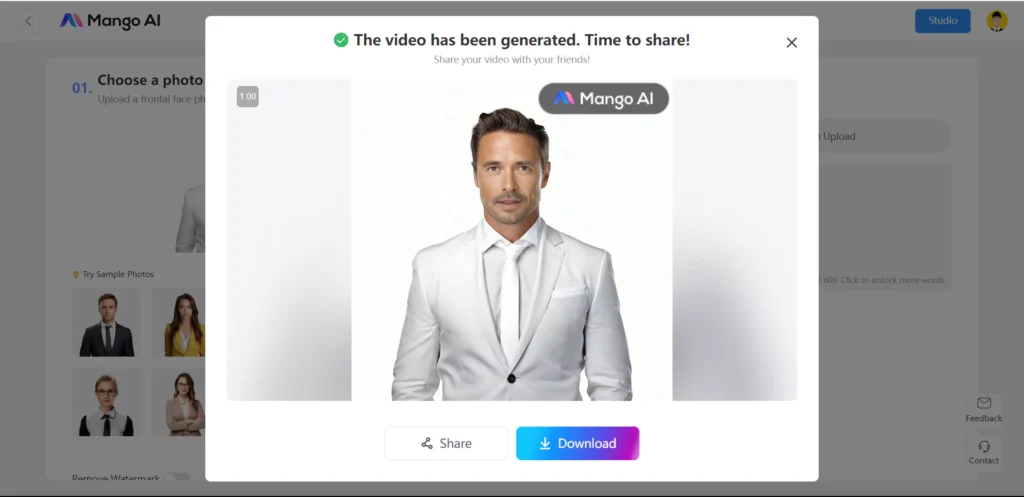
Other Mango AI Tools:
Apart from Talking Photo Generator, many other prominent AI tools are available on Mango AI Tools list.
1. AI Video Generator:
You get four options under this. One is already covered, the Talking Photo Generator. Others are Text to Animation, Text & Image to Video, and Talking Head Video.
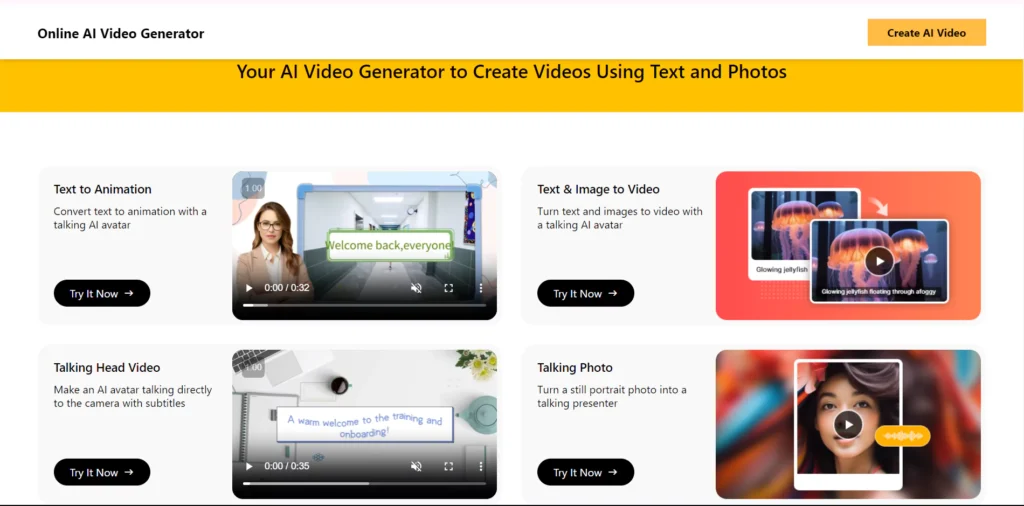
2. Text to Animation:
In this, you are supposed to input your text and select avatar, background, whiteboard, resolution, and more as per the context of the video.
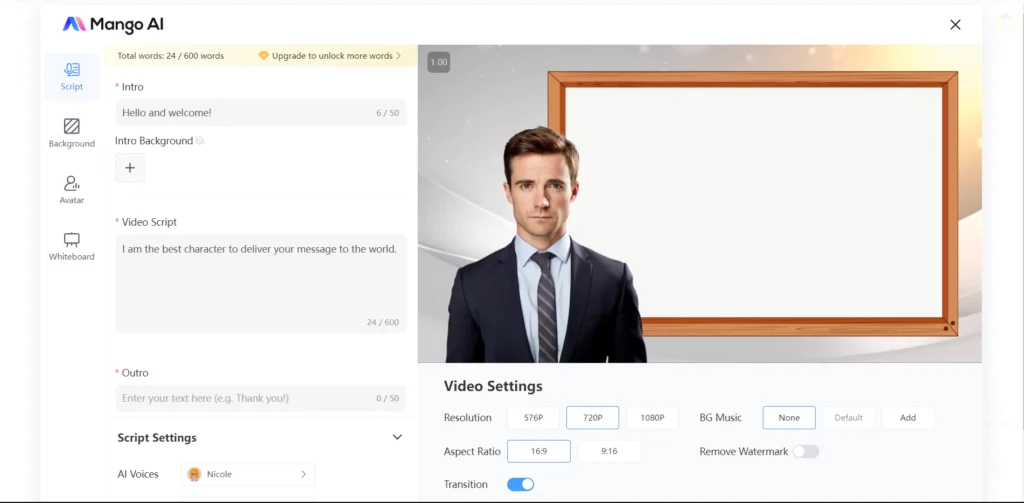
3. Text to Image Video:
Similar to above, you are supposed to enter all the details as per the context for the scene as well as its illustration.
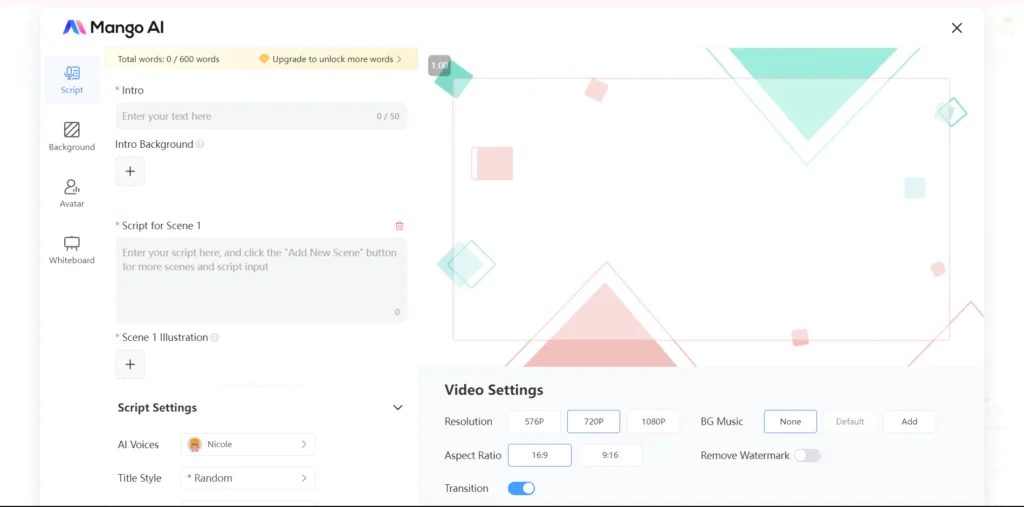
4. Talking Head Video:
In this, features are lesser as you are only focusing on creating a talking head video. Write the script and set the features to generate a good video.
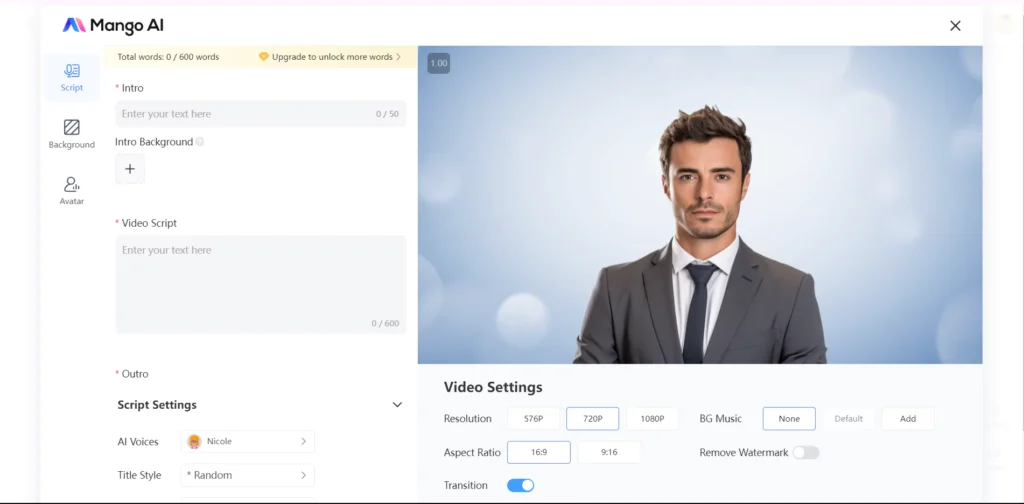
5. Photo Enhancer:
In this, you just have to upload an image and you get an enhanced version of it with the resolutions improved.
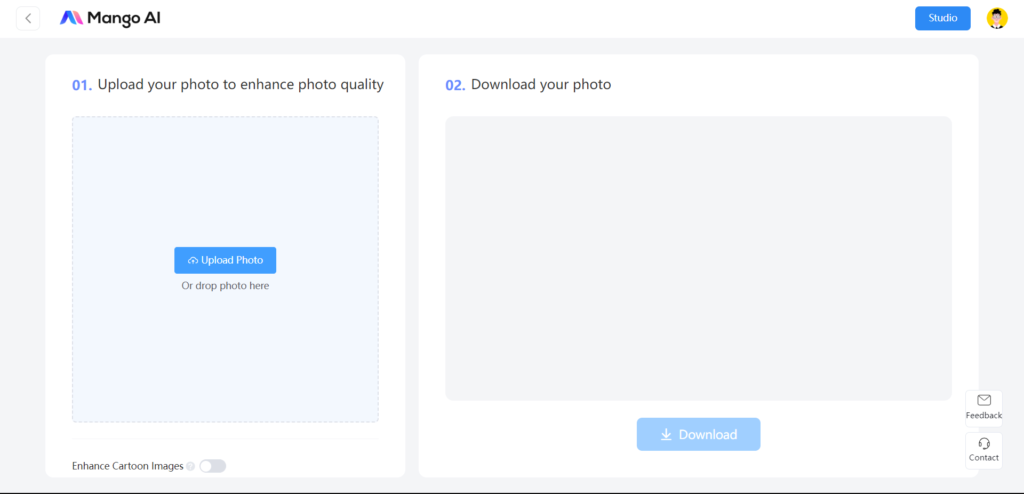
6. Background Remover:
In this tool, you get to remove the background from an image or change it as per how you like it. Then, you can download the final result.
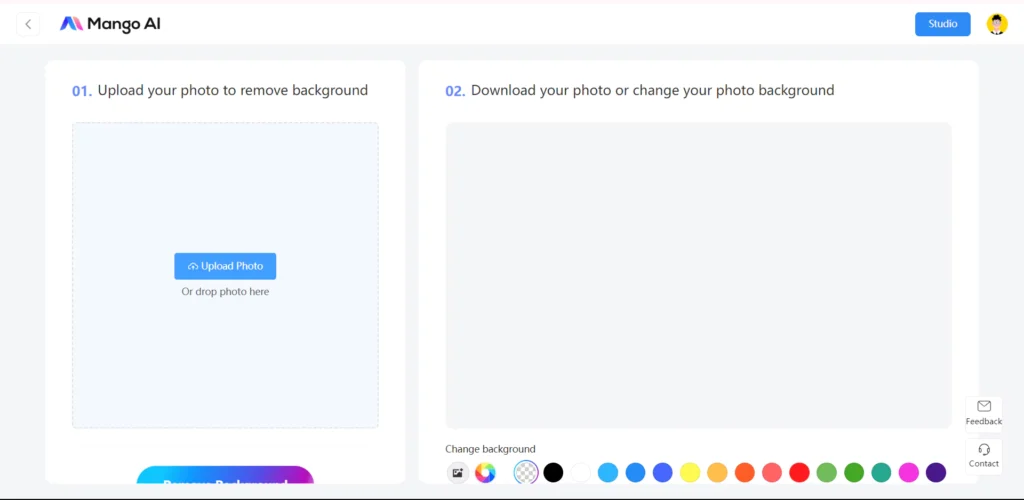
7. Face Swap:
This AI tool lets you swap the faces of two images. You must ensure that you meet the requirements mentioned about the faces to be added.
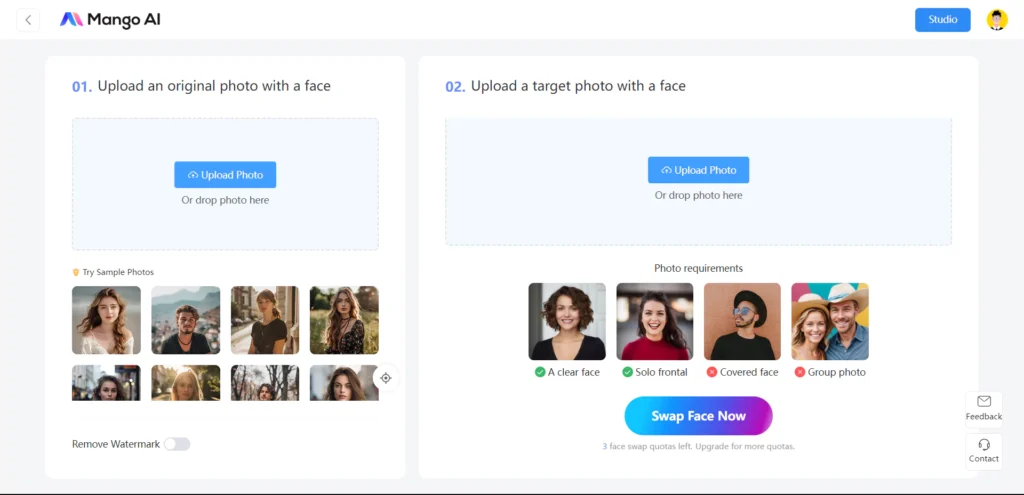
How to remove watermark from video?
If you are looking to get rid of a watermark hovering over your desired video, then, you must follow these steps to remove it, provided, you have a paid plan:
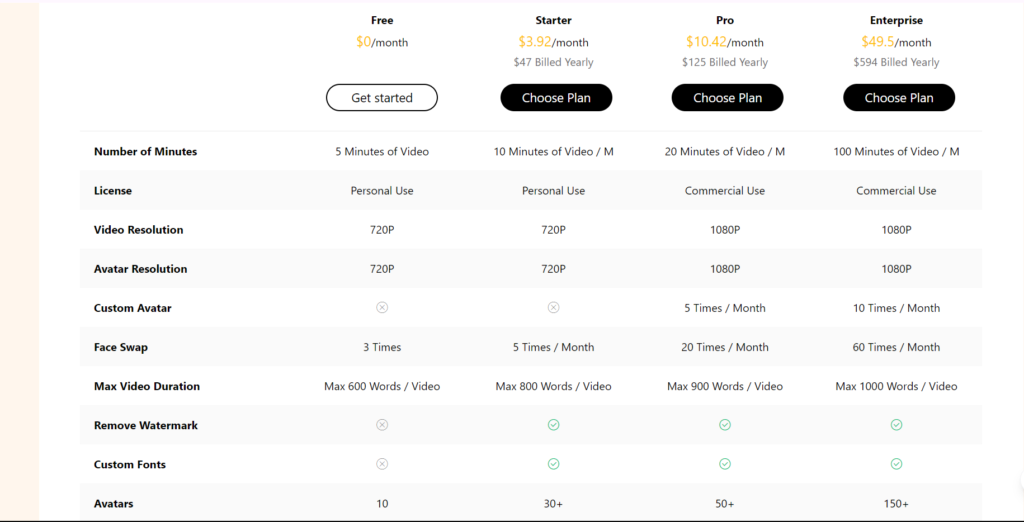
Step 1: First and foremost, purchase a plan from MangoAnimate to proceed.
Step 2: Open up the file you intend to work upon and edit as per your convenience.
Step 3: Generate your video and click on the download option. Under a paid plan, you won’t get any watermark whatsoever.
Conclusion:
After using MangoAnimate AI Talking photo, you will be amazed by the number of tools you will get to work with. Now only will you get interested and have fun editing, you will get a feeling of a pro working on your video.
So, let me say that you barely require any additional skills and can easily work your way through with this tool. Just get your hands on it and let magic happen.
- Sadtalker AI Google Colab Notebook (Quick Guide)
- SadTalker Github: Creating Realistic Talking Head Videos
- Voice.AI: Change Your Voice to Any Celebrity
- Neiro AI: Free AI Video Generator and text-to-speech AI 2025