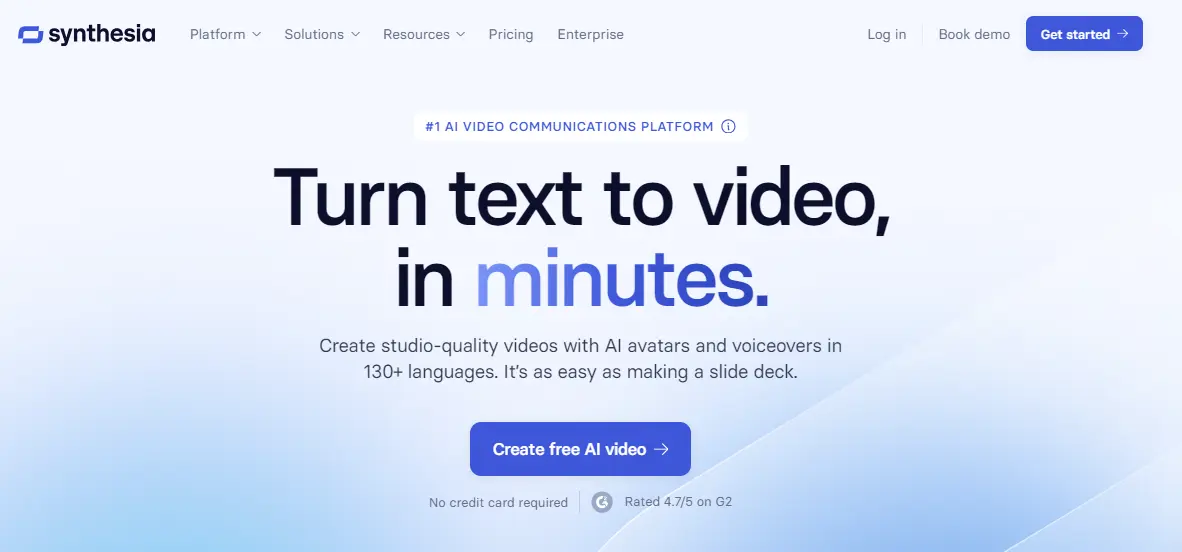My TikTok got 800,000 views. What if it was created 100% by AI – AI Avatar, AI voice, and AI video? If I would post that to my account, would that also go viral? That’s what I’m going to figure out today, so take a look at AI talking avatar tool called Synthesia AI.

Let’s See Examples
Let’s see examples at this TikTok account that has 700,000 followers, and they’re using an AI Avatar to do it. This video got 71,000 views. Now you can create realistic metahumans using iPhone. Unreal Engine has just released metahuman animator. All you need to do is take a video of yourself and upload it to the platform.
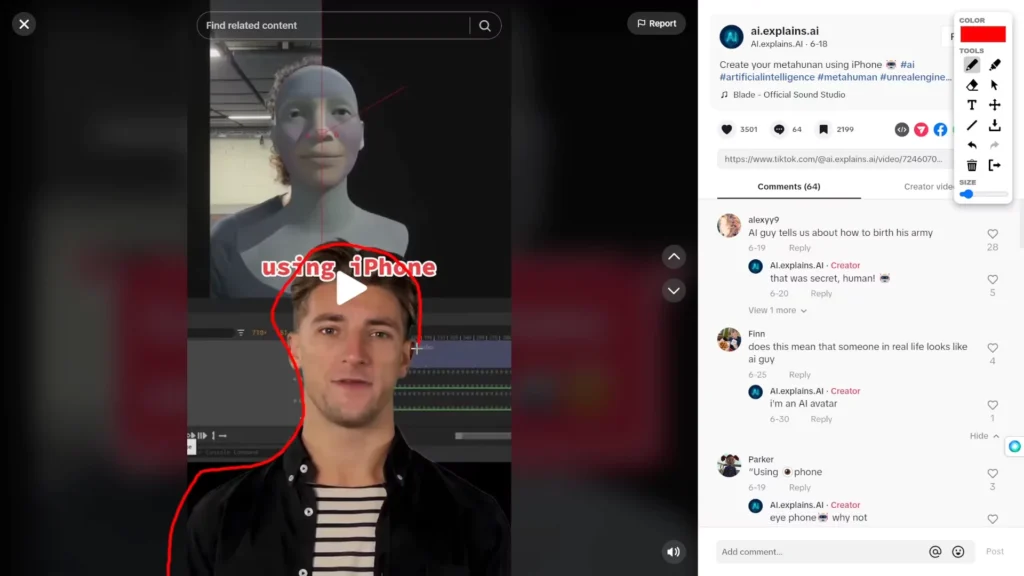
What is Synthesia AI?
Synthesia.io offers natural-sounding AI voices in over 120 languages, boasting a repository of 140+ AI avatars. Its user-friendly interface simplifies video editing, making it accessible across various domains, including learning and development, sales, and marketing.
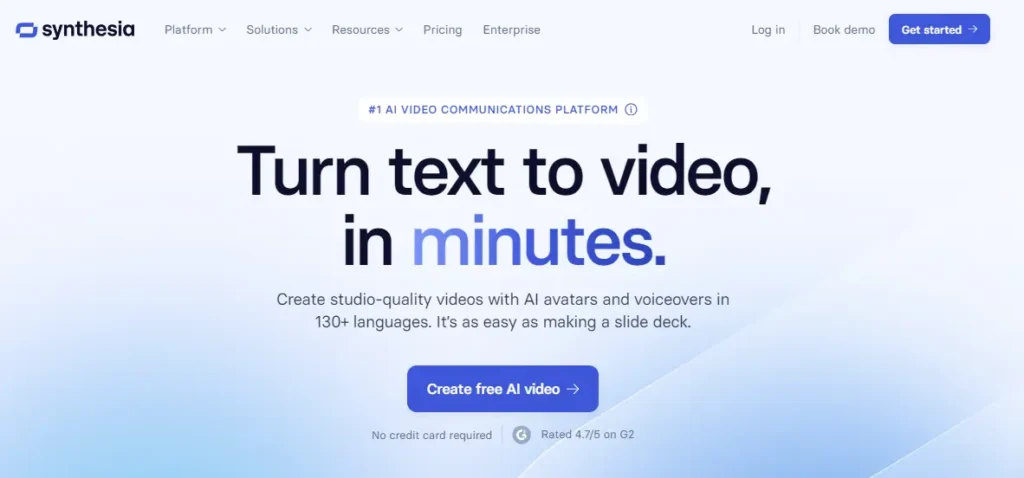
Step #1: Make a Script
The initial step involves transcribing the TikTok video and converting it into a script. Using the auto-subtitle feature, I generated an accurate transcript of the content.
Step #2: Go to ChatGPT
With the transcript in hand, I navigated to ChatGPT, pasted the script, and formatted it for coherence and clarity.
Step #3: Go to Synthesia.io
Synthesia.io emerged as the platform of choice for cloning and creating AI avatars. With a wide array of AI avatars available, I selected a suitable one and initiated the creation process.
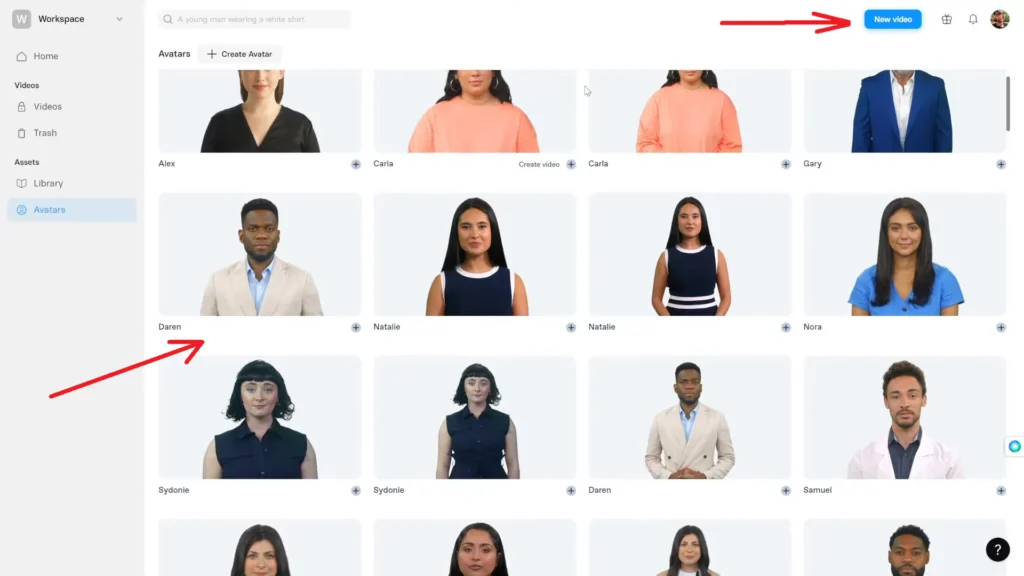
Step #4: Go to Capcut
To click on create a new video, select the aspect ratio 9×16 or TikTok. Click to upload or use drag and drop. Now how all this is going to work is we need to go to the smart tools and click on remove background. This on the auto removal will help us to remove the character is clean, no green background no more.
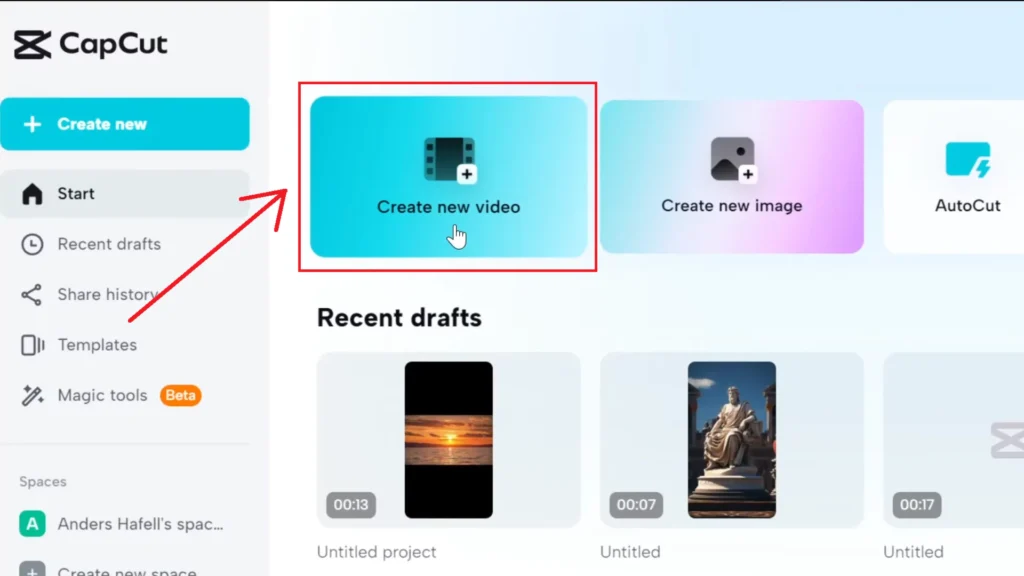
Step #5: Find Footage
Incorporating relevant footage, I seamlessly integrated screenshots of the Reddit post into the video, ensuring clarity and coherence.
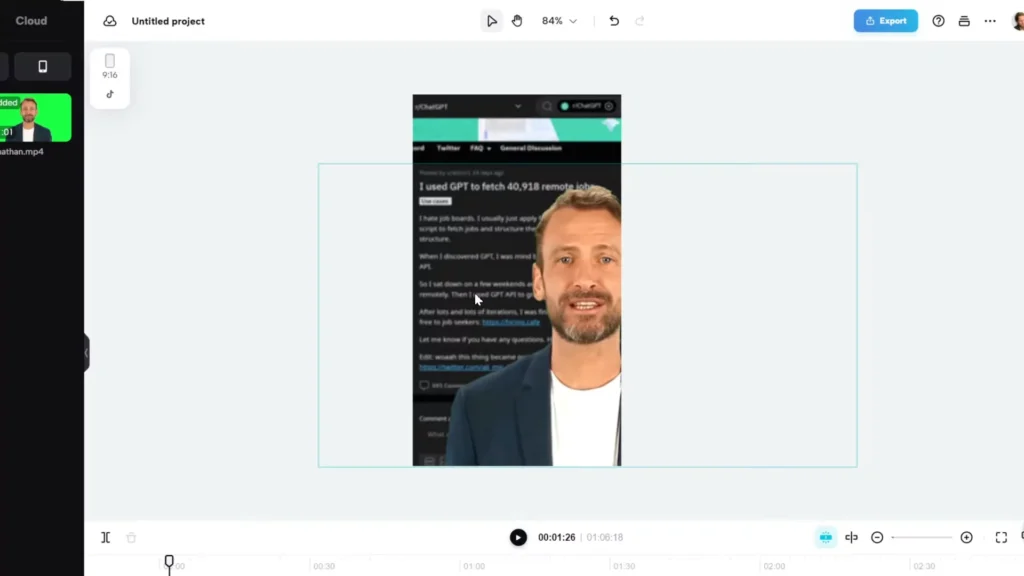
Step #6: Find Music
Selecting an appropriate soundtrack complemented the video’s narrative, enhancing its appeal and engagement potential.
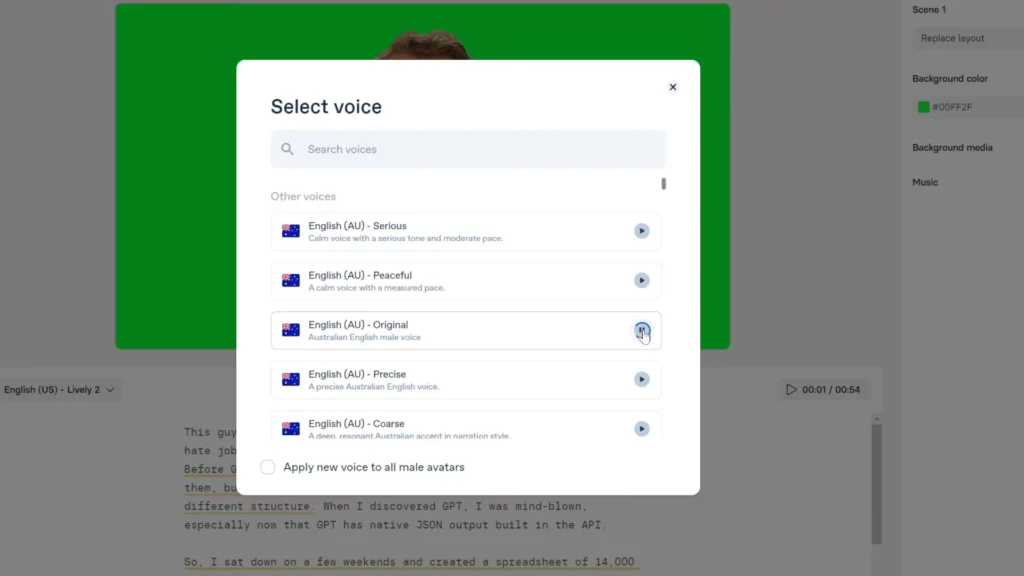
Step #7: Upload to TikTok
The culmination of efforts culminated in the upload of the AI-generated video to TikTok, eagerly anticipating its reception.
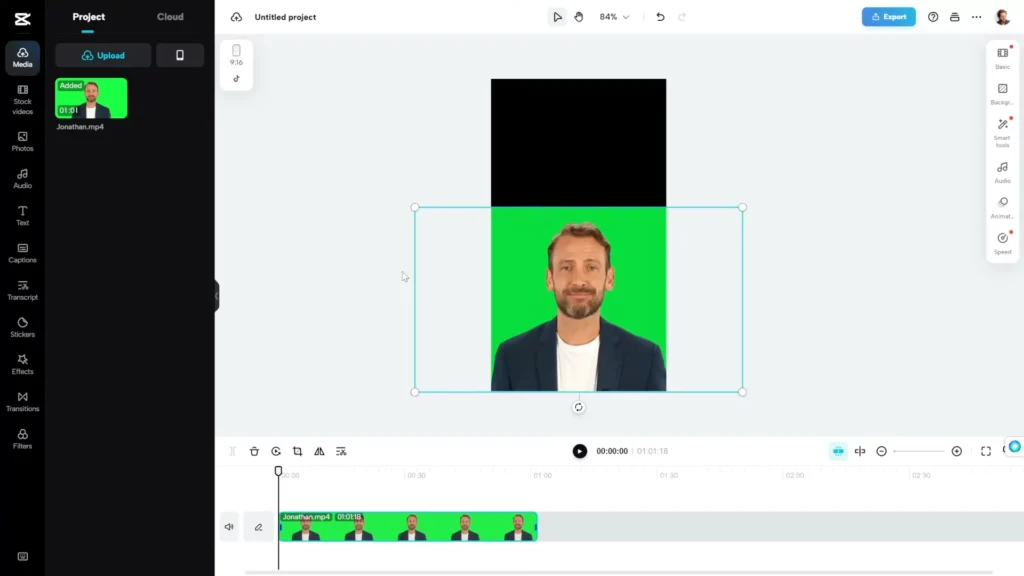
Quick Guide: How to Create a Talking Avatar
Step 1: Select Your AI Avatar Choose from over 160 built-in talking avatars or create your own. No human presenter or webcam is needed, making it convenient for any project.
Step 2: Type in Your Script Simply paste your script and select a voice from a variety of options available in over 120 languages. No microphone or audio file is required, streamlining the process.
Step 3: Edit Your Videos Upload images and videos, add text overlays, and customize colors, shapes, and other elements to personalize your video and enhance its visual appeal.
Step 4: Get Your AI Video Your AI video will be generated in just a few minutes. You can easily translate it, download it for offline use, or stream it directly as needed, making it versatile for various applications.
Synthesia AI Features:
1. AI Avatars:
You can access a diverse range of AI avatars to represent your content. Choose from pre-designed characters or customize your own to suit your brand or message.
2. AI Voices:
Select from a variety of AI-generated voices to narrate your content. With options available in multiple languages and accents, you can tailor the voice to fit the tone and style of your video.
3. 1-Click Translations:
Seamlessly translate your script into different languages with just one click. This feature ensures that your message can reach a global audience effectively.
4. Video Editing:
Enjoy comprehensive video editing tools to enhance your content. From trimming and merging clips to adding text overlays and special effects, you have full control over the visual presentation of your video.
5. Video Templates:
Choose from a library of professionally designed video templates to kickstart your project. These templates cover various themes and styles, allowing you to create stunning videos with ease.
6. Custom AI Avatars:
Take personalization to the next level by creating custom AI avatars. Tailor the appearance and characteristics of your avatar to reflect your unique brand identity or storytelling preferences.
Create Talking Avatar using Sadtalker AI
Final Result
The AI-generated video garnered moderate traction, amassing 3,000 views and 66 likes within five days. TikTok’s unpredictable nature, the experiment provided valuable insights into the efficacy of AI-generated content.
In conclusion, the journey to create a talking AI avatar with Synthesia unveiled the potential of AI in content creation. While the results were modest, the experiment underscores the evolving landscape of AI-driven creativity and its implications for digital content creators.
Demi Franco, a BTech in AI from CQUniversity, is a passionate writer focused on AI. She crafts insightful articles and blog posts that make complex AI topics accessible and engaging.