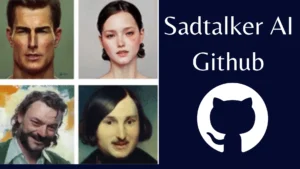CrazyTalk 8 was a facial animation software program. It allowed users to take a 2D image, like a photo, and turn it into a 3D animated character that could talk.
What Is CrazyTalk 8?
CrazyTalk 8 is a facial animation software that transforms ordinary images into animated talking heads. This animation tool contains all the powerful features people love about CrazyTalk plus a highly anticipated 3D Head Creation tool.

Key Features:
- Text-to-Image Animation:
- Imagine typing a sentence, and CrazyTalk 8 brings it to life. It uses voice and text to vividly animate facial images.
- Plug in a picture, talk, or upload audio, and watch your character come alive.
- 3D Head Creation Tool:
- The highly anticipated 3D Head Creation tool allows you to sculpt lifelike heads from flat images.
- Turn any portrait into a 3D talking head effortlessly.
- Auto Motion Engine:
- Say goodbye to manual animation. CrazyTalk 8’s Auto Motion engine handles the heavy lifting.
- It generates realistic movements for your characters, making them feel alive.
- Smooth Lip-Syncing:
- Whether you’re recording audio or using pre-recorded WAV files, CrazyTalk 8 syncs the character’s lips seamlessly.
- Your talking head will look like it’s genuinely speaking.
Who Can Benefit from CrazyTalk 8?
- Content Creators: Make engaging videos, e-cards, and social media posts.
- Marketers: Create eye-catching ads and promotional material.
- Educators: Enhance presentations with animated characters.
- Artists and Enthusiasts: Turn your drawings into lifelike animations.
Why CrazyTalk 8 Stands Out:
- Customization: Train your own models for personalized results.
- Versatility: Create both 2D and 3D talking heads.
- Community: Join a community of fellow creators and share your CrazyTalk masterpieces.
Who uses Crazytalk 8?
Video Production: Video creators and producers use CrazyTalk to transform images into animated talking characters, enhancing their video projects.
Social and Family: Families and individuals use CrazyTalk to create entertaining talking family video albums and unique animated e-cards or online greetings, adding a personalized touch to their communications.
Marketing and Training: Businesses and educators use CrazyTalk to employ virtual representatives for delivering business messages, branding, or training materials. It’s particularly useful for e-learning services, enhancing engagement and retention.
Animated Comics: Comic artists and enthusiasts use CrazyTalk to bring drawings and static images to life, creating lifelike characters for comic stories, adding a dynamic dimension to their narratives.
3D Character Production: Professionals involved in 3D character production utilize CrazyTalk’s advanced features to turn photos into real 3D or classic 2D heads.
Conclusion:
In summary, CrazyTalk 8 is a popular facial animation software. You can use it for marketing, promotion, tutorials and many more things you can do.
Latest Posts:
- Sadtalker AI Google Colab Notebook (Quick Guide)
- SadTalker Github: Creating Realistic Talking Head Videos
- Voice.AI: Change Your Voice to Any Celebrity
- Neiro AI: Free AI Video Generator and text-to-speech AI 2025
Demi Franco, a BTech in AI from CQUniversity, is a passionate writer focused on AI. She crafts insightful articles and blog posts that make complex AI topics accessible and engaging.