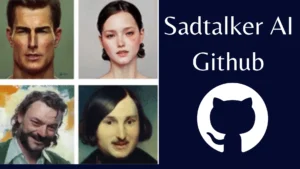Generating an AI Talking Photo could not have been much easier thanks to Remaker AI Talking Photo Generator. Once you use this, you will realize how it can do wonders for your work.
Remaker AI Talking Photo Generator is an AI model that easily creates an AI Talking Photo with simple and easy steps.
What is Remaker AI Talking Photo?
Remaker AI Talking Photo is a photo generated by Remaker AI as per the information you submitted. It has many features and tools that the user can use to get the best AI talking photo.
The process of creating an AI talking photo is very easy and any user can adapt it very easily. It is available for free on the website for users to create their dream AI talking photos.

How to generate talking photos?
To generate your own AI talking photos, you are supposed to follow these simple steps:
Step 1: Go to Remaker AI Talking Photos Generator website: remaker.ai.
Step 2: Click on Upload a frontal face photo as per the context of the video. A dialog box appears that asks you to Sign in to proceed. This will instantly grant you 30 Free Credits.
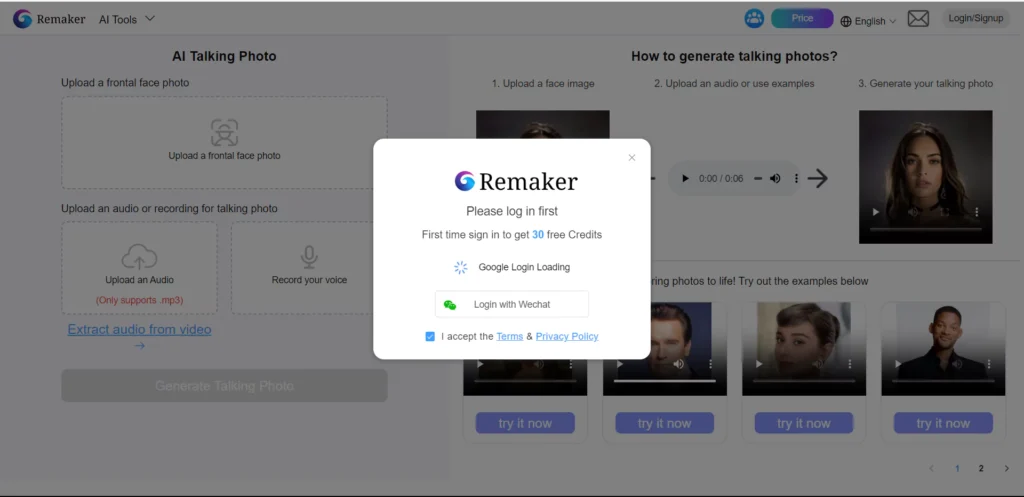
Step 3: Now, you are supposed to upload a face photo for the AI Talking Photo.

Step 4: In this step, you are required to add voice from your device or record it. While uploading, keep in mind that only .mp3 audio file format is supported.
Step 5: Generate your AI talking photo by clicking on Generate Talking Photo.
Step 6: After successful generation of AI Talking Photo, you can either Download it on your device or Delete it if you did not like it.
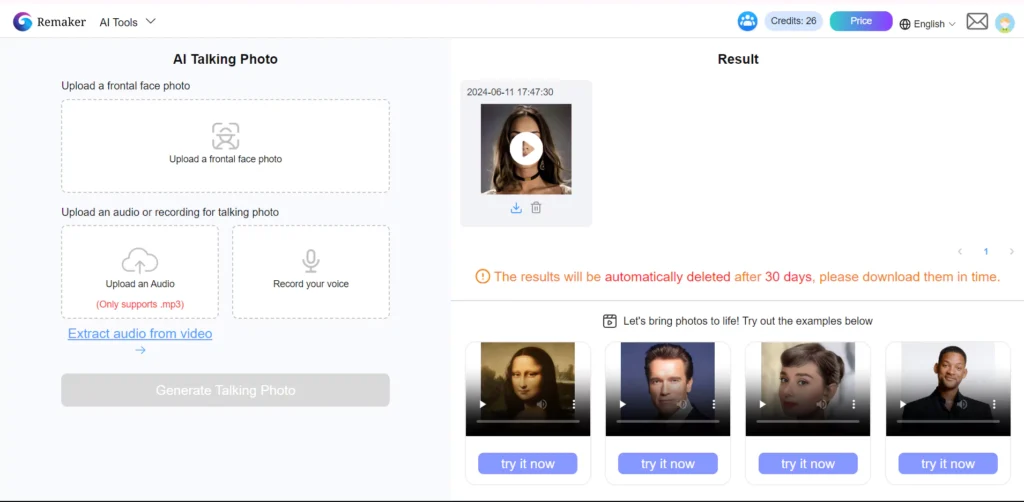
Key Features of Remaker AI Talking Photo
These key features of Remaker AI Talking Photo make it so easy and effective to use:
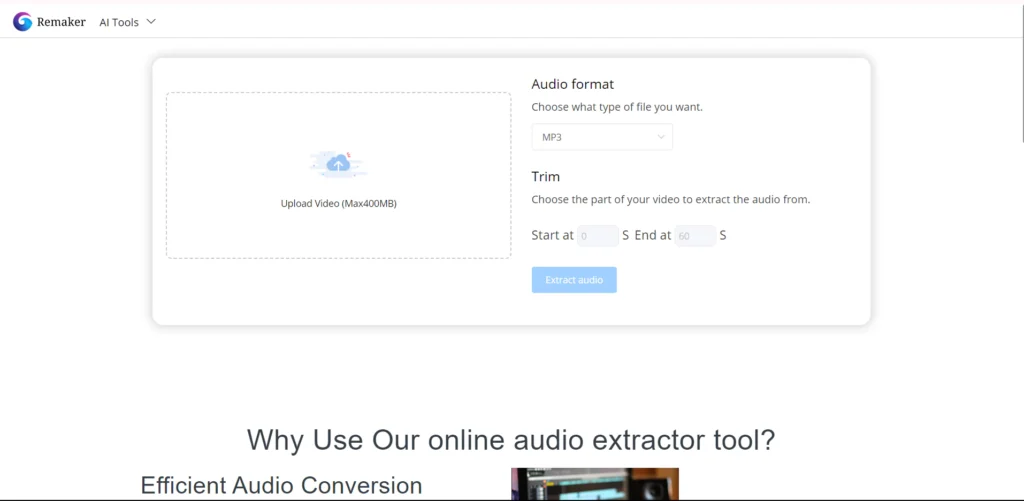
1. Video as Substitute:
When audio file is unavailable, you can use a video to trim it and use its audio. While trimming for extracting, video size must not exceed 400MB.
Examples for New Users:
On the footer of the Studio, many examples are available that users can infer from for a better understanding of the AI Talking Photo.
2. Translator:
Users can access the translator from the header to access Remaker AI in English as well as Chinese language.
3. Automatic Deletion:
If you somehow forgot to download your created project for over 30 days, Remaker AI will automatically delete the file.
Use cases:
The AI Talking Photos you generated can be used in many cases very easily. Here are some of the cases you can consider.
1. Personal Use:
Remaker Talking Photo Online Free is not only limited to generation only speeches but it can make the character sing, tell stories, or become emotional. You can se it more many occasions.
2. Educational Applications:
Engaging and interactive educational sources can be made with the help of this tool. Not only will this engage the target audience but increase interest in learning.
3. Business Applications:
Businesses can use the help of a digital presenter for their product’s demonstration to increase their advertisement. Moreover, you can make a product introduce itself.
4. Social Media:
When you are looking to get more attention, you can take help of Remaker AI and generate the best talking photos.
Other Remaker AI Tools:
Apart from generating AI Talking Photos, there are many other prominent AI Tools that Remaker AI has to offer.
Let us take a look at few of them:
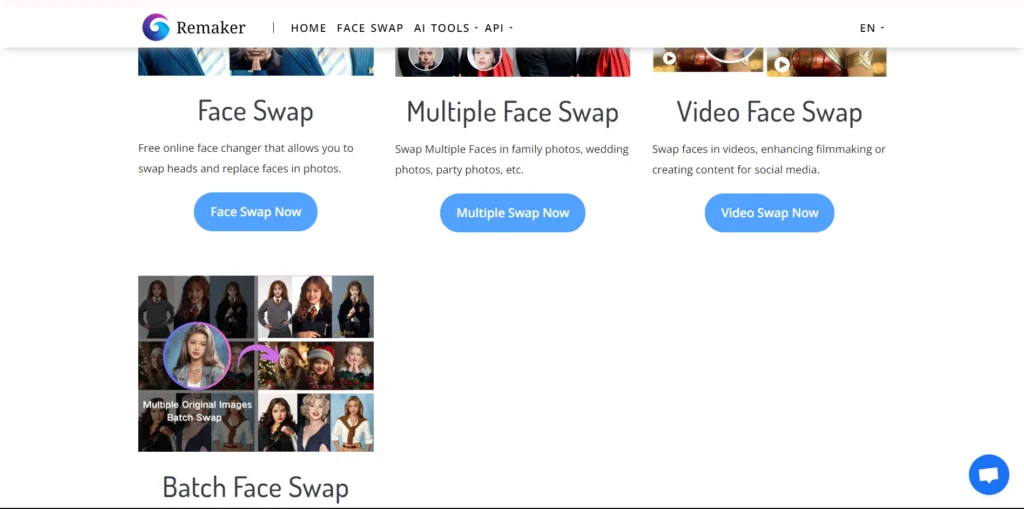
1. Face Swap:
Free online face changer used to switch heads and replace faces in photos. This lets users change different characters and replace them as per the context.
2. Multiple Face Swap:
Similar to Face Swap option, this option lets you swap more than one faces in wedding photos, group photos, family photos, etc.
3. Video Face Swap:
This tool lets you to swap faces in videos, Also, you get to enhance filmmaking and create social media content.
4. Batch Face Swap:
With this option, you can swap faces in multiple photos with one focused face in batches. In other words, you can face swap many focused faces with one picture in batches.

5. AI Portrait:
You can generate AI portrait with different styles and scenes from the image you uploaded.
6. AI Image Generator:
You can generate image from both text as well as image. It supports 10+ models including SDXL & MidJourney.
7. AI Image Upscaler:
With this image you can enhance the resolution of an image and do some modifications like enlarging and working on image details.
8. Video Background Remover:
You can remove the background from a video without any extra effort with the help of Remaker AI’s advanced AI technology.
9. AI Voice Clone:
You can create realistic voice clones from the audio clips you upload. It is done accurately and very quickly.
Remaker AI Pricing:
Initially, you get 30 Free Credits to get your hands on the Remaker AI. However, upon its expiration, you can get more of them. There is no monthly or yearly plans.
The plans are such as:
- $2.99/₹248/¥20 for 150 Credits.
- $19.99/₹1658/¥140 for 1100 Credits.
- $49.99/₹4148/¥328 for 3000 Credits.
5 FAQs:
What are credits in Remaker AI?
Credits are AI tool generation’s unit of currency.
When does these credits expire?
Unlike monthly or yearly plans, you can use these credits whenever you like.
Are these payments done for credits cancelable?
No, these are one-time payments and you cannot cancel them once paid.
Is Remaker AI better than other AI modules?
The answer to this question is debatable and depends on user to user.
Is Remaker AI worth purchasing credits?
Depending on your usage, you can decide it yourself from the pricing details above. Also, you can decide after using the free credits rewarded intially.
Conclusion:
I have worked on various AI Talking Photo Generator earlier but I must say that Remaker AI is one of the easiest AI models to work on. From features to function, everything is to-notch.
With the least number of steps involved you will barely have to do anything to create an AI Talking Photo. Just get your hands on this AI tool and you will realize it for yourself.
- Voice.AI: Change Your Voice to Any Celebrity
- Neiro AI: Free AI Video Generator and text-to-speech AI 2025
- SadTalker Github: Creating Realistic Talking Head Videos
- Sadtalker AI Google Colab Notebook (Quick Guide)