What is BikinAvatar.com ?
BikinAvatar.com is an AI tool that allows users to create unique images through features like text-to-image generation, face swapping, and animated talking avatars. It offers customisation options using reference sketches and provides prompt support in Bahasa Indonesia.
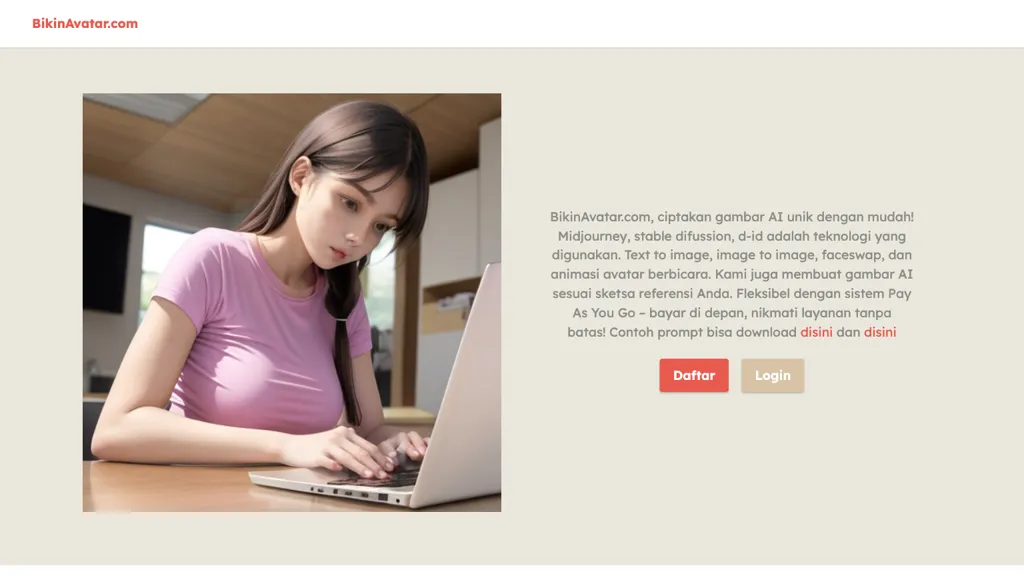
How to use BikinAvatar.com?
Step 1: Visit the website
Go to https://bikinavatar.com/ in your web browser.
Step 2: Create an account
Click on “Sign Up” to create an account using your email or social media accounts.
Step 3: Choose a base avatar
Select a base avatar from the options provided.
Step 4: Customize your avatar
Use the customisation tools to adjust features such as hair, clothing, and accessories to your liking.
Step 5: Preview your avatar
Check the preview to see how your customised avatar looks.
Step 6: Save your avatar
Click the save button to store your avatar in your account.
Step 7: Download or share
Download your avatar to your device or share it through social media or other platforms.
Step 8: Explore additional features
Look for additional features like animations, backgrounds, or further customization options if desired.
Use Cases of BikinAvatar.com?
1. Generate personalized avatars for gaming profiles.
2. Create engaging content for marketing campaigns.
3. Produce custom illustrations for children’s books.
4. Develop visuals for online courses and educational materials.
5. Design unique profile pictures for professional networking sites.
6. Craft promotional images for events and brand activations.
BikinAvatar.com Key Features:
Unique Image Creation – Generates diverse images including text-based graphics, face swaps, and animated avatars, providing a wide array of creative possibilities.
Custom Reference Integration – Users can upload reference sketches to guide the AI in creating tailored images that align closely with their vision.
Multilingual Prompt Support – Offers assistance in Bahasa Indonesia, making it accessible for native speakers and enhancing user experience.
Interactive Talking Avatars – Allows users to create avatars capable of speaking, adding a dynamic element to presentations or digital communications.




Flexible Editing Tools – Provides a range of editing options to refine images post-creation, enabling users to achieve their desired look.
Community Engagement – Encourages user interaction and feedback, fostering a collaborative environment for creative exploration.
High-Resolution Output – Ensures all images are produced in high resolution, making them suitable for both digital and print applications.
Pros and Cons:
Pros
✓ Fast image generation
✓ User-friendly interface
✓ Creative output
✓ High customization
✓ Active community
Cons
x Limited free tier
x Resource intensive
x Variable image quality
BikinAvatar.com Pricing:
BikinAvatar.com operates on a freemium model, offering a basic tier of access at no cost while providing premium features through paid subscriptions. Users can expect free access to core functionalities, but certain advanced tools and options may require a subscription fee.
Pricing details for premium plans can vary, typically offering monthly and annual subscription options, giving users the flexibility to choose based on their needs. For the most accurate and up-to-date pricing information, it is best to check the website directly.
Related FAQs:
Q: What is BikinAvatar.com?
A: BikinAvatar.com is a website that allows users to create personalized avatars that showcase a variety of bikini styles and designs.
Q: How do I create my avatar on BikinAvatar.com?
A: Users can create their avatars by selecting options for body type, skin color, hairstyle, and bikini designs from the available menu.
Q: Is there a cost associated with using BikinAvatar.com?
A: BikinAvatar.com is free to use, but some premium customization options may require payment.
Q: Can I save or share my avatar?
A: Yes, you can save your avatar to your device or share it directly on social media platforms.
Q: What devices are compatible with BikinAvatar.com?
A: BikinAvatar.com is accessible from any device with internet access, including desktops, tablets, and smartphones.