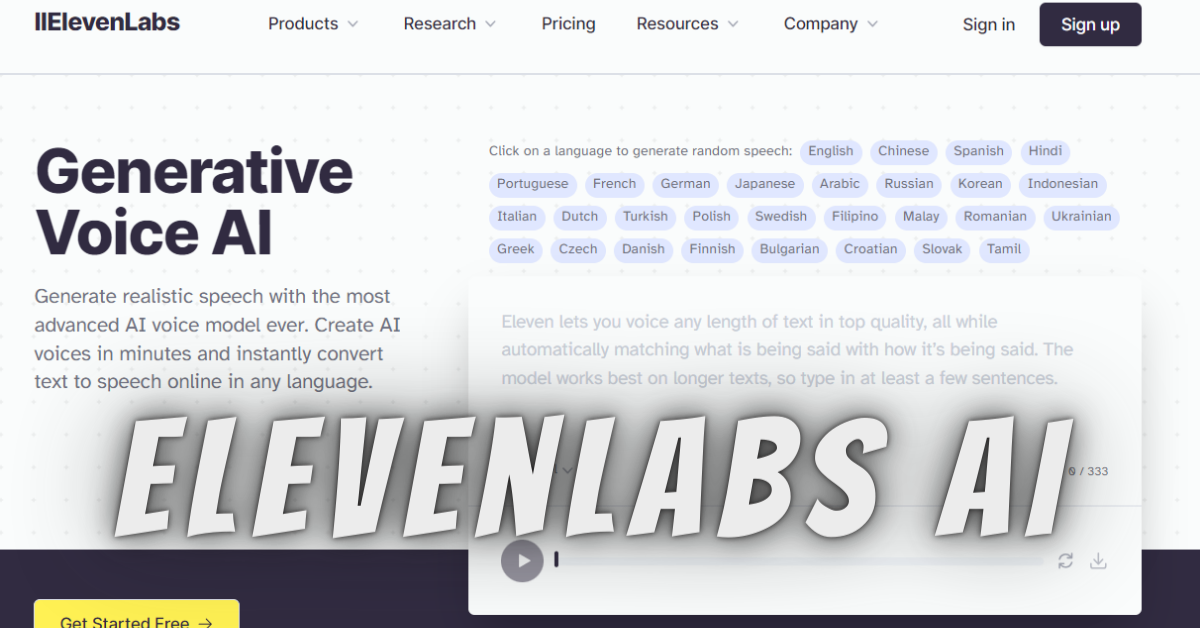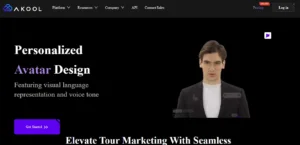I’m excited to introduce you to an exceptional AI-powered text-to-speech software that creates incredibly realistic voices. The AI tool called ElevenLabs AI, is a free text to speech converter. You can imagine text being spoken with genuine human-like emotion and intonation.
What is Eleven Labs AI?
ElevenLabs AI is an advanced generative voice AI system that enables users to create highly realistic AI voices swiftly. It allows the generation of lifelike speech by converting text into natural-sounding human-like speech in multiple languages.
This AI Voice Generator supports 29 different languages, providing users with the ability to generate AI voices and convert text to speech seamlessly and efficiently.
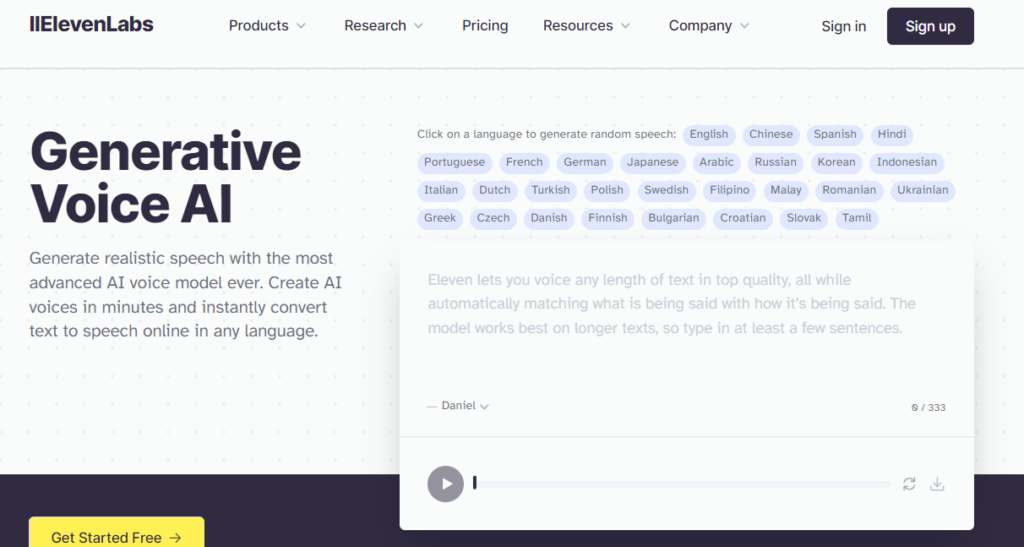
Eleven Labs
Go to the Eleven Labs homepage, accessible through the provided link. Here, you can explore the magic of turning text into speech without setting up an account.
You’ll find a variety of pre-made voices, both male and female, to narrate your text. Just type in your content and select a voice.
Plans and Limitations
While the homepage allows text-to-speech conversion within a character limit, for greater flexibility, check out the pricing tab.
The base plan is entirely free, offering up to 10,000 characters per month. The Starter plan, priced attractively at $1 for the first month and $5 thereafter, extends this limit to 30,000 characters.
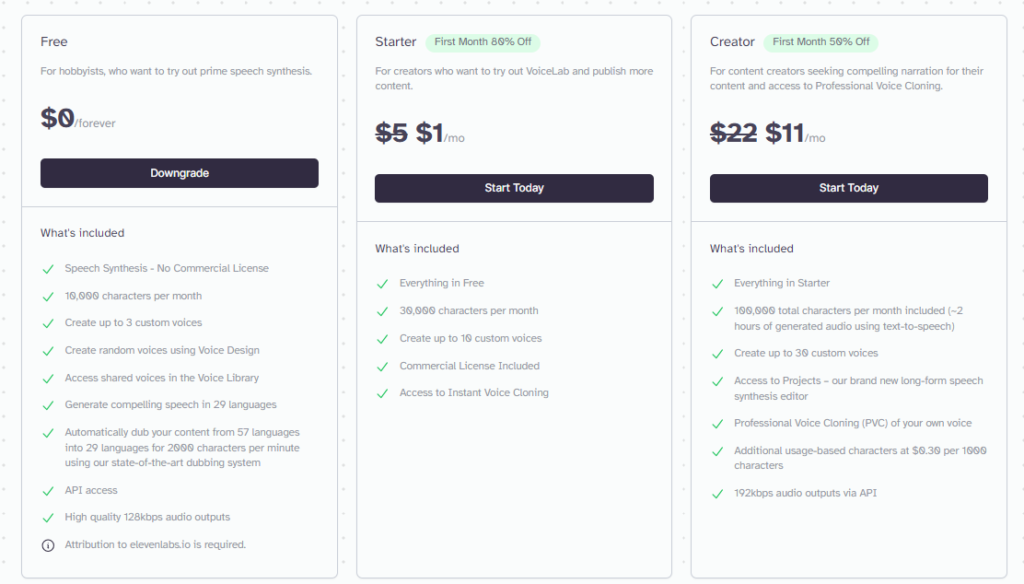
However, note that the free plan has usage limitations and requires attribution to Eleven Labs.
Starter Plan Benefits: For a nominal fee of $5 per month (with a $1 offer for the first month), you can access up to 30,000 characters per month, around 30 minutes of speech, and instant voice cloning.
Exploring Speech Synthesis:
Creating an account leads you to the speech synthesis section, providing a broader quota for text-to-speech conversion.

Here, you’ll encounter various voice options and settings to personalize the speech. Adjust parameters such as stability, clarity, and similarity enhancement to achieve the desired voice delivery based on your text’s context.
Generating Realistic Speech:
Type in your text, ensuring a larger volume for better model adjustment. You can notice how the AI adapts the delivery based on the content’s sentiment.
Click “generate” to experience the remarkably natural voice output. You can experiment with different voices and adjust settings until you find the perfect match.
Customizing Your Own Voice
Voice Design:
Move beyond pre-made voices and create your very own! Enter the Voice Lab, which offers voice design and cloning options. Select Voice Design to generate a voice from scratch.
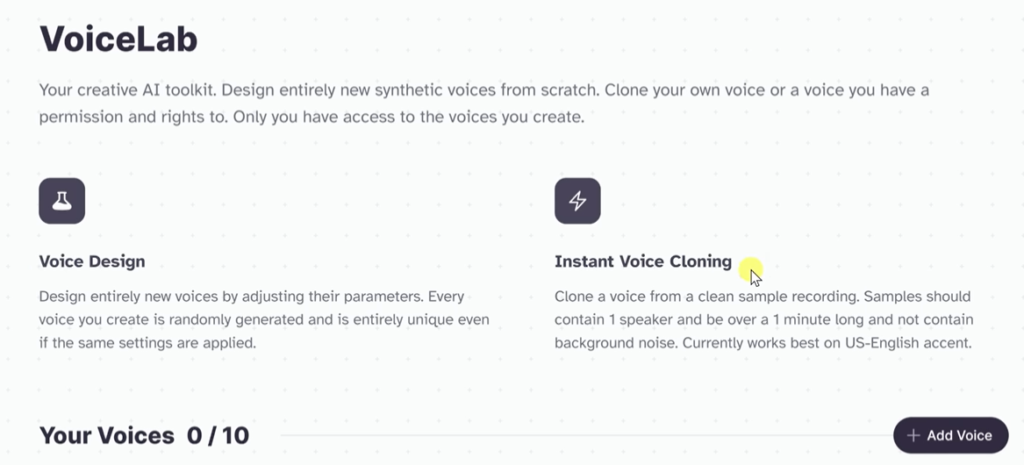
Choose gender, age, accent, and accent strength. Type your text and witness the AI create a unique voice. Once satisfied, name and save the voice for future use.
Voice Cloning:
Alternatively, opt for instant voice cloning. Upload your sample audio, ensuring it represents your voice accurately. Add labels and descriptions, confirm ownership, and within seconds, your voice is cloned and ready for use.
Testing and Downloading Samples
After generating text-to-speech conversions, access the history tab to revisit your previous samples. Play them back and download any speech that meets your needs. The quality of these generated voices will truly astound you.

Final words about Elevenlabs
Elevenlabs AI is such an advanced text-to-speech technology on audiobooks. The future of audio experiences is here, blurring the lines between human and computer-generated speech.
With this comprehensive guide to the Eleven Labs AI Voice Generator, you’re equipped to use the power of realistic text-to-speech conversion like never before.
Latest AI Voice Tutorials:
- DreamTalk AI: Expressive Talking Head Generation
- How to Fix SadTalker CUDA Out of Memory? (8 Solutions)
- AvatarCraft AI Generated Avatars: How to use, Review
- Akool AI Realistic Talking Avatar for FREE (Step By Step Guide)
Demi Franco, a BTech in AI from CQUniversity, is a passionate writer focused on AI. She crafts insightful articles and blog posts that make complex AI topics accessible and engaging.