What is Fotor AI avatar generator?
Fotor’s AI avatar generator is a tool that transforms personal photos into unique digital avatars in various styles. It uses advanced technology to create customised avatars for social media platforms like YouTube and Instagram, making it suitable for personal branding and business use.
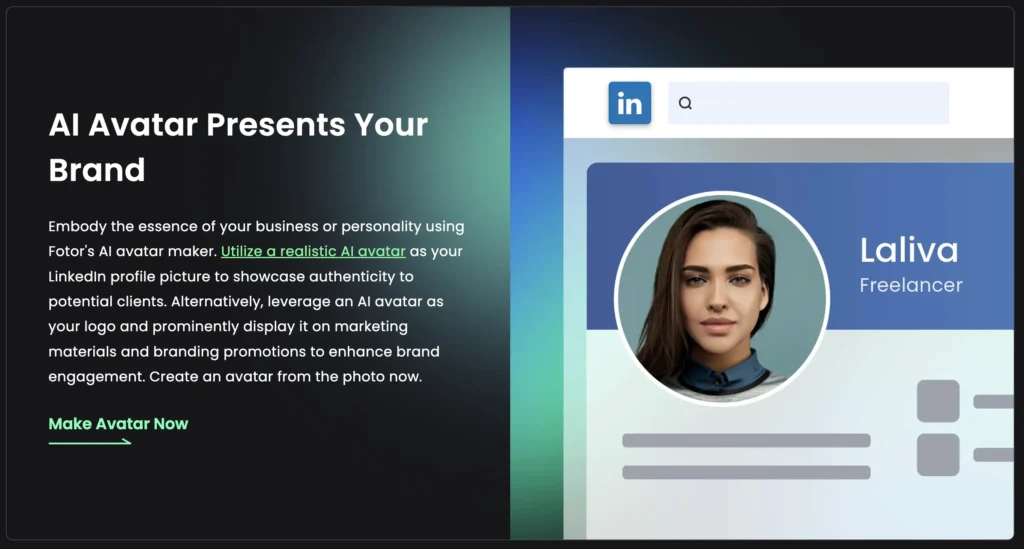
How to use Fotor AI avatar generator?
Step 1: Visit the Fotor AI Avatar Generator website at https://www.fotor.com/features/ai-avatar-generator/.
Step 2: Click on the “Get Started” or “Create Your Avatar” button to access the generator.
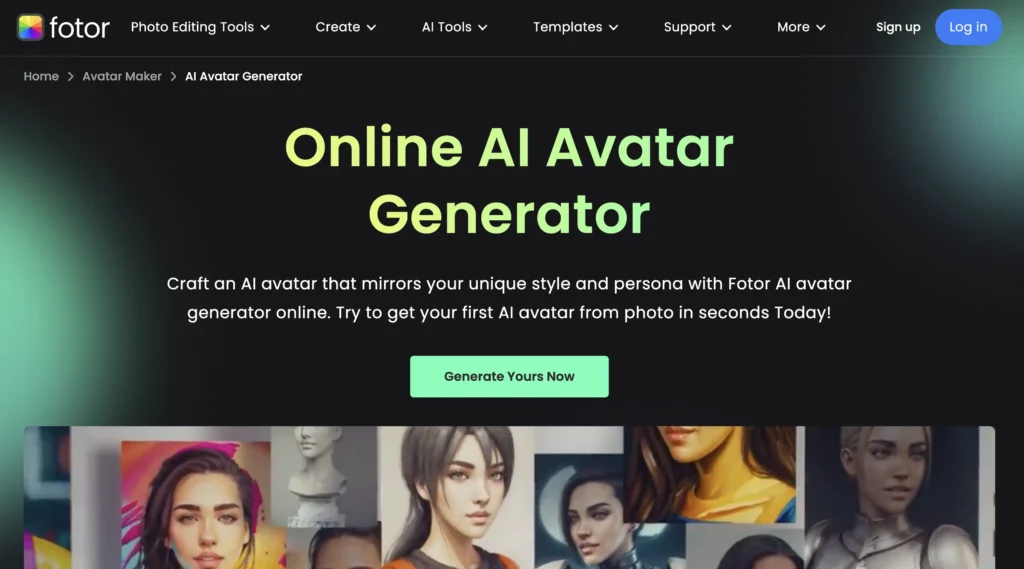
Step 3: Choose an input method. You can either upload a photo of yourself or select an option to create an avatar from scratch.
Step 4: If uploading a photo, follow the prompts to upload your image from your device.
Step 5: Once your image is uploaded, select the desired art style or avatar type you want to use.
Step 6: Adjust any settings or customize features such as hair, facial features, and accessories if available.
Step 7: Preview your generated avatar. Make any additional adjustments if necessary.
Step 8: Click on “Download” or “Save” to download your avatar to your device or share it on social media.
Step 9: If applicable, create an account or log in to save your avatar and access future options.
Use Cases of Fotor AI avatar generator?
1. Create personalized avatars for social media profiles to enhance individuality and branding.
2. Generate unique character designs for gaming or storytelling projects, allowing for custom representations.
3. Develop eye-catching images for online marketing campaigns, attracting more attention to advertisements.
4. Customize avatars for virtual meetings or online courses, making interactions more engaging and fun.
5. Produce distinctive images for merchandise, such as t-shirts or stickers, that reflect personal or brand identity.
6. Design creative visuals for content creators, enhancing their online presence across platforms like Twitch and Discord.
Fotor AI avatar generator Key Features:
Diverse Style Options – Offers a variety of artistic styles, enabling users to choose from realistic to cartoonish avatars that reflect their personality.
AI-Powered Technology – Utilizes advanced AI algorithms to accurately transform personal photos into unique avatar designs, ensuring high levels of customization and detail.
Social Media Integration – Seamlessly designed for integration with popular platforms like Instagram, YouTube, and TikTok, allowing users to easily share their new avatars.
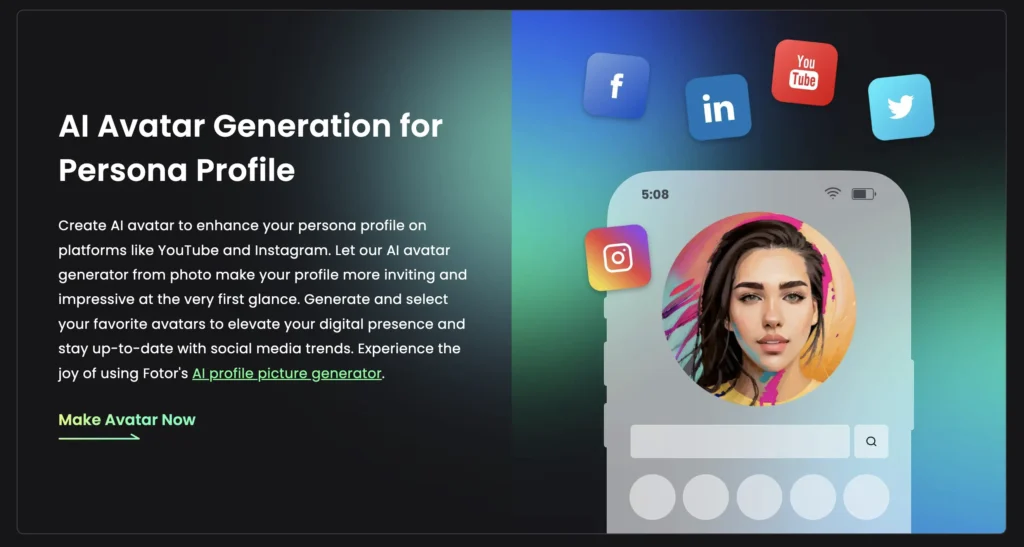
High Resolution – Produces avatars in high-resolution formats suitable for both digital and print applications, maintaining quality across different mediums.
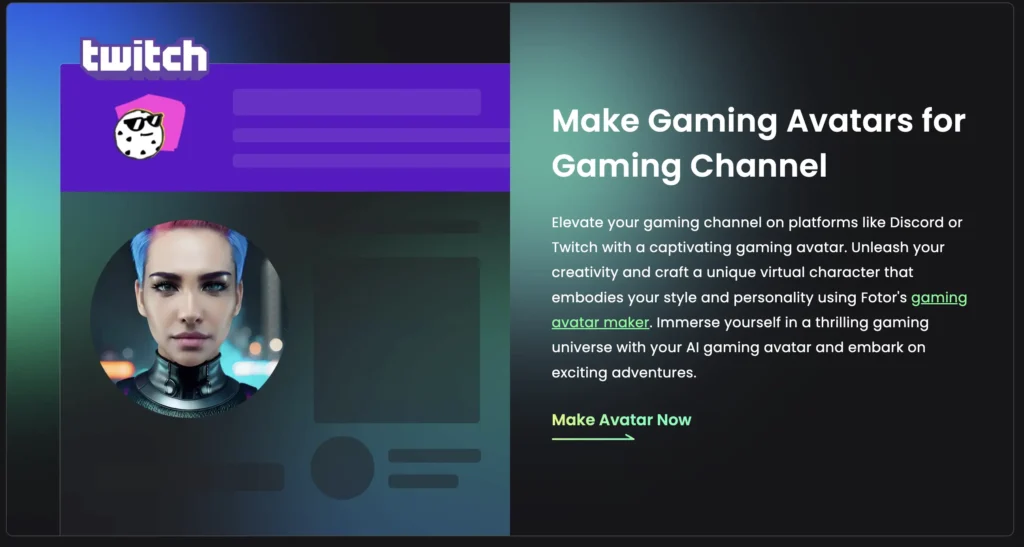
Privacy Protection – Ensures user privacy by processing images securely, allowing users to create avatars without worrying about data misuse.
Step-by-Step Guidance – Provides simple instructions throughout the avatar creation process, making it accessible to users with varying levels of tech-savviness.
Community Sharing – Encourages users to share their avatars within the Fotor community, fostering a sense of connection and inspiration among users.
Pros and Cons:
Pros:
✓ Fast image generation
✓ User-friendly interface
✓ Creative output
✓ High customization
✓ Active community
Cons:
x Limited free tier
x Resource intensive
x Variable image quality
Fotor AI avatar generator Pricing:
Fotor AI avatar generator operates on a freemium pricing model. Users can access basic features for free, allowing them to create simple avatars without any cost.
However, for enhanced capabilities and additional customisation options, there are paid subscriptions available.
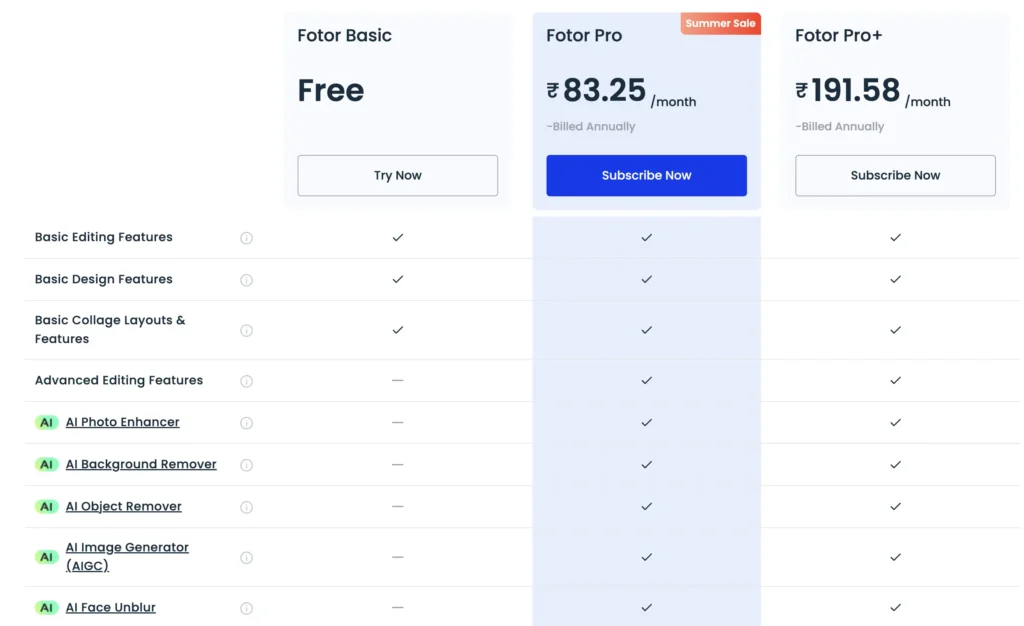
The premium pricing typically provides access to more advanced tools, higher resolution outputs, and an expanded library of resources. Specific pricing details may vary, so it is advisable to check Fotor’s official website for the most current information on subscription plans and features.
Related FAQs:
Q: What is the Fotor AI avatar generator?
A: The Fotor AI avatar generator is an online tool that uses artificial intelligence to create personalized avatars based on user-uploaded images or input specifications.
Q: How do I create an avatar using Fotor?
A: To create an avatar, upload a photo or enter the desired characteristics, choose from the available styles, and the AI will generate a unique avatar for you.
Q: Is there a cost to use the Fotor AI avatar generator?
A: Fotor offers both free and premium versions of its avatar generator, with additional features available through a subscription.
Q: Can I download the avatar I’ve created?
A: Yes, after generating your avatar, you can easily download it in various formats, including JPEG and PNG.
Q: What are the uses of avatars created with Fotor?
A: The avatars can be used for social media profiles, gaming, online forums, or as digital representations in various applications.