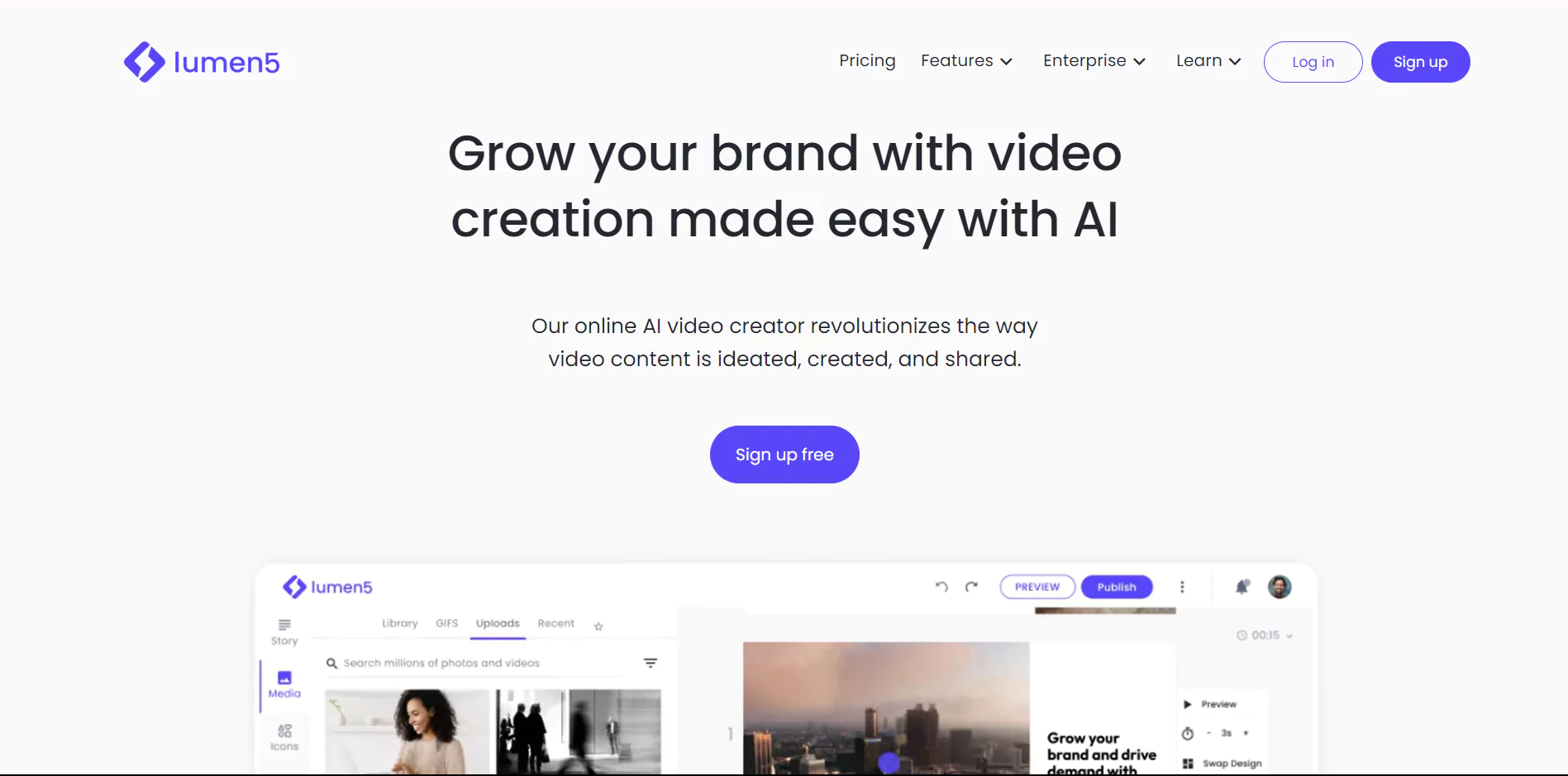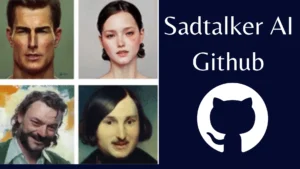You can easily transform your text into fascinating videos with the Lumen5 AI Talking Head Generator. This innovative tool animates your written content and creates engaging talking head videos.
Whether you’re an educator looking to make lessons more interactive or a content creator seeking different ways to connect with your audience, Lumen5 offers a smooth and powerful solution.
What is Lumen5 AI Talking Head Generator?
Lumen5 AI Talking Head Generator is a generator used to create interactive talking heads. It is heavily trusted by big industries and over 10 million talking heads have been generated as of now.
30+ languages and 40+ voiceovers are available for the user to select from while creating a talking head video. The videos generated are created to be as interactive and attractive as possible.
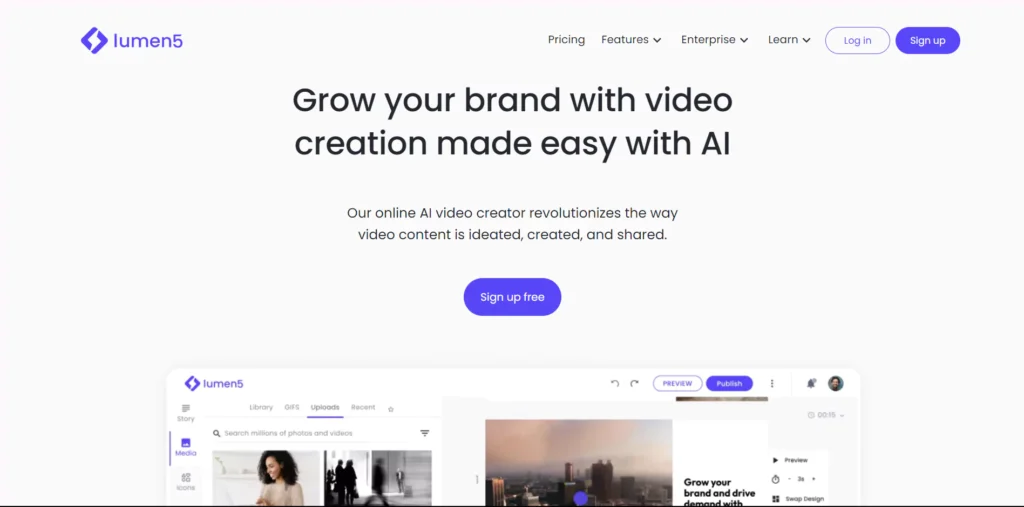
This generator offers build-in media library through which users can access millions of music tracks, stock footage, and photos.
How to use Lumen5 AI Talking Head?
Lumen AI Talking Head Generator is a straightforward and easy to use generator.
Here is a step-by-step approach to use it:
Step 1: To start creating your talking head, go to the official website of Lumen5: https://lumen5.com/talking-head/ and click on the Sign up free option.
Step 2: Now, you are required to Sign up to proceed further.
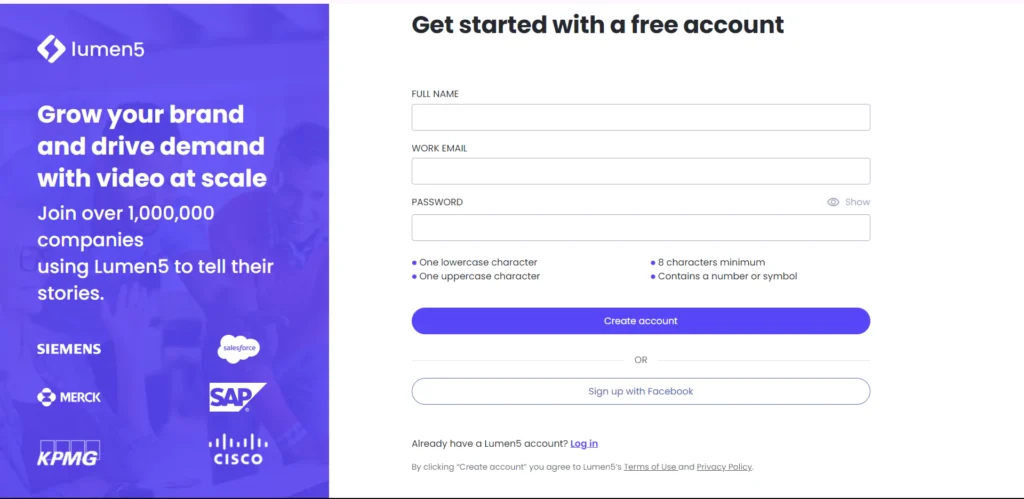
Step 3: After siccessfully signing up, you will be asked to state your intentions for using Lumen5 AI Talking Head Generator.

Step 4: In this step, you will have to choose the template as per the context of your project.
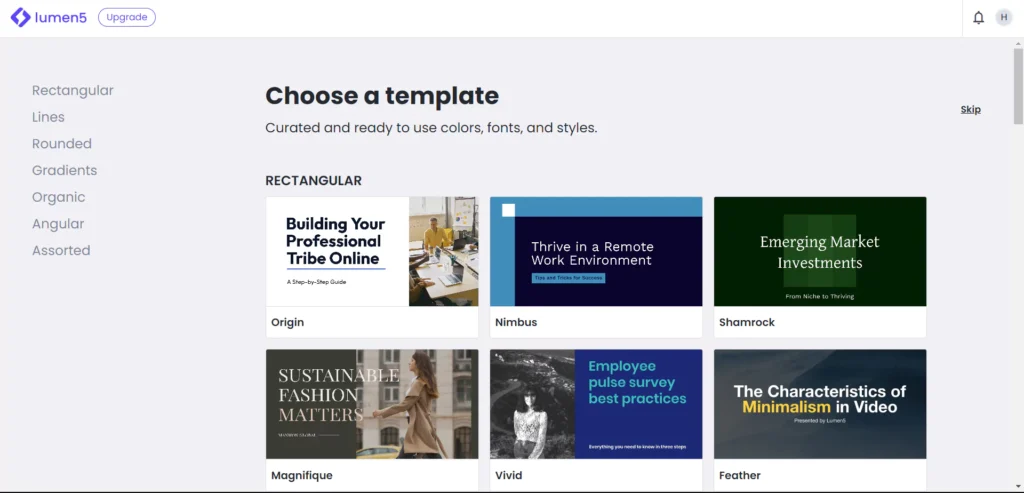
Step 5: Now, after choosing the template, you must select the Talking Head option as your choice to get started.
Step 6: Before getting into the creation studio, you will be asked to either Record yourself using webcam, upload someone’s video with clear speech, or skip and use an existing upload.

Step 7: From the Media option, you can add various scenes to your video, from Icons option, some visual pieces of art, and from Music options, you can add a music track for your video.
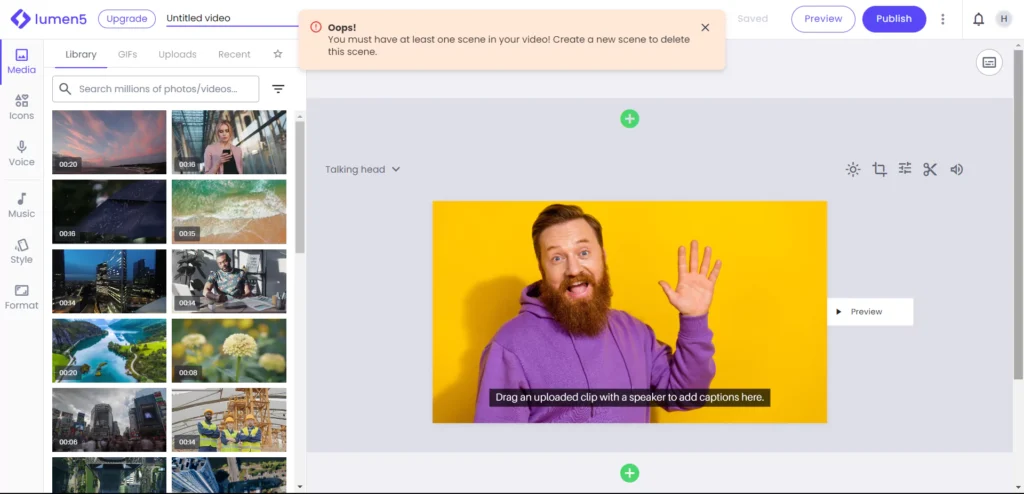
Step 8: From the Style option, you set appearance, palettes, and more for your video and from the Format option, you can set the aspect ratio for your video.
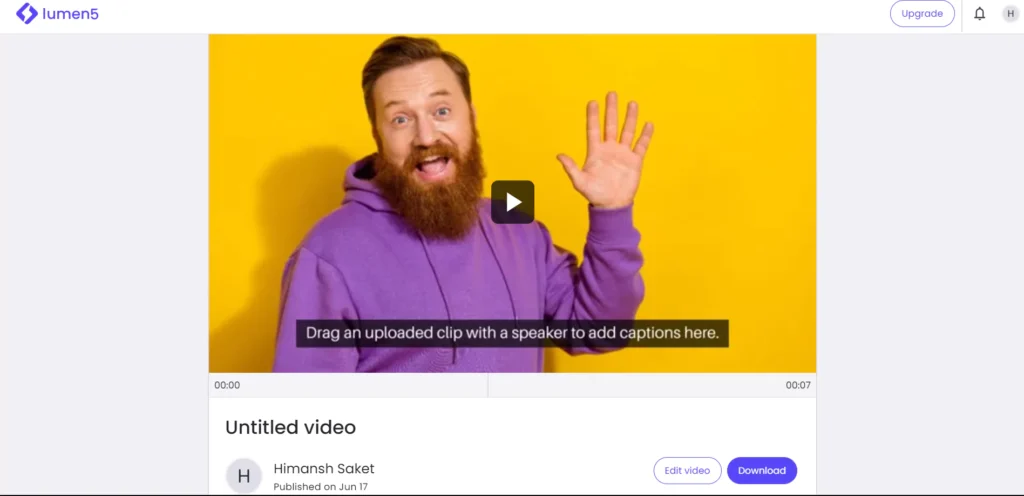
Step 9: Add the voiceover from Voice option for your character. Click on Preview to look at the final result. Click on the Publish video to download the video on your device.

How to turn Blogs to Videos?
Turning your blogs into videos is a great way to let your imagination come into reality. Following are the steps how you can achieve this in reality:
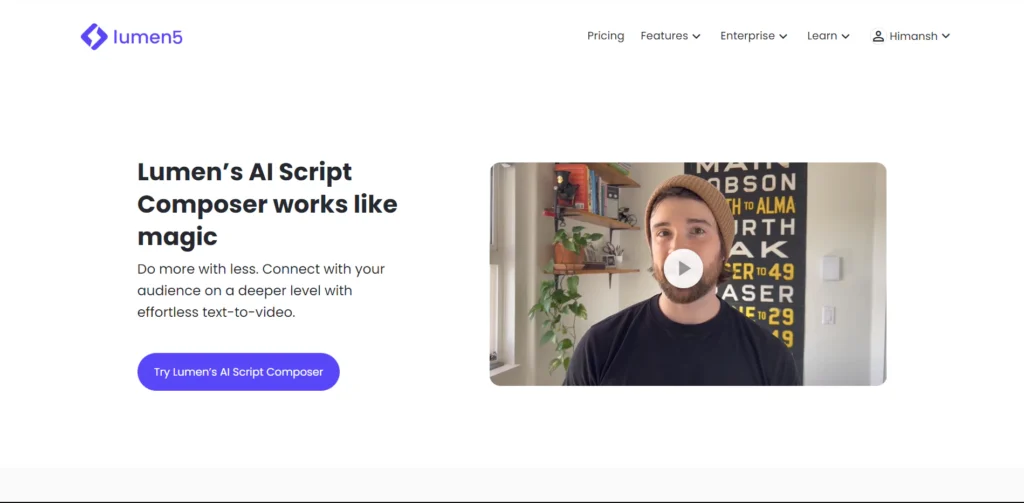
Step 1: Visit official website by clicking here. Then click on Try Lumen’s AI Script Composer. Then you are required to Sign up. Then select the Text on media option to proceed.
Step 2: In this step, first you are required to add content to begin by outlining an idea, pasting text, importing an URL, or uploading a document.

Step 3: Then click on the Compose script so will compose a script as per the text you added. Then, click on the continue button.
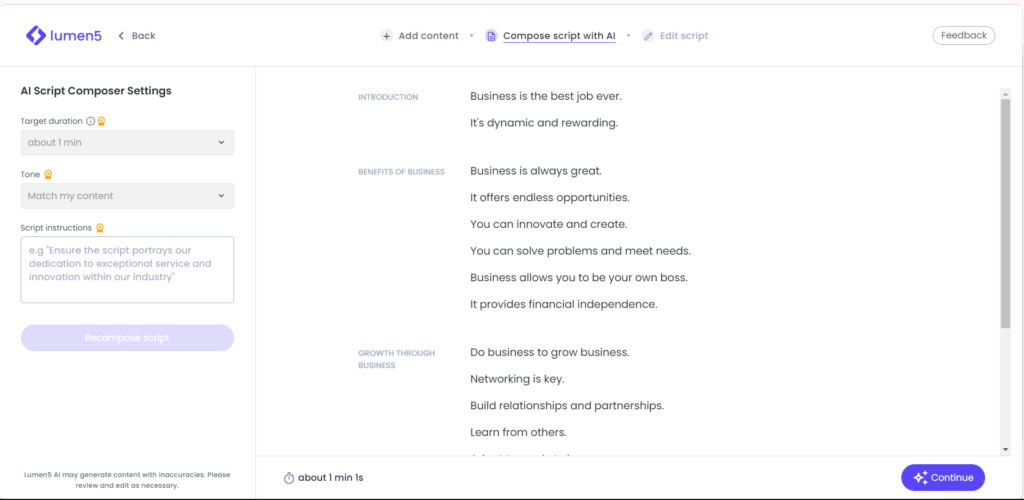
Step 4: Edit the blocks before finalization and click on Convert to video.
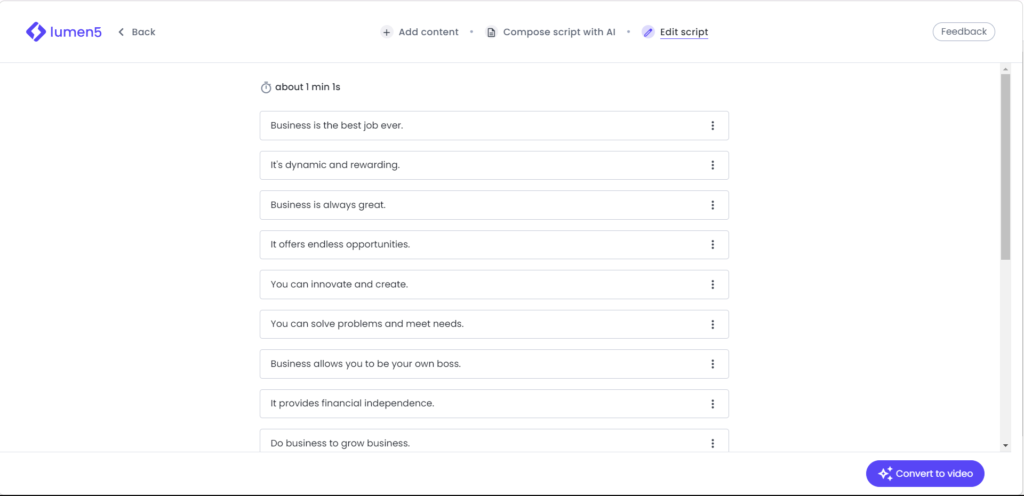
Step 5: Click on the Publish option. Now, you can either edit the video if you are not satisfied enough or download it directly on your device.
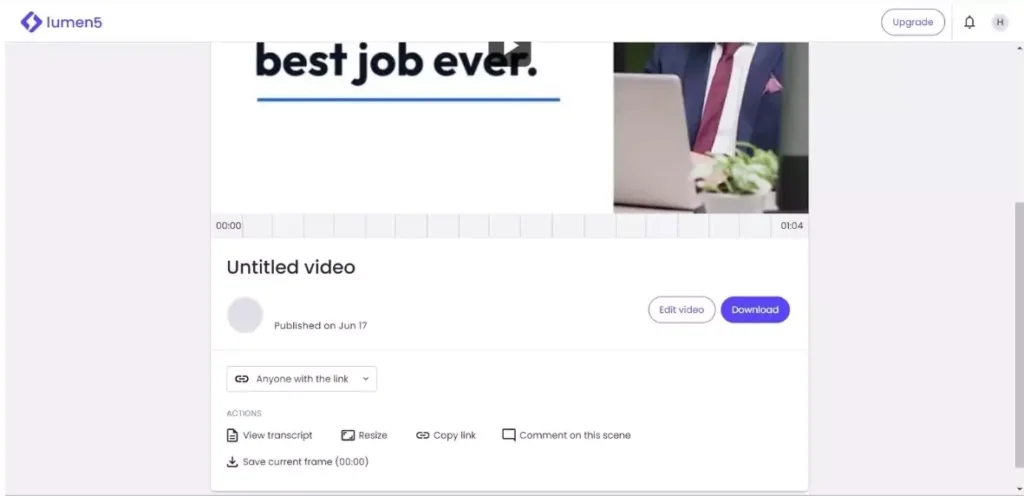
Features:
There are various features that are associated with every videos that are generated using Lumen5 Video Generator. Here, I listed them for you:
Video editing made easy:
Using Lumen5 Video Maker, one thing is for sure that videos will be generated with precise timing. The user is only required tp select words in transcript and match visuals to audio timing.
Video customization at your fingertips:
Upon your talking head generation, you can get your hands on the video and customize it accordingly. You can change color palette, font, and more. Moreover, you can incorporate your own watermark.
Enhance your video storytelling with AI Voice:
Using AI Voiceovers, creators can convert ideas into captivating videos. Lumen5’s AI Voiceover has got 40+ voiceovers that user can choose from. Furthermore, they can translate it to different languages.
Automatically generate video scripts with AI Script Composer:
After uploading everything, Lumen5 will quickly analyze your blog post and use artificial intelligence to create multiple video-scripts. Using Lumen5’s tools, you can customize the tone and length of the script.
Lumen5 Pricing:
There are various plans available for users on Lumen5 Video Maker both, monthly and yearly. One plan is free for enthusiasts which includes 720p video resolution, 2 min of AI Voiceover, and more.
Monthly and yearly plans No Lumen5 branding, Advanced AI Scrip Composer features, Longer AI Voicerover videos and more voices, and more, at higher prices for more number of benefits.
A unique Custom plan is available especially for video marketing teams which offers Lumen5 design team, Bespoke branded templates, dedicated customer success, and more at custom price.
5 FAQs:
Can I comment on a scene after it has been generated?
Yes, you do get an option to comment on a scene after it has been generated. This option is available under the Publish section from where you can download the video as well.
What must be the audio file format to use it as voiceover?
The file format of the audio file must be MP3, WAV, or M4A to be selected as voiceover in the video.
Can I resize the video after generation?
Yes under Publish section, you can get access to the resize option to customize your video.
Is there any way to remove Lumen5 credit scene?
Yes, by upgrading your plan, you can easily remove Lumen5 credit scene from your video.
Can I save any specific frame of the video?
Yes, under the Publish section, you can see an option that reads Save current frame (00:00). You are only required to select the frame you want to save and click on this option.
Conclusion:
Generating videos from blogs has been a game-changer for me. It is not just reposting the content but exploring newer ways to engage and connect with audience.
Transforming written words into visual stories is how videos can be made more realistic. It is a creative journey that sparks meaningful interactions.
- Sadtalker AI Google Colab Notebook (Quick Guide)
- SadTalker Github: Creating Realistic Talking Head Videos
- Voice.AI: Change Your Voice to Any Celebrity
- Neiro AI: Free AI Video Generator and text-to-speech AI 2025