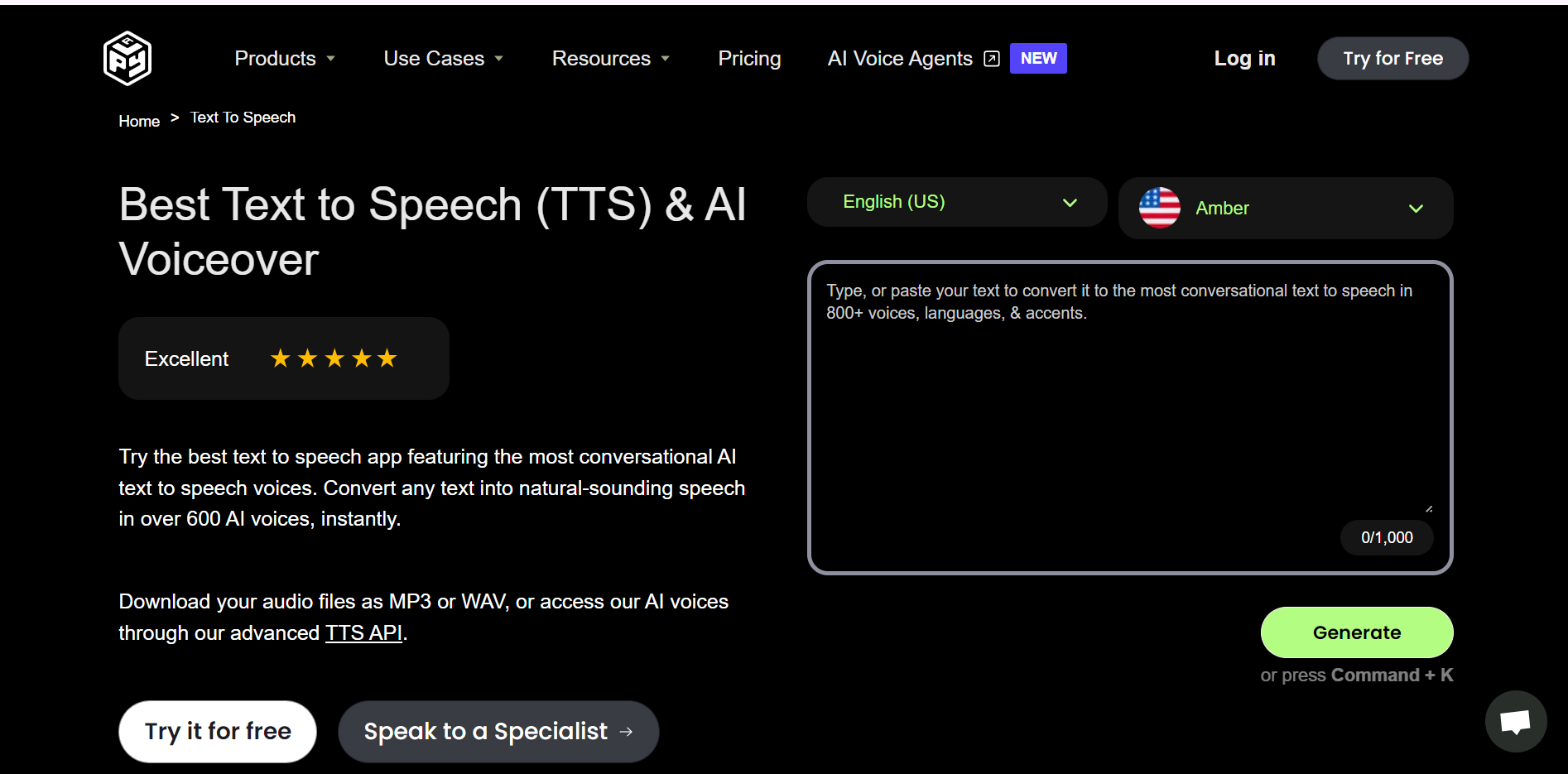Can you imagine written words coming to life, speaking to you with emotions of a human voice? Then let me introduce you to Play.HT, an AI Text to Speech platform that can make it possible.
Play.HT easily transforms text into engaging audio format. Whether you want to bring stories to life or make your projects more accessible, Play.HT is your doorway to the future of voice technology.
Let us learn more about the Text to Speech feature in the following sections.
What is Play.HT AI Text to Speech?
Play.HT is an advanced AI-powered text-to-speech (TTS) platform. It converts written text to speech that seems realistic and natural-sounding.
Play.HT offers 800+ Voices and 142+ Text to Speech Languages & Accents, allowing users to create lifelike and captivating audio content.

It’s designed for various applications like creating audiobooks, generating videos voiceovers, and more.
How to use Play.HT AI Text to Speech?
Using Play.HT AI’s Text to Speech feature is very easy.
Follow this step by step procedure to generate Text to Speech:
Step 1: Go to the official website of Play.HT by clicking here. Then, select the Try it for Free option.
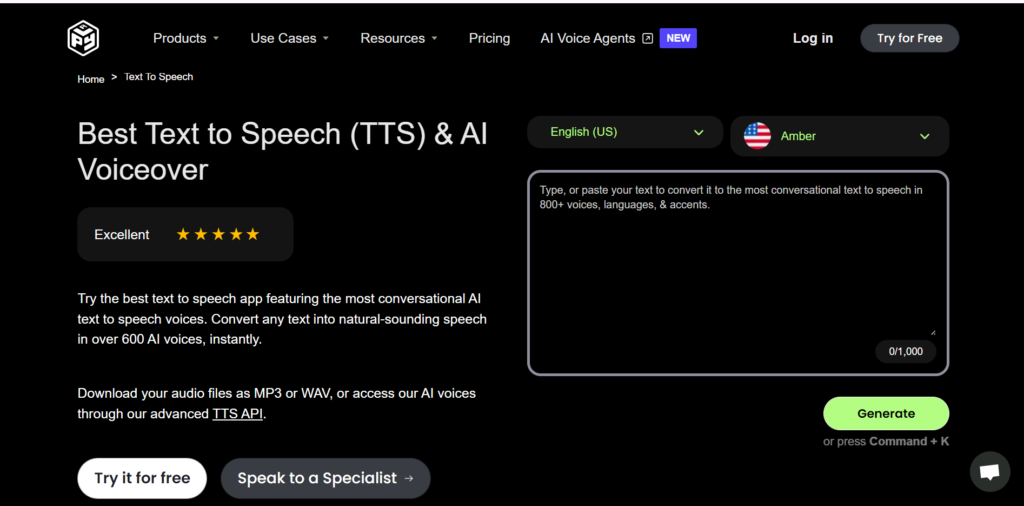
Step 2: Now, you are required to Sign up to proceed further. Then, you will have to clarify your intentions for using Play.HT.
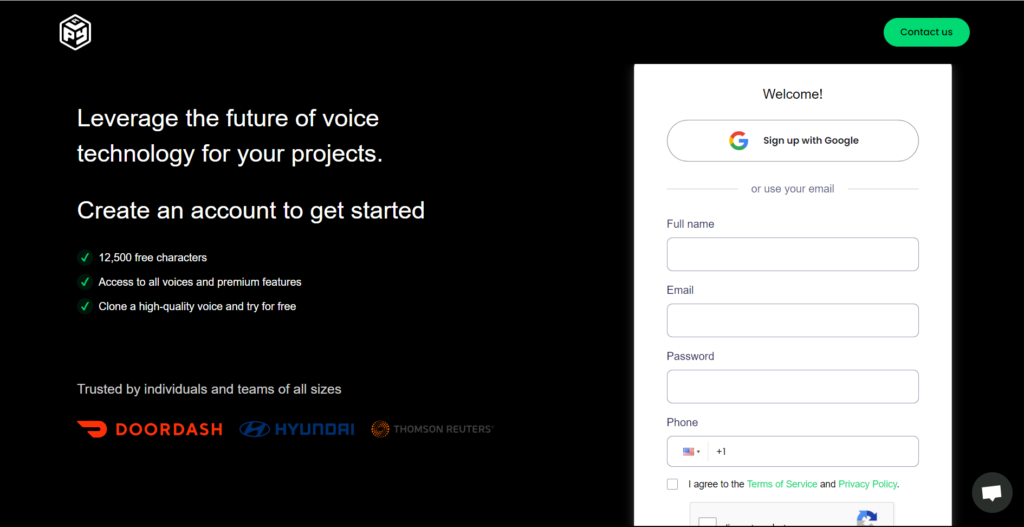
Step 3: After clarifying your intentions, you will be directed to the creation studio of Play.HT.
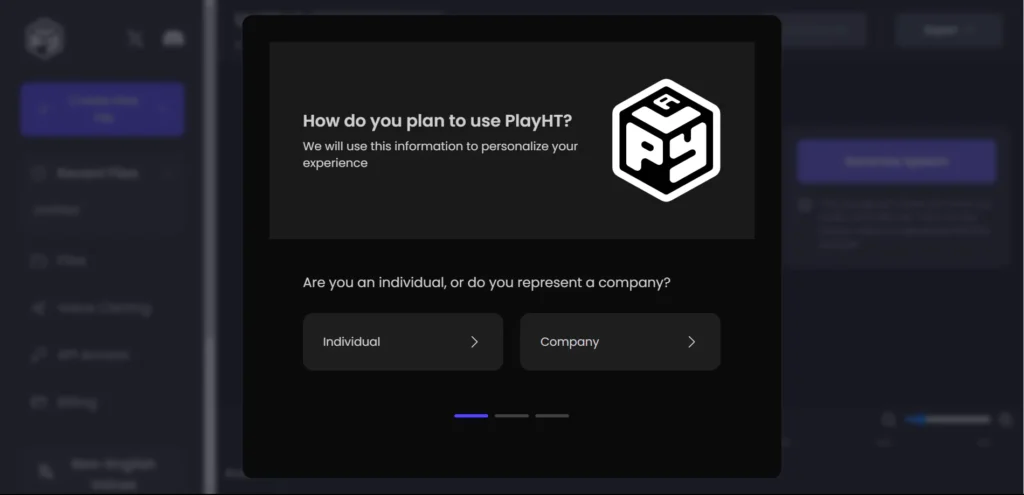
Step 4: Write the text you want to be converted to speech in the box. Select the voice and language that is suitable as per the context.
Then, click on the Generate Speech option.
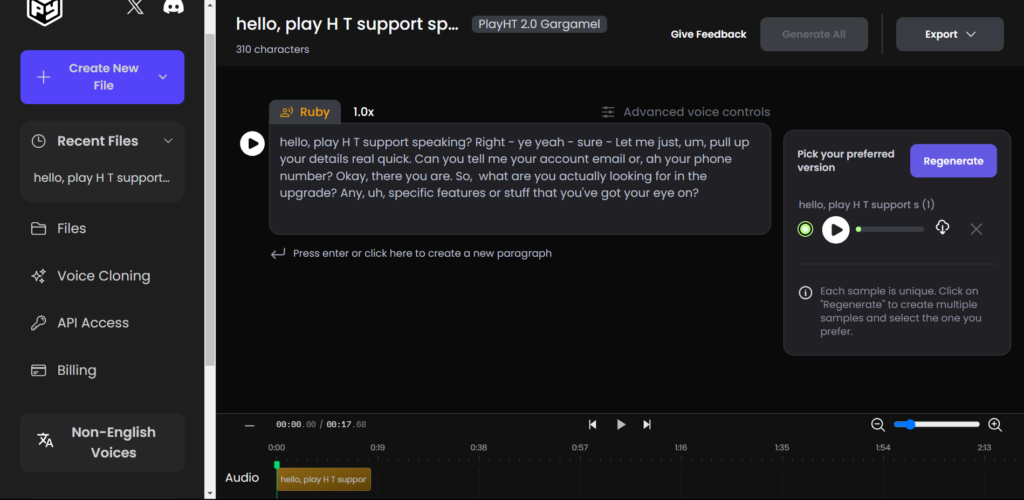
Step 5: If you are not satisfied with the speech, click on the Regenerate option.
Moreover, click on the Advanced voice controls option. Set the Speed of the speech as you would like.
Step 6: Under the advanced voice controls section, you can set the Stability, Similarity, and Intensity of the speech for further toning.
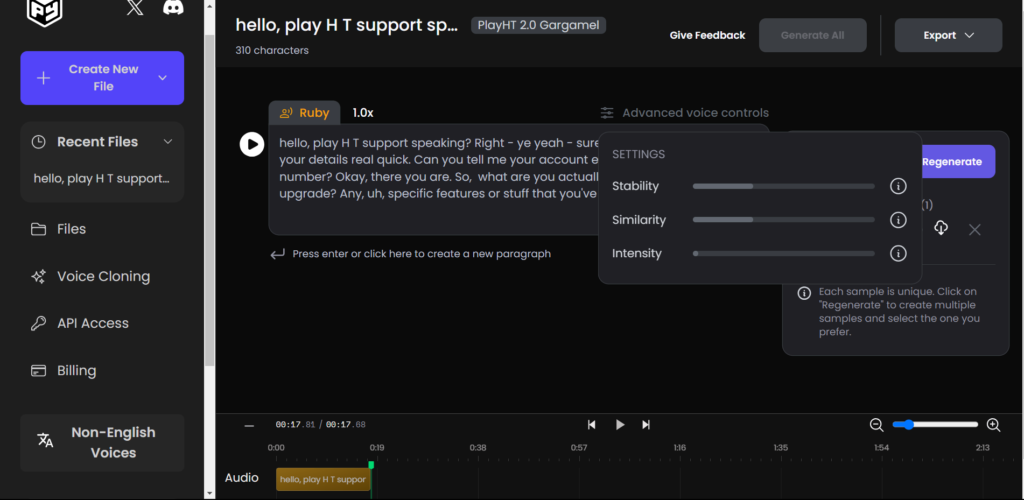
Step 7: After full satisfaction, you can download the speech on your device by clicking on the download option.

Features:
Play.HT AI Text to Speech comes packed with a variety of features that elevate the user experience as well as the quality of the speech.
Here are some of its key features:
Text to Speech Voice Library:
The voice library in Play.HT offers over 900 premium AI TTS voices. All of them include unique characters and uniform accents.
Real-time TTS Generation:
You can convert your text to speech using in Play.HT in no time whatsoever. Instantly, voiceovers are created without the assistance of any voice actors.
Text to Speech in 142+ Languages:
Over 143 different languages are present for the user to convert text to high-quality speech. English, Spanish, Chinese, French, and more are available.
TTS Accents:
This AI model offers TTS accents that is very rare as not many text to speech apps offers these. You can easily convert your speech any natural sounding accent of the language you seek.
Play.ht Benefits:
There are various benefits that you get by generating speech from text. Here are a few of them:
Efficiency: Converting text to speech is efficient as there is no need to manage manual voiceovers. Plus, it saves not only time but resources as well.
Consistency: You can easily find an audio file that is consistent in terms of clarity, tone, and naturalness, great for regular work projects.
Global Reach: Thanks to the multilingual options, you can reach a global audience and spread your speech worldwide.
Cost-effective: Unlike traditional voice recording methods, this method is much feasible. Hence, it is a much more effective method.
Use cases:
There are various ways the generated speech can come in handy. Some of the use cases are:
AI Voiceovers
The generated speech can be used as expressive voiceovers for different applications. For instance, in gaming, storytelling, animation, and more, by elevating depthness and authenticity to these projects.

E-Learning and Training
You can use Play.HT’s TTS as narration in educational content, enabling learners understand information properly via audio format easily.
Google Docs & Email
You can use TTS to easily listen to long documents. Professionals and students that are already dealing with lots of work can benefit from this.
Conclusion:
Play.HT is a pretty simple and straightforward AI Text to speech model. It easily converts text to speech without the user needing to go through any complex procedure. Plus, it has many voices and languages so that majority users can benefit from this.