Do you ever wish to speak in the voice of your favorite celebrity? Well, in today’s article, we’re introducing a real-time voice changer AI tool. You can Imagine talking like anyone, from iconic actors to renowned personalities, in real-time. It’s a mind-blowing AI called Voice.AI.
What is Voice.ai?
Voice.AI is an artificial intelligence (AI) software that enables users to modify their voices in real-time. It allows individuals to speak in various celebrity voices or even create their unique personalized voices by training the AI with specific audio samples. This software is available for download on Windows and soon on other platforms like iOS, Android, and Mac OS.
But before we get started, let’s address a few basics about this incredible technology.
Where to Get the Voice AI?
First things first, to access this remarkable AI, head over to the Voice.AI website. Click on the “Get Started For Free” button and it’ll automatically download the installer according to your platform OS.
Currently, this software is available for Windows users, but keep an eye out because versions for iOS, Android, and Mac OS are in the works.
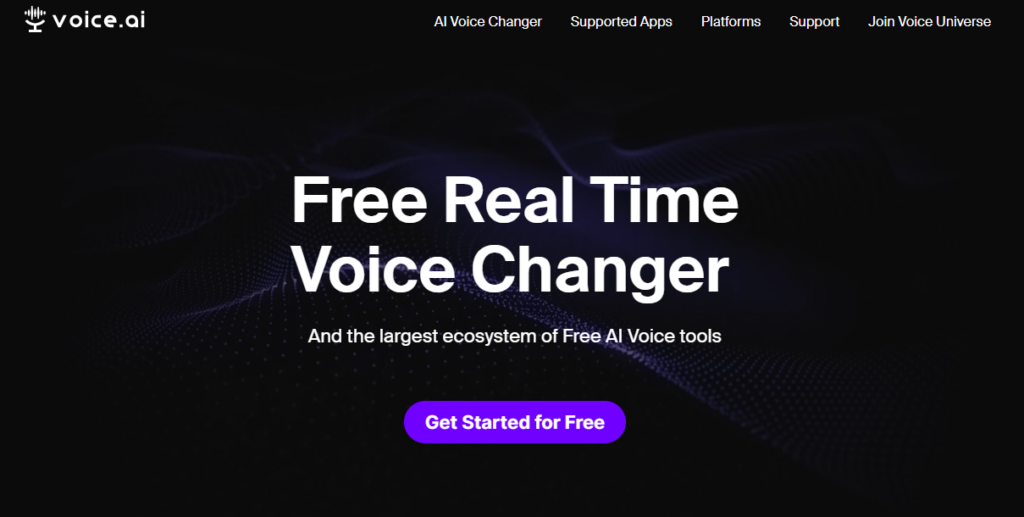
Remember, I’m not affiliated with this platform, so proceed with your preference.
Setting Up the Voice.AI Software
Once you’ve downloaded and installed the software, let’s get started with the setup process. Here’s a step-by-step guide:
Step 1: Setting Audio Input
Choose your audio input device, whether it’s a microphone, headset, or audio interface.
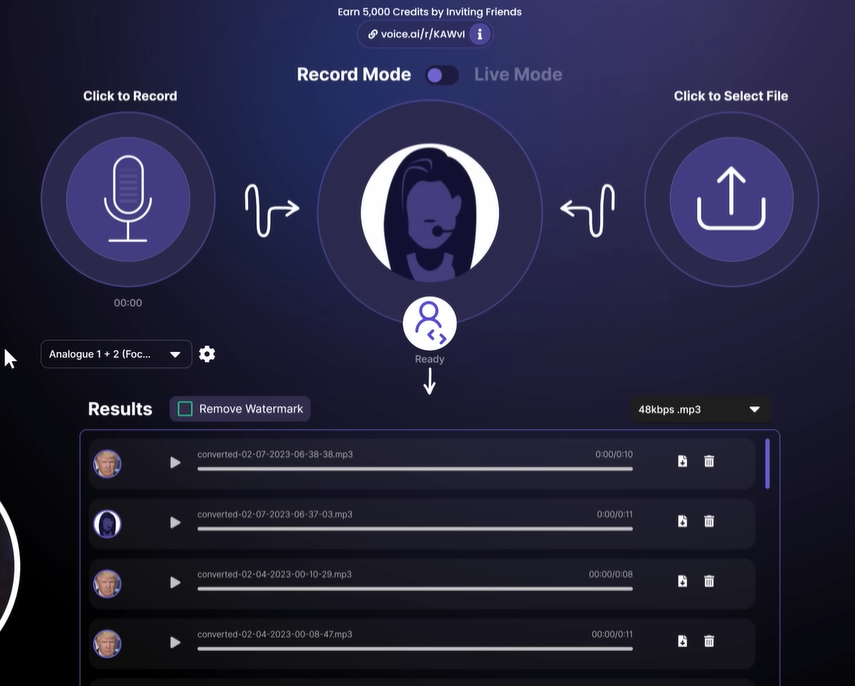
Step 2: Selecting Modes
There are two modes: Recording and Live. Recording mode processes your voice and provides a file, while Live mode changes your voice in real-time, perfect for streaming.
Exploring Recording Mode
Let’s delve into Recording Mode:
- Choosing Voices: Pick from available voices (not all might be accessible initially).
- Record: Start recording with the selected voice.
- Watermark: Note that there might be a watermark unless you opt to remove it by paying extra.
Experimenting with Live Mode
Switching gears to Live Mode:
- Adjust the settings for quality and lag, offering real-time voice changes.
- Understand that altering settings affects both quality and lag, providing varying voice outcomes.
Record Limitations and Potential Solutions
Be aware of limitations in Recording Mode and explore potential solutions like paying to remove watermarks or access higher-quality audio.

Best Place to Get Music for Videos
Let’s take a quick break to highlight Epidemic Sound, an excellent resource for music without any copyright restrictions. Their vast library lets you pinpoint music suited to your video’s mood and style.
Accessing Other Voices
Curious about accessing a broader range of voices? Here’s how:
Click on available voices and consider training them, either by paying or engaging in free methods like inviting friends or contributing computer power.
Creating Your Own Voice
Now, here’s the exciting part – crafting your personalized voice:
- Start by uploading an avatar and defining the voice’s characteristics.
- Choose between public or unlisted availability and upload audio files to train your voice.
Who Should Use Real Time Voice Changer by Voice.AI?
- Streamers: Upgrade your live streams by speaking in celebrity voices or creating unique ones. Engage your audience and grow your community on platforms like Twitch or YouTube.
- Meetings and Calls: Add excitement to Zoom, Skype, Discord, or Google Meet calls by adopting famous personalities’ voices or using diverse voice filters. Compatible with various VOIP software.
- Gamers: Transform your gaming experience by utilizing different voice filters and effects across VOIP platforms. Spice up your conversations and interactions with fellow gamers.
Voice.AI Supported Apps:
Voice AI, the free real-time voice changer, is compatible with various apps and platforms, including:
- Discord
- Skype
- Zoom
- Steam
- World of Warcraft
- Fortnite
- Counter-Strike: Global Offensive (CS:GO)
- PlayerUnknown’s Battlegrounds (PUBG)
- League of Legends
- Google Meet
- Among Us
- Minecraft
- Viber
- TeamSpeak
- Twitch
- OBS Studio
- Messenger
- Valorant
- Telegram
Conclusion: Final Thoughts
Voice.ai from mimicking celebrities to creating your voice. Remember, this is just the tip of the iceberg, and the future holds even more exciting advancements. I hope this guide has made your interest and provided insights into the incredible world of Voice.AI.
Demi Franco, a BTech in AI from CQUniversity, is a passionate writer focused on AI. She crafts insightful articles and blog posts that make complex AI topics accessible and engaging.
