EMO AI refers to make portrait alive means talking photo. EMO AI: Emote Portrait Alive is a tool that can help you create this magic by bringing your portrait to life.
With the help of this generator, you can generate a video from a portrait that will seem completely like a recorded video.
What is EMO AI: Emote Portrait Alive?
EMO or Emote Portrait Alive is an expressive portrait to video generation framework developed by Institute for Intelligent Computing, Alibaba Group. The videos generated are audio-driven.
With the help of this generator, you can make a simple portrait either talk or sing in simple and easy to understand steps.
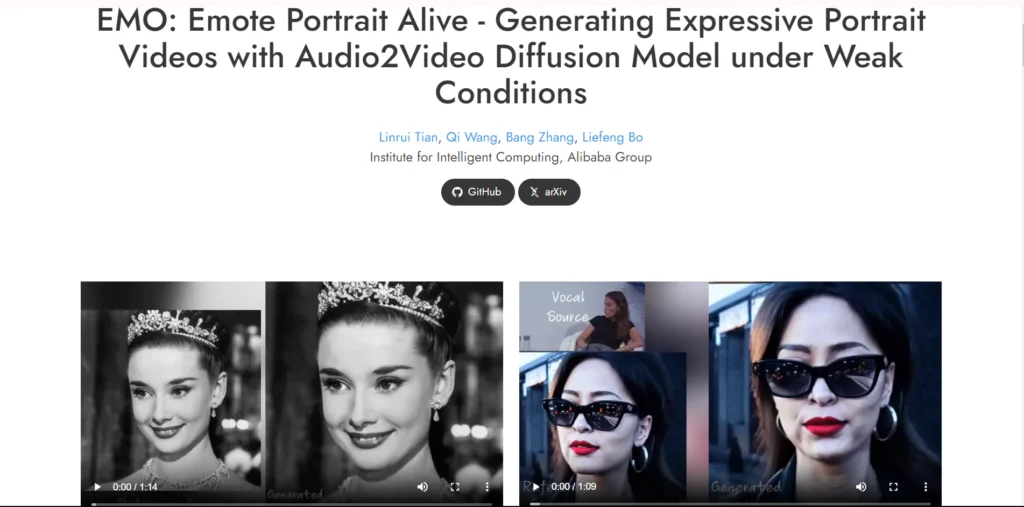
If animated, painted, or a snapped portrait, you can bring any of them to life with the help of this amazing AI tool.
To go its official website, click here.
Explain EMO AI Working or Method:
Now, let us take a look at how Emote Portrait Alive or EMO easily turns normal portraits into singing and talking photos smoothly.
The process of creating a generated video from a portrait is done from multiple steps done easily. Let us take a good look at how each steps of how creating a video from a portrait is done.
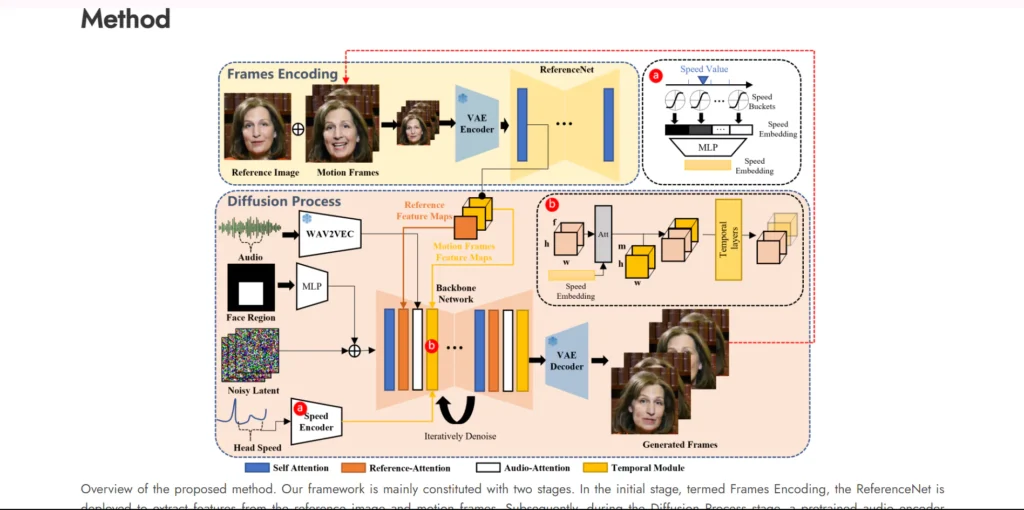
Upload portrait and audio file:
- Firstly, you are required to upload a portrait that EMO AI will process properly to create a video.
- Upload an audio file. Through the audio file, EMO AI will detect whether the video to be generated will be a talking or singing video.
- The time duration of the generated video will be equal to time duration of audio file.
Frames Encoding:
- This is the initial stage where the ReferenceNet is sent to take features from the character image and motion frames.
- This stage is important to capture all the crucial details to recreate them in the generated video.
- The better this stage is done, the better is the video generated, whether it is a talking or singing video.
Diffusion Process:
- In this stage, an audio encoder which is pretrained, accesses the audio embedding.
- The facial recognition mask is generated with multi-frame noise to generate the facial imagery.
- This stage is important to ensure that facial expressions align properly with audio input.
Backbone Network
This network is crucial for denoising the operation during diffusion process stage. Within this network, two attention mechanisms are applied:
- Reference-Attention: This mechanism focuses on preserving the identity of the character. It is done from the features extracted from the portrait.
- Audio-Attention: This mechanism focuses on the modulation of the movements of the character. It is done in the accordance of the audio input. It ensures that both head poses and facial expressions are synchronized with the audio file.
Temporal Modules
These modules are utilized to operate the temporal dimension and adjust the motion’s velocity. It sets the pace upto which the generated video will do the movements.
These modules ensure smooth transitions and movements that are realistic. This step ensures that the video has a proper final touch and looks perfect and lifelike.
Overall, it enhances both the avatar’s quality and expressiveness, which in turn improves the overall presentation of the video.
Overview:
EMO AI generates vocal avatar videos which have perfect facial expressions and head poses based on the provided portrait. The generated videos are either talking or singing videos depending on the vocal audio input.
EMO AI Features:
There are various features that are offered in EMO that you can use to create the best videos. Let us briefly discuss those features:
1. Make Portrait Sing:
You are required to upload a character image and vocal singing audio file. EMO AI will detect the files and generate a video of the time duration of the audio file.
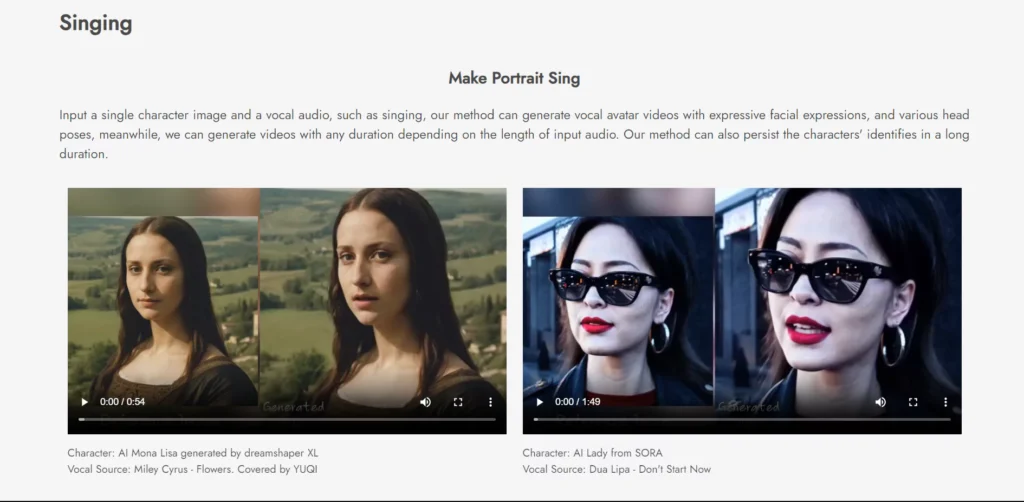
2. Different Language & Portrait Style:
EMO AI can comprehend different styles of portrait. It offers diverse languages for singing videos. It properly recognizes audio’s tonal variations.
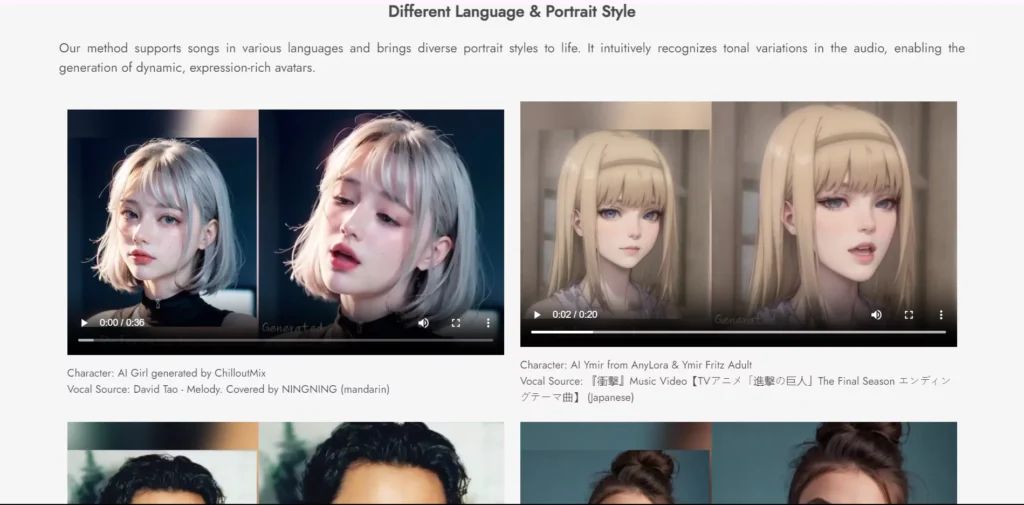
3. Rapid Rhythm:
The generated avatars can easily keep up with the rythms that are fast-paced. Characters easily synchronize expressions with the fast audio file.
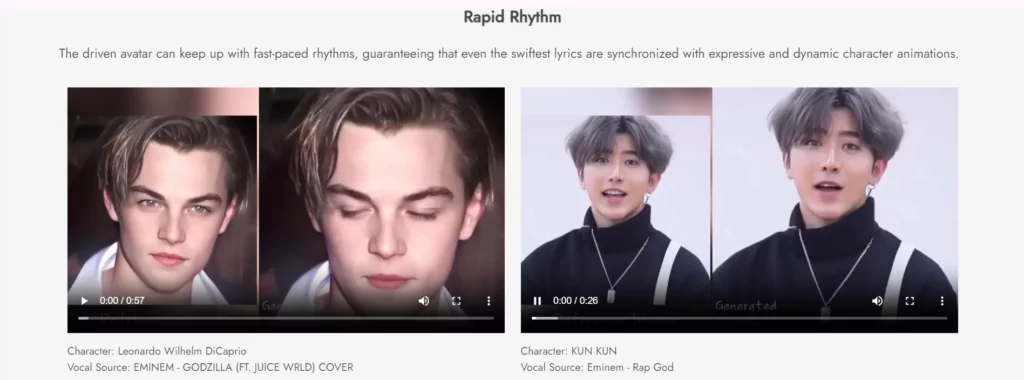
4. Talking With Different Characters:
You can put any portrait, be it 3D models or paintings into realistic videos. Also, it can accommodate the speech of characters into various languages.
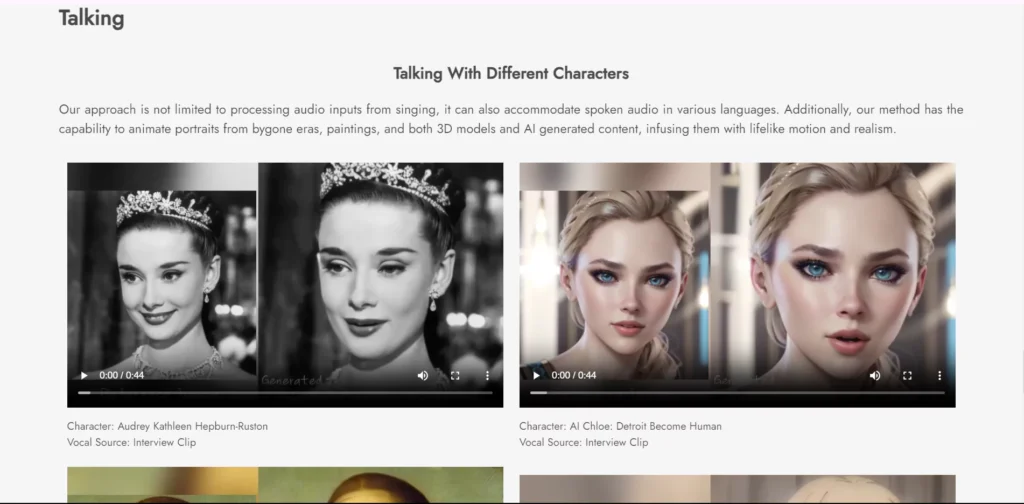
5. Cross-Actor Performance:
If you did not like your favorite actor’s dialogue, you can change it with the help of EMO AI. There are many languages that users can make the actor speak.
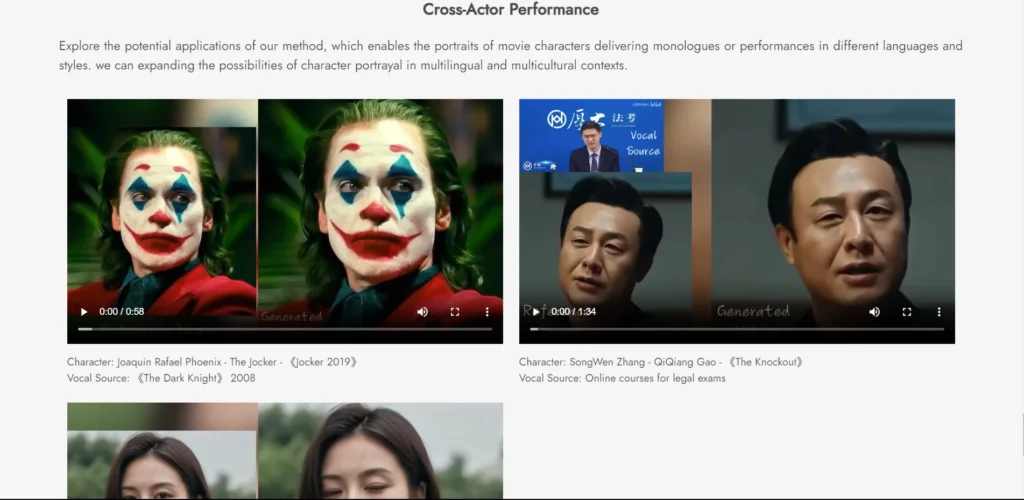
Final words on EMO AI:
EMO or Emote Portrait Alive is your one-stop solution to create talking portraits and bring a simple portrait into life. Its amazing features turns does wonders to a portrait by turning it into a video.
You can have fun creating videos with this. Moreover, it can turn out to be very helpful to generate a portrait talking video using a photo that you wish was a video in the first place.
