These talking AI-generated videos have been dominating Instagram, amassing millions of views. The ease of creation might surprise you – but in today’s digital scope, adapting to AI might just secure your spot in the content creation game.
The earning potential here is vast, and in this guide, I’ll walk you through crafting a viral talking AI-generated video. Best part? We’ll only be using free AI tools, and I’ve got a secret free video editing tool in store that’ll save you both time and money.
Getting Started with Leonardo AI
Let’s dive into the process by first go to Leonardo AI and creating an account if you haven’t already. The steps are relatively simple, but if you need a detailed walkthrough, I’ve got a dedicated tutorial video on using Leonardo AI.
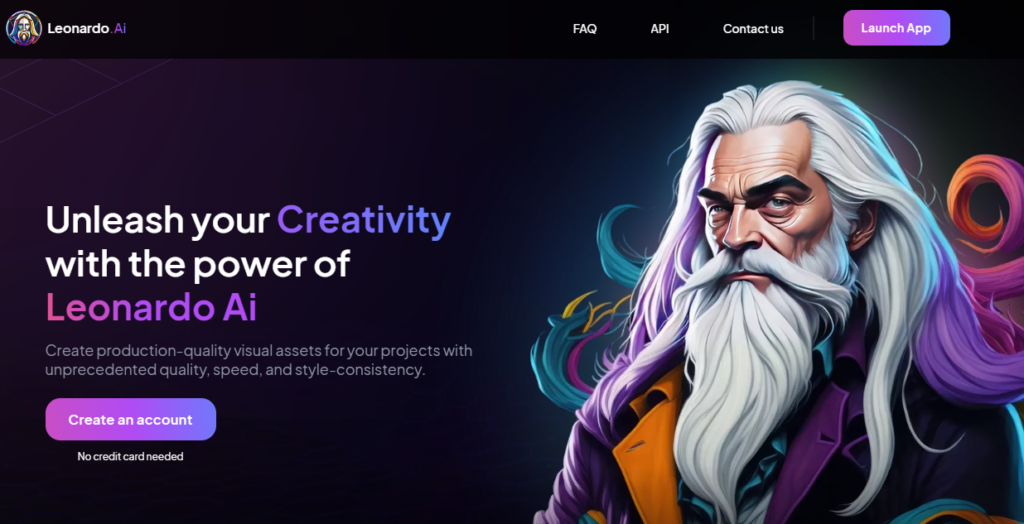
Once logged in, navigate to AI Image Generation. The platform offers various models; I prefer DreamShaper V7 for its realistic touch with a hint of digital art.

Remember, this model demands detailed prompts for precise outputs. For instance, my prompt entailed a detailed description of a Chinese monk – you can find the prompts in the description below.
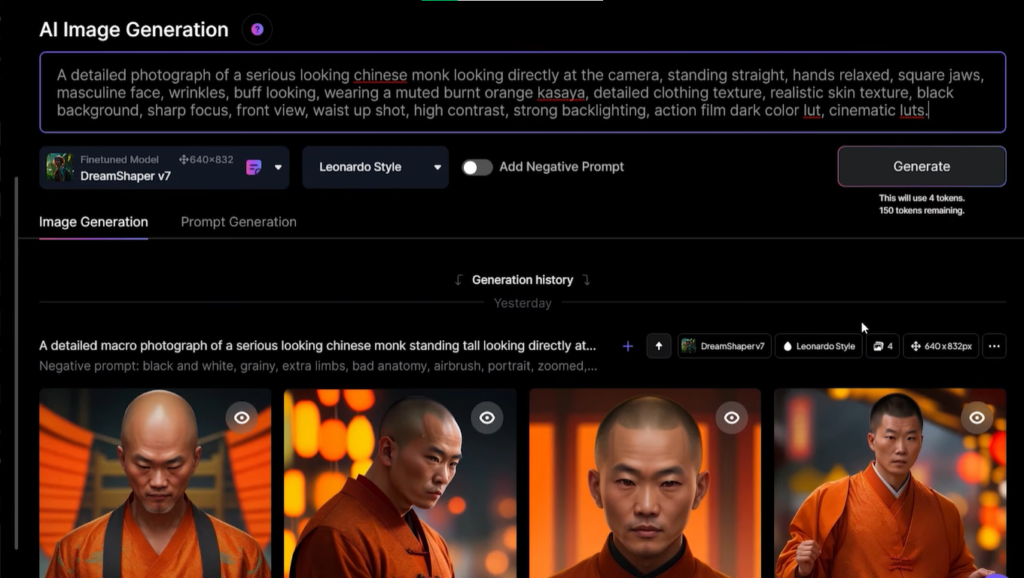
After generating multiple images and selecting the most suitable one, we move to Canva for some touch-ups. Upload the image, adjust elements, remove the background, add filters, and fine-tune the image to give it that polished, professional look.
Types Of AI Generated Videos
In the scope of AI-generated content, we’ve noticed three popular types of videos: manifestation videos, storytelling videos, and motivational videos.
While each has its own appeal, we’ll be focusing on creating motivational content. These videos are thriving, so we’ll be using ChatGPT to generate content inspired by highly performing videos. The key is specificity – the more precise your prompts, the better the output.
However, if ChatGPT gets too verbose, Google Bard is a fantastic alternative, offering more natural language responses. It’s quick, free, and a valuable asset in crafting compelling scripts.
Generating AI Voiceover
To complement our visuals, we’ll incorporate voiceovers using Eleven Labs. Select a male, middle-aged, American voice – for that iconic deep and raspy tone commonly heard in these videos.
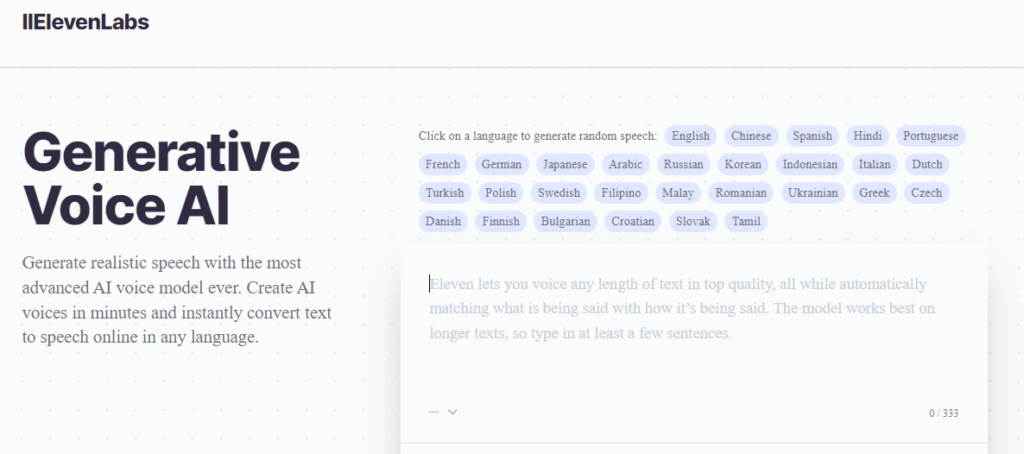
After pasting your script, the tool generates the voiceover, which we then integrate into our video using D-ID.
Auto Captions Made Easy
Auto captions play a pivotal role in accessibility and engagement, but many free tools lack this feature. Simplified emerges as a solution, providing AI-powered tools for various content needs, including auto subtitles.
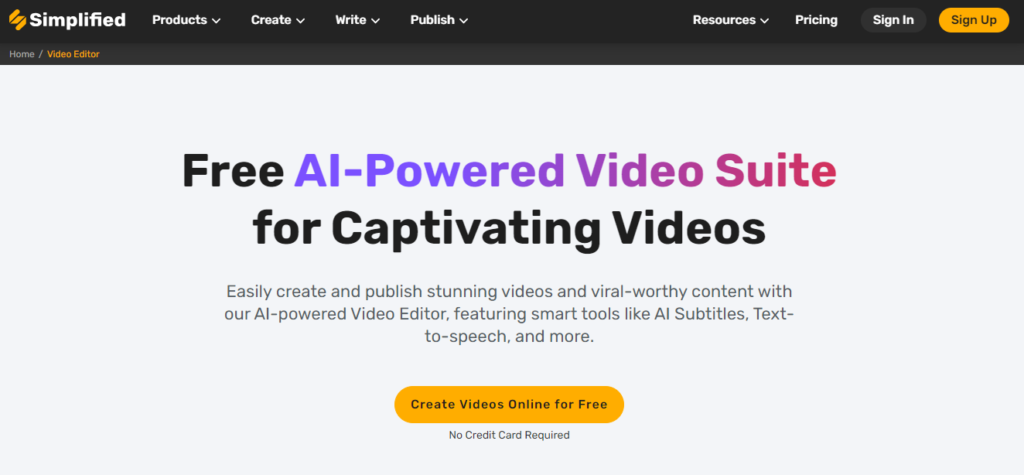
The Free Forever plan allows up to 30 minutes of auto subtitles per month, making it a great starting point.
After signing up and setting up a workspace, uploading your video, and generating subtitles, it’s time to customize. Simplified offers options for different styles and colors, ensuring your subtitles complement the video seamlessly. Export your video, and you’re good to go.
Conclusion:
AI-generated videos present an incredible opportunity to create engaging, viral content. By using these free AI tools and following these steps, you’re well on your way to producing captivating content that captures attention and earns those coveted views.
Demi Franco, a BTech in AI from CQUniversity, is a passionate writer focused on AI. She crafts insightful articles and blog posts that make complex AI topics accessible and engaging.
