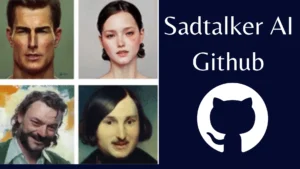Making 3D Animation Video could have never been much easier thanks to Krikey AI 3D Animation Video Generator. This article provides the complete detailed guide about Krikey AI Animation Tool. Let’s see how this amazing generator works and see how the magic actually happens.
Before learning how to use it, let’s explore what Krikey AI actually is.
What is Krikey AI 3D Animation Video Editor?
Krikey AI 3D Animation Video Editor is an online editor. With the help of this editor, you can create perfect 3D videos with hand gestures, facial movements, and exact lip-syncing in over 16 lanuages. It also includes Spanish and Japanese speech to text functions as well.
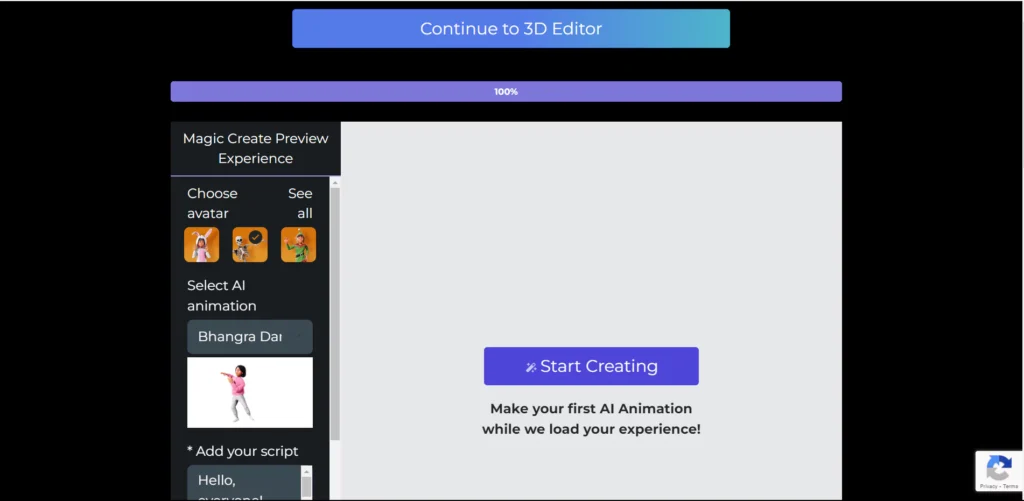
How to Create Krikey AI 3D Animation Video?
If you had enough about reading what the Krikey AI 3D Animation Video is all about, let us now focus at its step by step procedure:
Step 1: Go to www.krikey.ai and select an Avatar from the given set of avatars as per your convenience.

Step 2: Add Animation from the given set of options.

Step 3: Write dialogue in the dialogue box which you want your animated character to deliver.

Step 4: Select the required language as per the context of the video.

Step 5: Click on “AI Generate for 1 credit” to generate the final result.

Read More:
How to Use Video to Animation using Krikey AI ?
If you are wondering how to animate using your own video, then here’s a step by step guide to help you out with it:
Step 1: Go to “Animations” tab from the sidebar. Then under “Generate” option, go to “Browse” option.
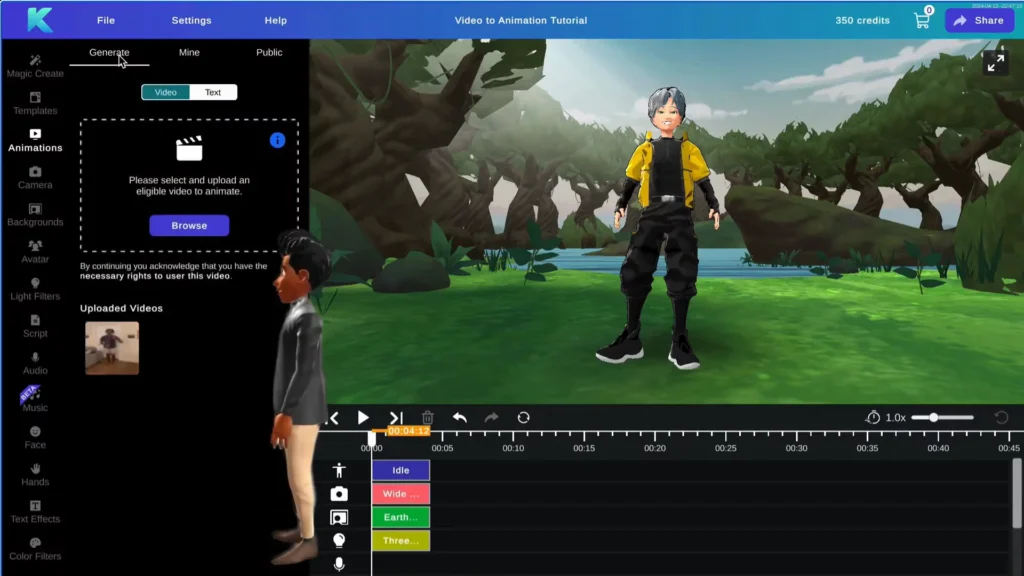
Step 2: Now, browse the video you want to your animated character to copy.
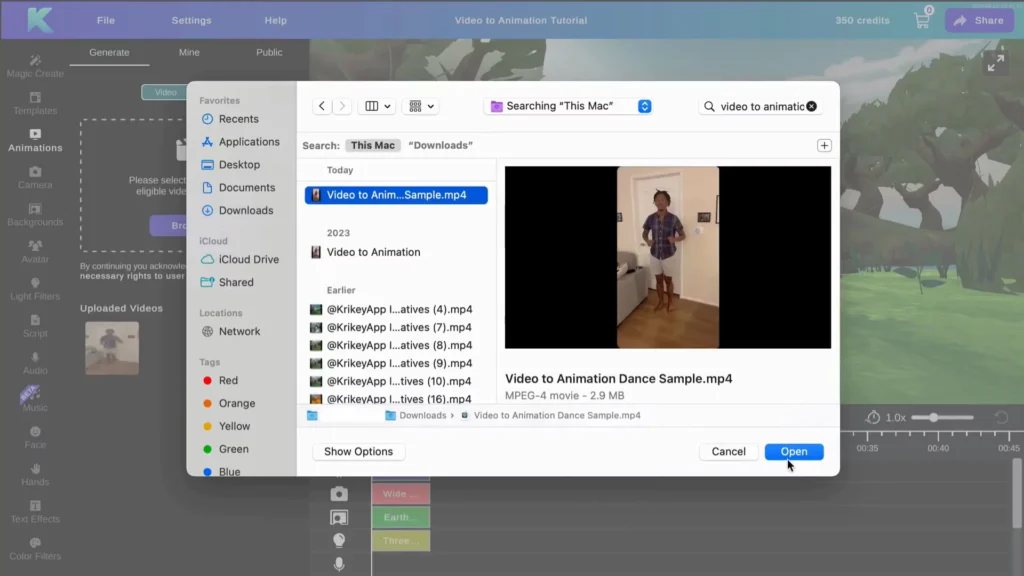
Step 3: Set “Figure Selection” and “Animation Smoothing” as per the context of the video. Then, select on “AI Generate” to generate your video.
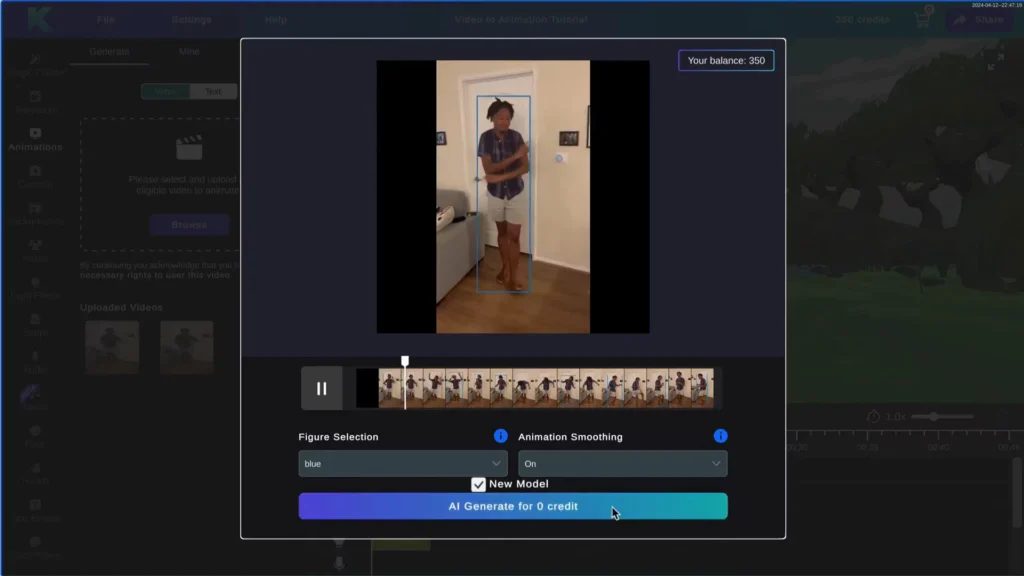
Step 4: Select “Mine” as per the video’s motion. Now, your video has been finalized.

Now, your animated video has been finally created.

Features:
There are many features presented by Krikey AI 3D Animation Video Editor:
- Magic Create: Under this option. you get to select your avatar, its motion, dialogue, base model, language, accent, and voice.
- Templates: Under this feature, you get to select various pre-designed templates.
- Animations: Under this option, you select the specific motion of your animated character from a wide range of variety. Also, you get to select animation from your own video.
- Camera: Under this option, you get many shots similar to camera shots for your animation.
- Background: Under this, you can either generate a background, upload it yourself, or select from a set of collection.
- Avatar: Under this option, you get to choose from a variety of avatars or upload your own as well.
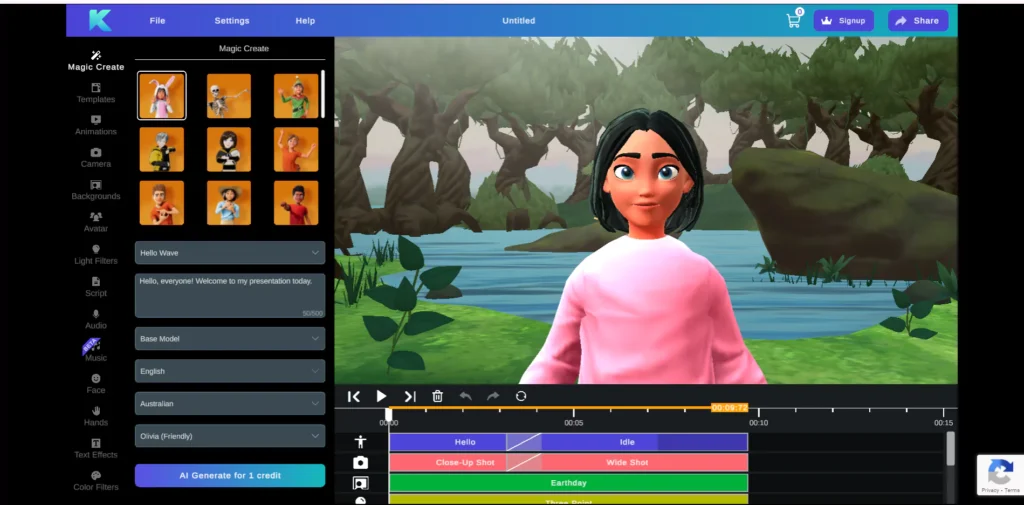
- Light Filters: Light Filters are filters you can set as per your animated video.
- Script: Here, you get specific options to modify script as per your video.
- Audio: You can select an audio for your animated video.
- Audio: Here you can select a music for your video like classical or melody and more.
- Face: Here, you can select a face of your animated character from a detailed set of collection.
- Hands: Here, you can select how you want your animated charater to have their hands placed.
- Text Effects: In this option, you can select the style of the text you would like to add.
- Color Filters: This is a much defined set of filters according to how you want your video to look like.
Krikey AI Templates:
Under the “Templates” section from the sidebar, you can select the template of your animated video. Initially, you can get 2 templates for free and others if you purchase a premium plan.
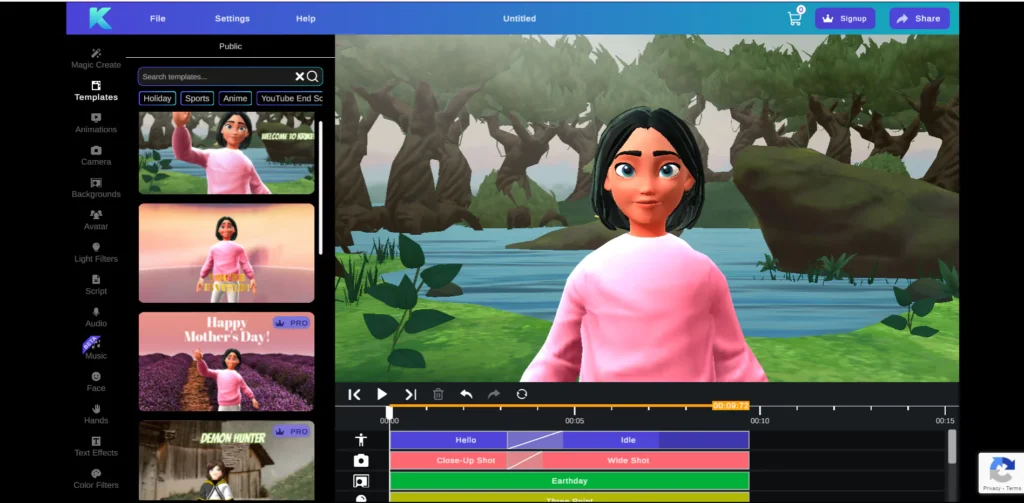
“Welcome to Krikey” and “Birthday Invitation” templates are free and other templates like “Mother’s Day Invitation Card”, “Demon Hunter Anime Story”, “Teacher Lesson Plan”, and more such templates are available for you to apply on your video.
Pricing:
For both monthly and yearly packs, different prices are available. First, you get “Krikey AI Free” pack with limited number of functions. Then, you get “Krikey AI Standard” at $14.99/month and $159.99/year with more features. Lastly, “Krikey AI Pro” at $29.99/month and $339.99/year with the most number of features.

Conclusion:
Krikey AI 3D Video Animation Editor is by far one of the easiest editor present online. With the wide range of features offered, you can create the best 3D video for yourself like a pro in very less time.
- Sadtalker AI Google Colab Notebook (Quick Guide)
- SadTalker Github: Creating Realistic Talking Head Videos
- Voice.AI: Change Your Voice to Any Celebrity
- Neiro AI: Free AI Video Generator and text-to-speech AI 2025