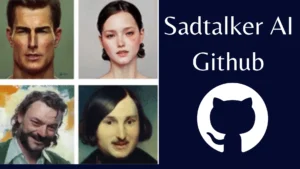Are you fascinated by the idea of having your very own AI-animated avatar, just like me? I’m here to guide you through the process of creating your own digital talking avatar using AI technology.
Using a combination of advanced AI tools and techniques, I’m here to engage with you and share the process of creating your very own digital persona.
Let’s dive into this step-by-step guide on how you can bring your AI avatar to life.
Creating Your Own AI Animated Avatar
Step 1: Getting an Image
The initial step in creating your AI avatar involves getting an image. We’re going to use a platform called Mid Journey to kickstart this process:
- Joining Mid Journey’s Discord Server:
- If you’re new, click on “Join in the Beta” to access the Discord server.
- Navigate to the ‘newbies’ channels and proceed with the next steps to generate an image.
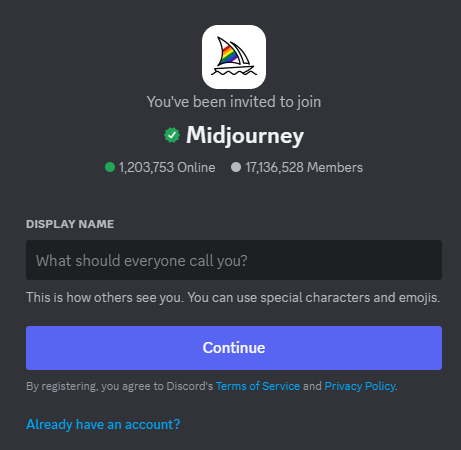
- Image Generation Using Mid Journey:
- Utilize a specific syntax to prompt the platform for an image.
- Craft a prompt that details the specifics of the image you desire, like the subject, camera type, lighting conditions, and aspect ratio.
- Wait for the platform to generate potential images based on your prompt.
- Choose an image variant and upscale it if required.
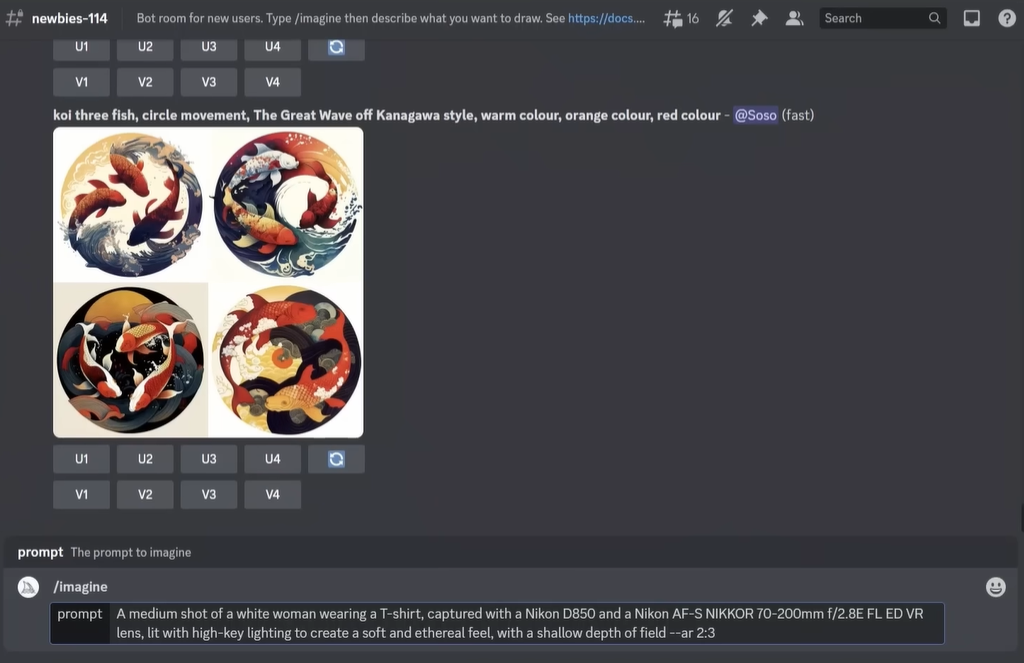
- Saving the Image:
- Once satisfied with the generated image, save it for further use in the avatar creation process.
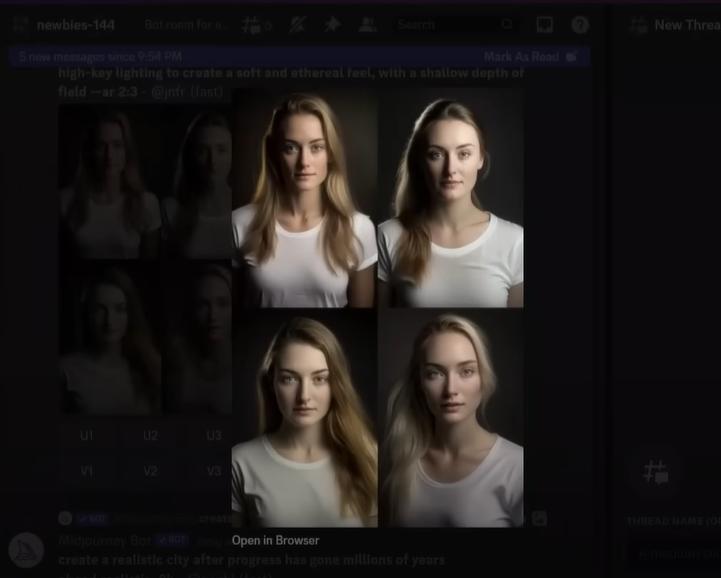
Step 2: Crafting a Script Using ChatGPT
Moving forward, let’s create a script for your avatar’s narration using ChatGPT:
- Generating a Script:
- Use ChatGPT to generate a conversational script for your avatar’s dialogue.
- Copy the generated script for the upcoming steps.
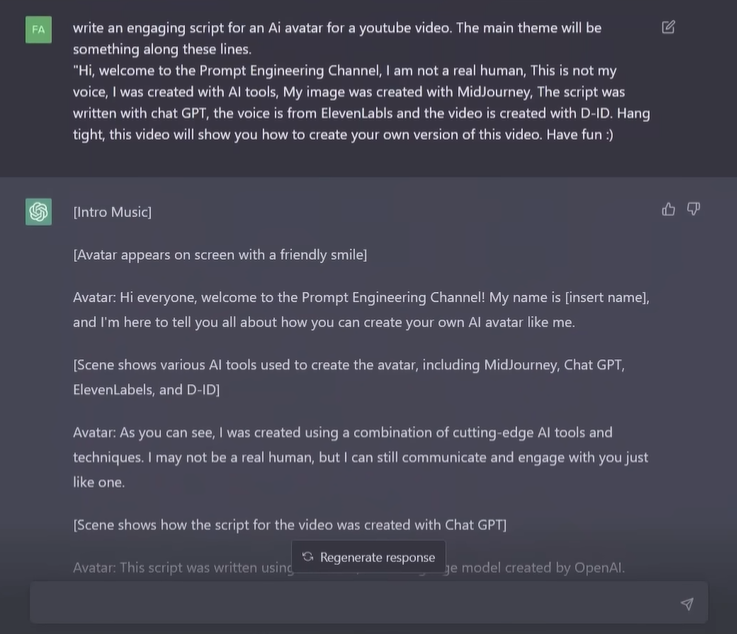
Step 3: Audio Creation with Eleven Labs
Now, let’s transform the script into an engaging narration with the help of Eleven Labs:
Using Eleven Labs:
Access Eleven Labs to convert the script into an audio narration.
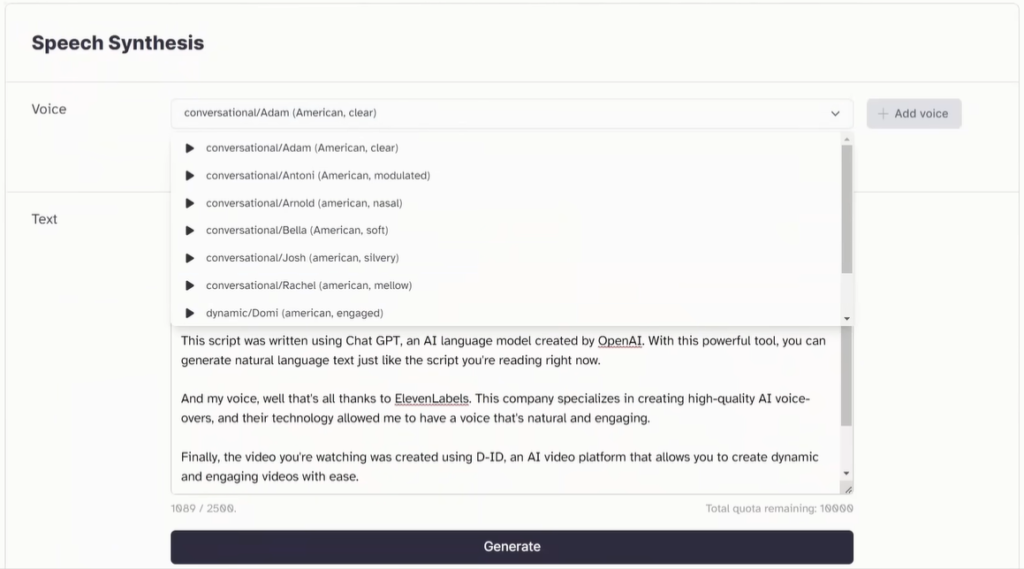
Paste the script into the platform.
Customize voice settings if desired.
Generate the audio narration for your avatar.
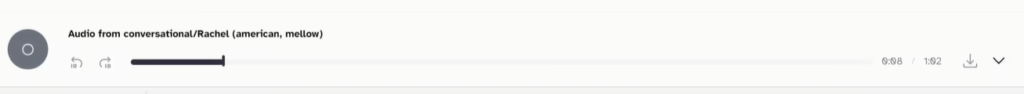
Step 4: Video Assembly Using D-ID
It’s time to bring all the elements together and assemble your AI avatar’s video using D-ID:
Accessing D-ID:
Sign up or access the platform to create videos.
Uploading Avatar and Audio:
Upload the previously generated image as your avatar.
Add the audio narration to synchronize with the avatar’s movements.
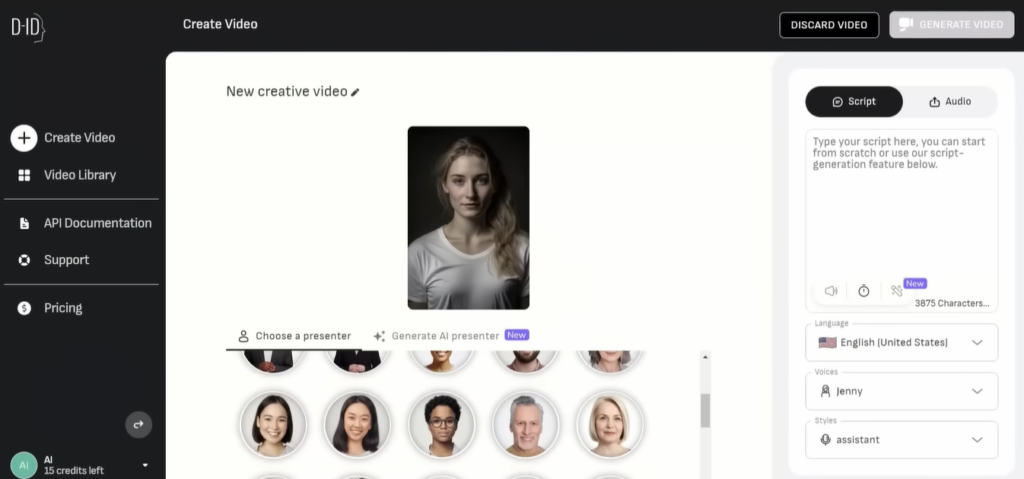
Customization Options:
Explore different voices and styles for the audio if using the platform’s built-in options.
Video Generation:
Initiate the video generation process within the D-ID platform.
Finalizing and Downloading:
Wait for the platform to finish the video rendering.
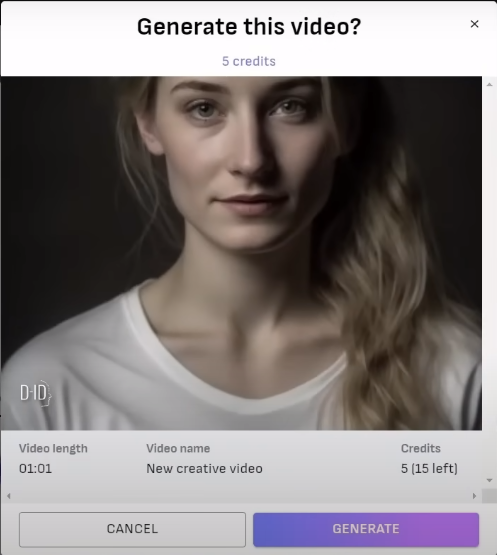
Once completed, download your AI avatar video and enjoy the animated result.
Conclusion:
You’ve successfully navigated through the steps to create your very own AI-animated avatar. While the process involves utilizing various AI tools and platforms like Mid Journey, ChatGPT, Eleven Labs, and D-ID, the end result is a captivating digital creation ready to engage and communicate.
Latest Posts:
- Sadtalker AI Google Colab Notebook (Quick Guide)
- SadTalker Github: Creating Realistic Talking Head Videos
- Voice.AI: Change Your Voice to Any Celebrity
- Neiro AI: Free AI Video Generator and text-to-speech AI 2025
Demi Franco, a BTech in AI from CQUniversity, is a passionate writer focused on AI. She crafts insightful articles and blog posts that make complex AI topics accessible and engaging.