What is GetAvatars.ai?
GetAvatars.ai is an AI tool that quickly converts selfies into professional headshots, offering hyper-realistic results. It’s designed to enhance social media, dating profiles, and professional networking images, making it user-friendly and effective for personal branding.
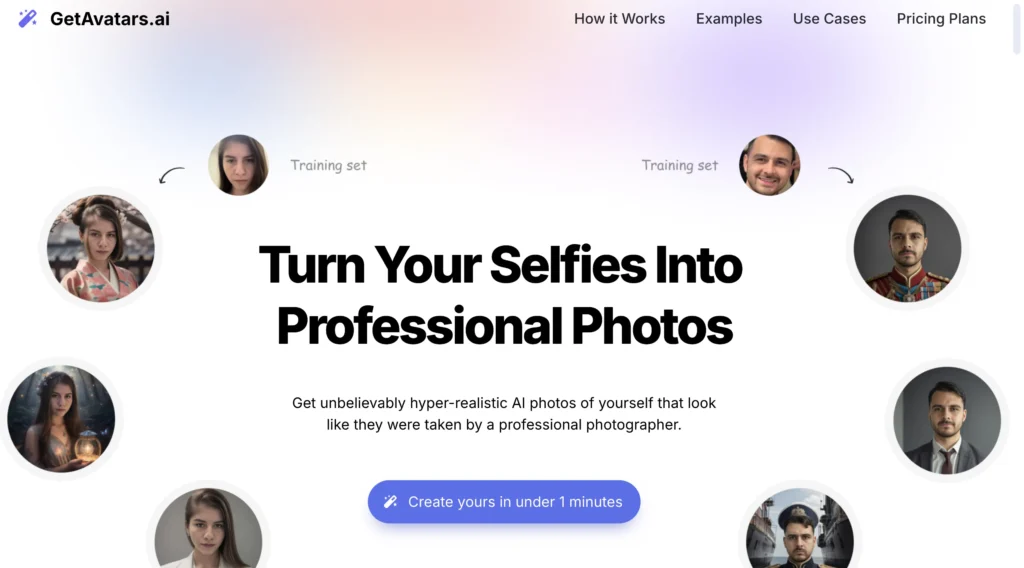
How to use GetAvatars.ai?
Step 1: Visit the website
Go to https://www.getavatars.ai/ in your web browser.
Step 2: Create an account
Click on the “Sign Up” button and enter the required information to create your account.
Step 3: Select your avatar style
Browse through the different avatar styles available on the platform and choose the one you want to use.
Step 4: Upload your image
Click on the upload button and select the image you want to convert into an avatar.
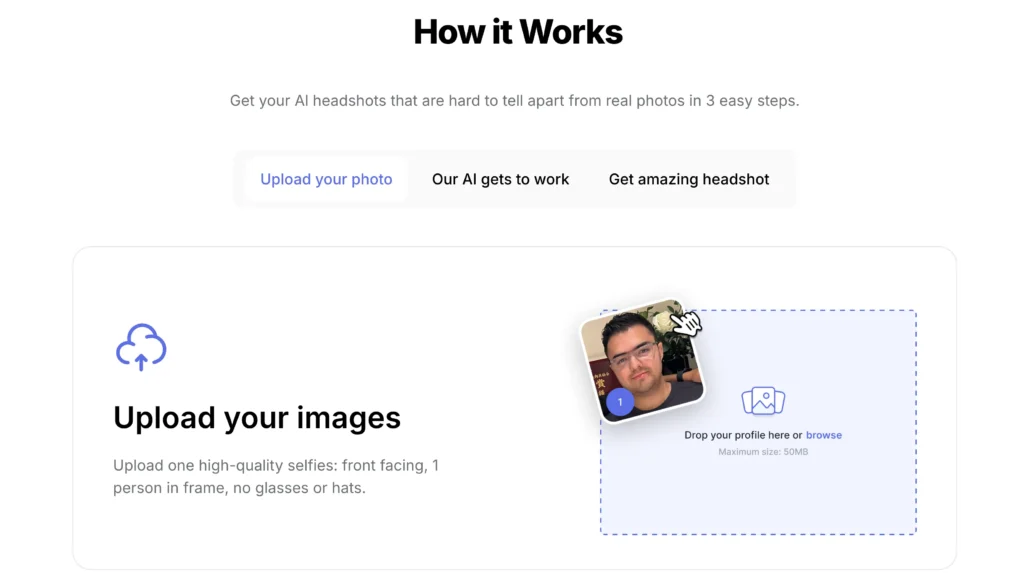
Step 5: Customize your avatar
Use available customization options to adjust features like color, background, and style as needed.
Step 6: Preview your avatar
Review the changes in the preview window to see how your avatar looks.
Step 7: Download your avatar
Once satisfied, click on the download button to save the avatar to your device.
Step 8: Share your avatar
Use your new avatar as needed on social media or other platforms.
Use Cases of GetAvatars.ai:
1. Enhance professional LinkedIn profiles with high-quality headshots.
2. Generate attractive profile pictures for online dating platforms.
3. Create personalized avatars for social media accounts.
4. Produce professional images for resumes and job applications.
5. Design creative team photos for company websites and marketing materials.
6. Use hyper-realistic headshots for virtual events and webinars.
GetAvatars.ai Key Features:
Fast Turnaround Time – Generates high-quality headshots in just 30 seconds, allowing users to quickly obtain professional portraits.
Free Initial Usage – Offers the first two headshot creations at no cost, enabling users to test the service without any commitment.
Customized Portraits – Allows users to customize their headshots, catering to individual preferences and styles for personalized results.
User-Friendly Interface – Designed with simplicity in mind, making the process intuitive and accessible for users of all skill levels.
High-Quality Output – Delivers professional-grade digital portraits that can be used for various purposes, from business profiles to social media.
Versatile Applications – Suitable for a wide range of uses, including corporate profiles, online dating, and personal branding.
Instant Preview – Provides users with immediate visual feedback, allowing them to make adjustments on the spot before finalizing their headshot.
AI-Enhanced Technology – Utilizes advanced artificial intelligence algorithms to ensure hyper-realistic and accurate image transformations.
Multiple Style Options – Offers various artistic styles and enhancements, enabling users to select a look that best represents their personality.
Secure and Private – Guarantees user privacy and data protection, ensuring that uploaded images are used solely for portrait creation.
Seamless Sharing – Simplifies the process of sharing portraits on social media platforms or downloading them for personal use.
Mobile-Friendly Access – Optimized for mobile devices, allowing users to create and edit headshots on the go.
Pros and Cons:
Pros
✓ Fast image generation
✓ User-friendly interface
✓ Creative output
✓ High customization
✓ Active community
Cons
x Limited free tier
x Steeper learning curve
x Resource intensive
x Variable image quality
GetAvatars.ai Pricing:
GetAvatars.ai offers a subscription-based pricing model, which typically includes different tiers to cater to varying user needs. Users can expect features like access to a certain number of avatar generations per month, priority processing, and possibly additional design options depending on the subscription level.
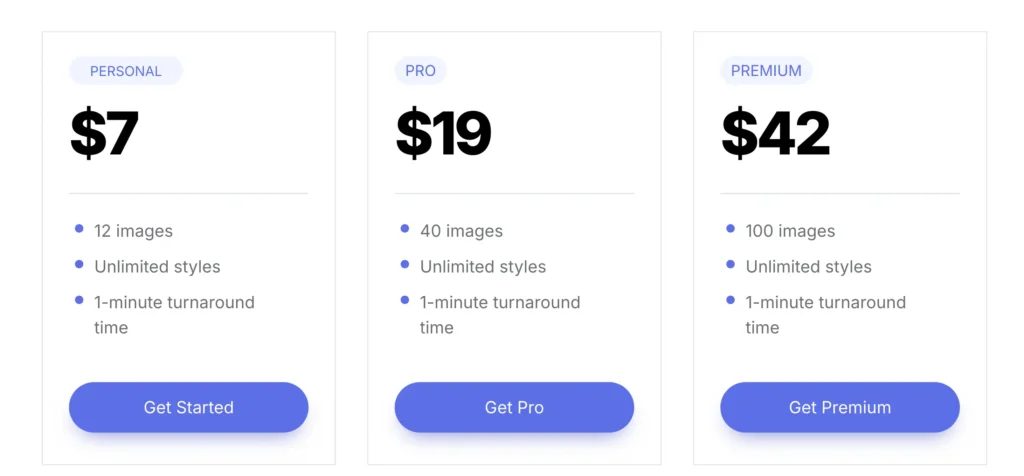
Pricing may vary based on the chosen plan, often with discounts for annual commitments. For the most accurate and up-to-date pricing information, it’s advisable to check the official GetAvatars.ai website directly.
Related FAQs:
Q: What is GetAvatars.ai?
A: GetAvatars.ai is a platform that generates customizable avatars using artificial intelligence, allowing users to create unique digital representations of themselves for various online applications.
Q: How do I create an avatar on GetAvatars.ai?
A: To create an avatar, simply sign up on the platform, choose your customization options, and the AI will generate an avatar based on your selections.
Q: Is there a cost to use GetAvatars.ai?
A: GetAvatars.ai offers both free and premium options. The free option includes basic features, while the premium version provides advanced customization tools and additional features for a subscription fee.
Q: Can I download and use my avatar for commercial purposes?
A: Yes, users can download their avatars and use them for personal and commercial purposes, but it is advisable to review the specific licensing terms on the GetAvatars.ai website.
Q: What file formats are available for downloading avatars?
A: Avatars created on GetAvatars.ai can be downloaded in various formats, including PNG and JPEG, suitable for both web and print use.