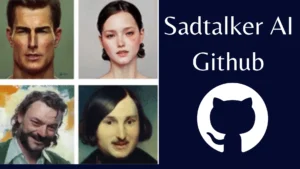Do you also want to create your own AI talking avatar? If yes, you are in the right place. AI talking avatars are digital characters powered by artificial intelligence to imitate human-like conversations.
These avatars are used in various applications such as customer service, education, and more, providing a more interactive user experience. You can also create your own AI talking avatar.
This guide will focus on resources and free tools available for creating and using AI talking avatars.
Technologies like speech synthesis, computer vision, and more are combined to help them understand user inputs and respond to it.
What is AI Talking Avatars?
An AI talking avatar is a digital human representation that uses AI to interact with users through text or speech. These avatars are designed to understand and respond to human language in a conversational manner.

They use technologies like natural language processing (NLP) to understand the meaning and user inputs context. Moreover, they use speech synthesis to generate spoken responses.
Additionally, computer visions are employed to recognize and react to the visual features such as facial expressions or gestures of the avatars.
Examples of popular AI Talking avatars:
There are many examples of AI Talking Avatars that you can refer to for a much better understanding. Here are some of them to help you out with:
1. Sadtalker AI:
Sadtalker can easily bring your images to life by putting its movements to perfect synchronization. It can easily animate images using the audio provided by the user. .
2. Steve AI:
Steve AI is a great AI talking avatar generator that offers the process of generating an avatar followed by simple steps. The main feature of Steve AI is the perfect synchronization of the audio file with the animated character.
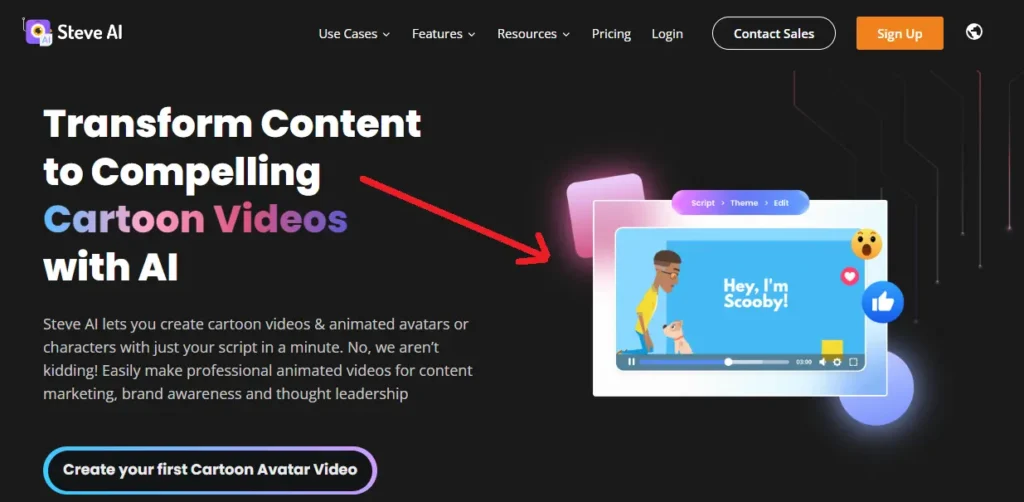
3. RepliQ AI:
RepliQ AI is an AI tool that understands the professionalism of the work. It generates the best talking video as per the convenience of the user. Moreover, it quickly generates the talking video required by the user.
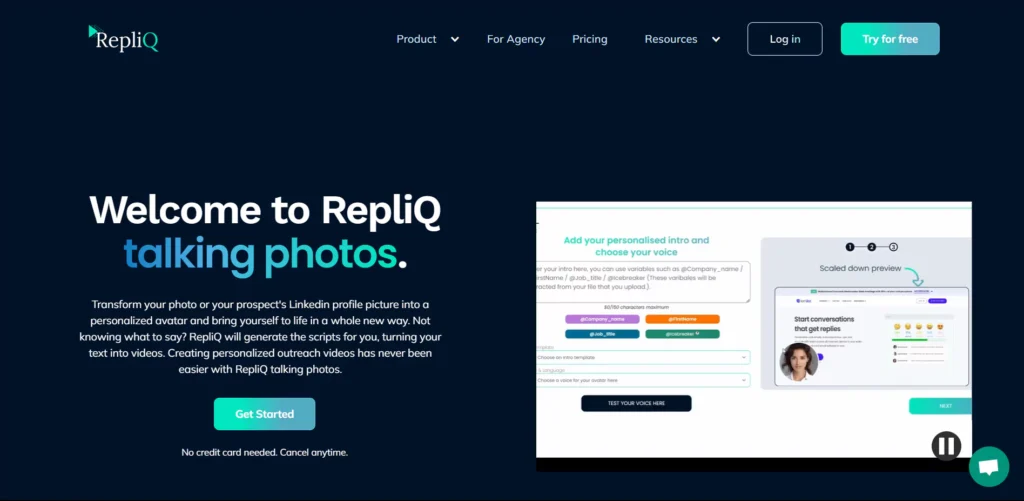
4. Voiser AI:
Voiser AI generates the best AI talking avatars that are extremely good and actually feels like a human is indeed talking in the video. It focuses on creating as lively talking avatar video as possible.
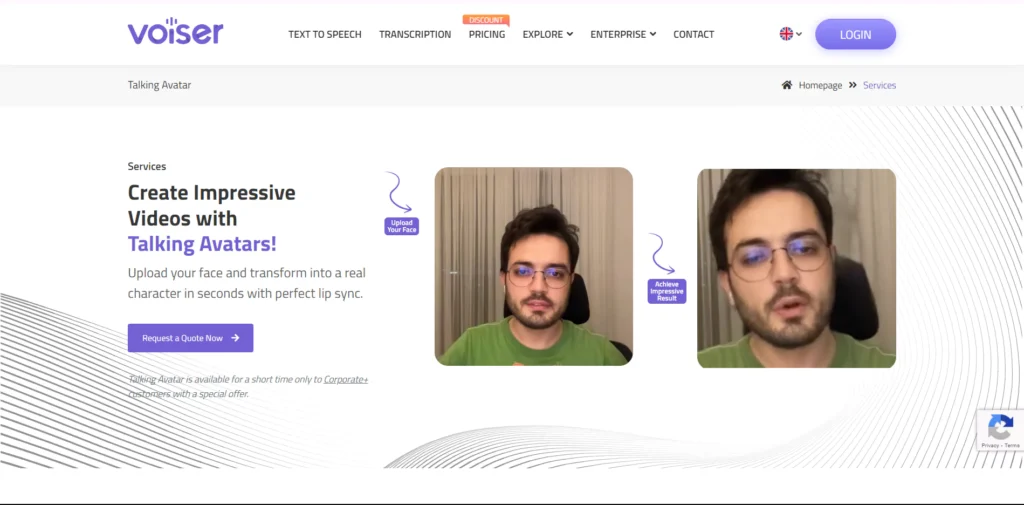
Overview of the technology behind AI avatars:
We are only required to input audio file or an image and we get the AI talking avatar generated. So, what are the technologies behind these prefectly crafted AI avatars?
Let’s look at them here:
Text-to-speech (TTS):
The Text-to-speech (TTS) technology converts written text into spoken words using AI. It is used in audiobooks, accessibility tools, and more to provide a natural and engaging auditory experience.
Animation:
Animation is the process of creating the illusion of movement. It is mainly used in entertainment, education, and more to bring characters and scenes to life in a visually engaging way.
Choosing Your Tools
You are required to consider factors such as ease of use, supported languages, customization options, and more when selecting tools for creating AI talking avatars.
Look for tools that provide a good balance between functionality as well as accessibility. This ensures that you can create engaging and realistic AI talking avatars.
Overview of free tools available for creating AI avatars:
Initially, many users are stuck with thinking that all the AI talking avatars generating tools require them to purchase premium plans.
Let me clarify your doubt and help you save your money.
Not all the AI tools used to generate AI talking avatars seeks to take money from your pocket.
Here is an overview of free tools that are available for creating AI talking avatars:
1. Sadtalker:
Sadtalker allows users to generate animated avatars from static images. Not only does it animates facial expressions but syncs them with speech generated from text inputs as well. Although it takes some time, the generated video can easily be downloaded on your device.
2. Lumen5 AI:
Lumen5 AI offers a wide range of selections for the user requiring nothing but text. The plus point about this free tool is that the user is offered many editing options, not only before the generation of the talking avatar and after as well.
3. D-ID:
D-ID creates realistic talking avatars using AI-driven advanced techniques. The generated talking avatars have high-quality face animation, real-time video generation and more.
4. DreamTalk AI:
As the name suggests, DreamTalk AI generates the avatars so good that it feels very much realistic. It can easily bring life to any photo you want and make it look like it has been actually recorded.
Now, let us look at some crucial generation tools that we will require for generating AI talking avatars:
AI Image generation tools:
First of all, let us learn about AI Image generation tools. As the name suggests, using AI, you can generate the perfect image for your talking video. For generation tools, you can use MidJourney, Leonardo AI, and more.
1. Text-to-speech (TTS) tools
It is crucial to create the best speech that the AI talking avatar will speak. If you are unable to generate it on your own, you can take help from Google Text-to-Speech, Microsoft Azure TTS, and more.
2. Lip-sync animation tools
The better the lip syncs with the audio, the better will be the overall presentation of the AI talking avatar. You can use Sadtalker, D-ID, Adobe Character Animator, and more for this.
Create AI talking avatar of yourself for Free: Step By Step Guide
If you are new to the world of AI talking avatars or have some doubt regarding its generation, worry not as I will help you throughout this process.
Here is your step-by-step guide to help you generate your own AI talking avatar. I’m using Artbreeder AI for demonstration:
Step 1: Create an AI Avatar
Step 1.1: First and foremost, click here to head over to the official website of Artbreeder AI. Then, head over to the Compose section and click on New Image option.
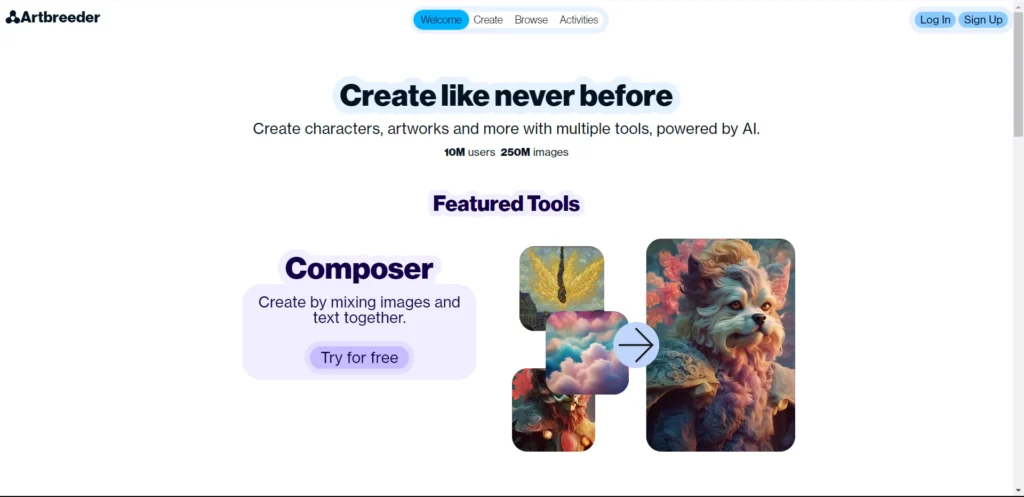
Step 1.2: Now, you are required to Sign up to proceed further.
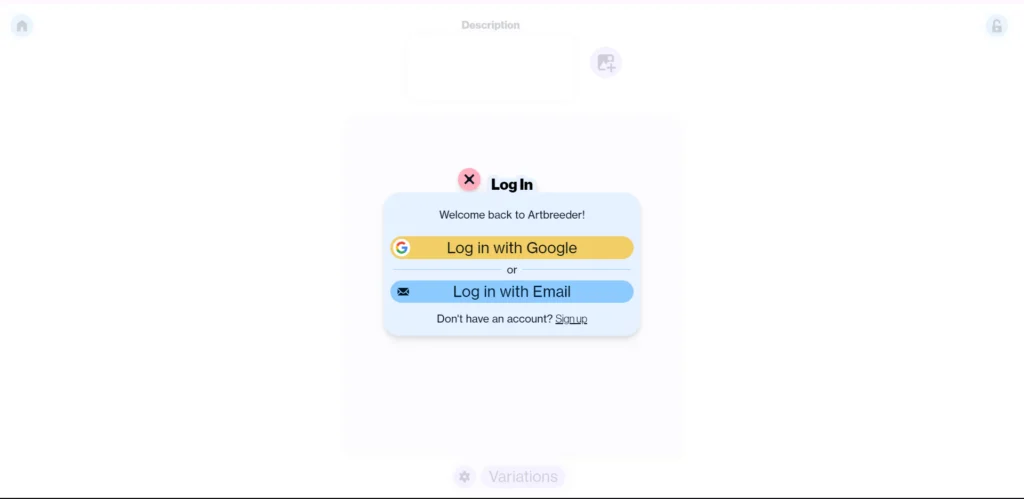
Step 1.3: There are two ways of uploading an image. Let us look at both of them briefly:
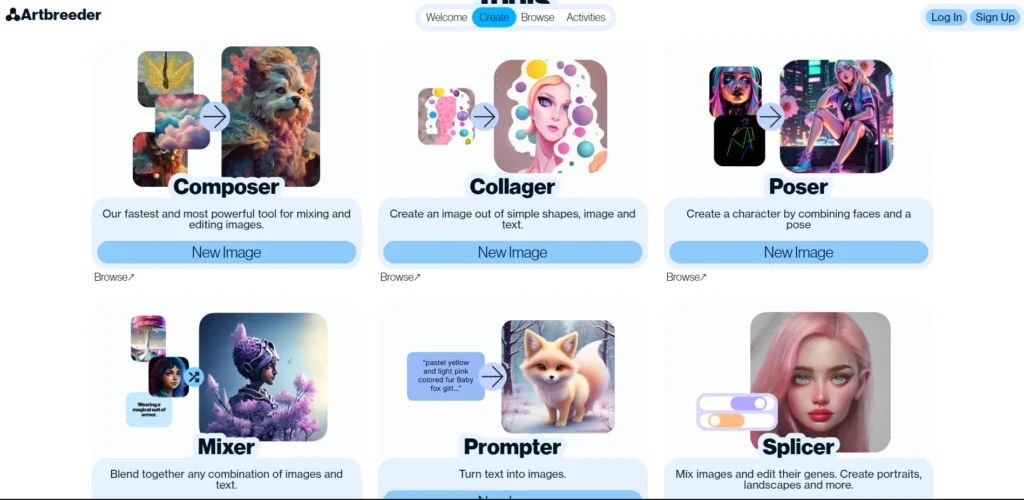
Using AI: In the description box, you are required to enter how you want your main character to look like. For instance, I have written “a simple face photo of an old male person”.
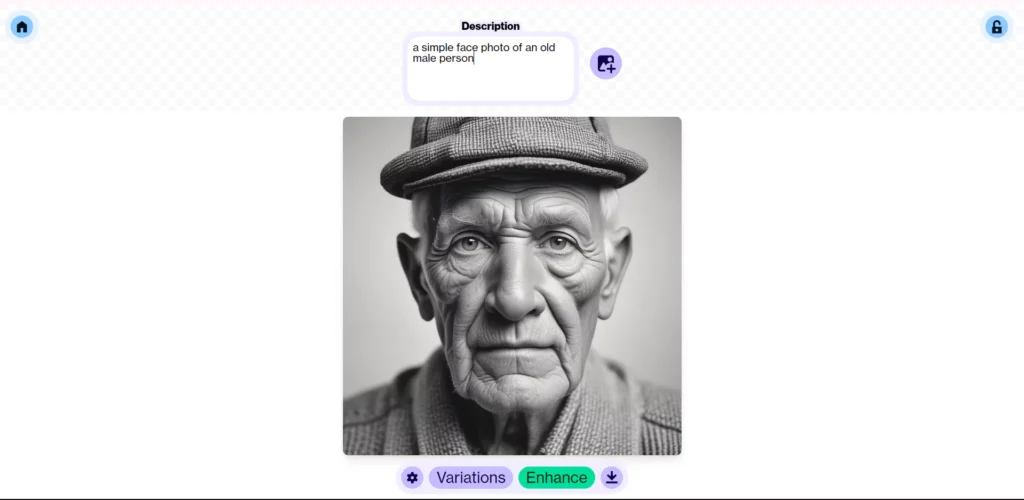
You can go for different variations or enhance the face photo. After getting fully satisfied, click on the download option to get the image on your device.
Uploading an image: If you are not able to generate the image you want, click on the upload option. Then, click on the Face option and select the image from your device.
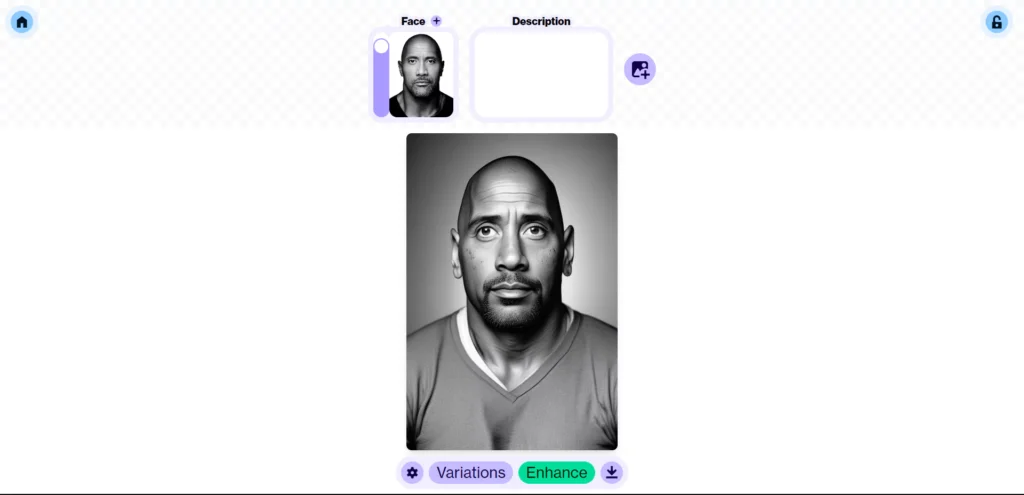
After properly adjusting the image as per your convenience, click on the download option to get the image on your device.
Step 2: Generating the voice using TTS tools
After successfully generating the required image, now let us focus on generating the proper audio file.
I will use the Google Text-to-Speech option to generate an audio file.
Step 2.1: Go to the official website of Google Text-to-Speech. Then, click on the Try Text-to-Speech free option.
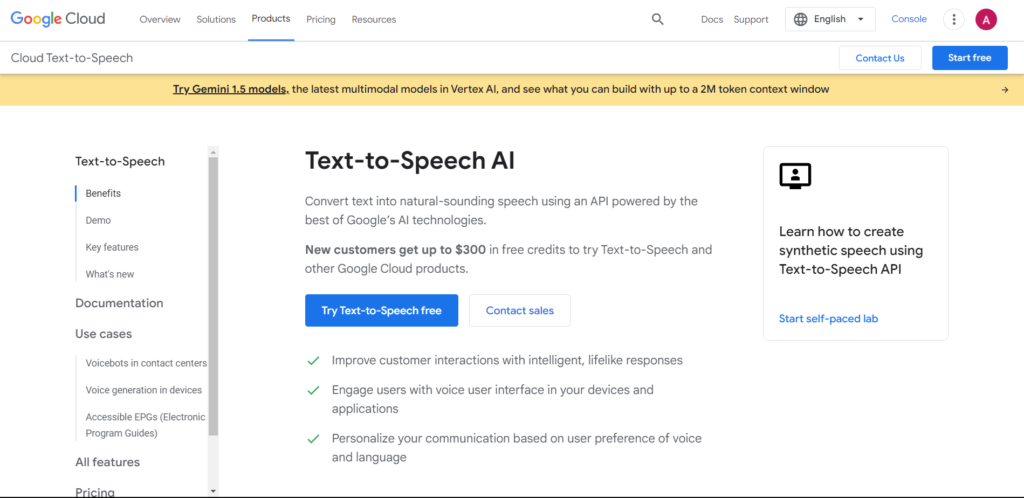
Step 2.2: Now, you are required to Sign up to proceed further.
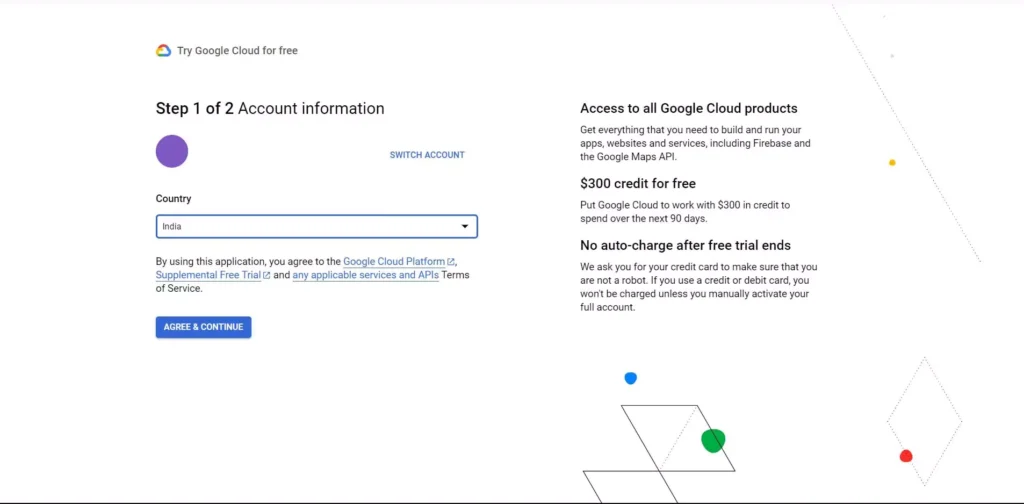
Step 2.3: Under the TEXT TO SPEECH option, write down the text in the box under the set word limit. Then, set the voice as well as the required speed and click on the Submit button.
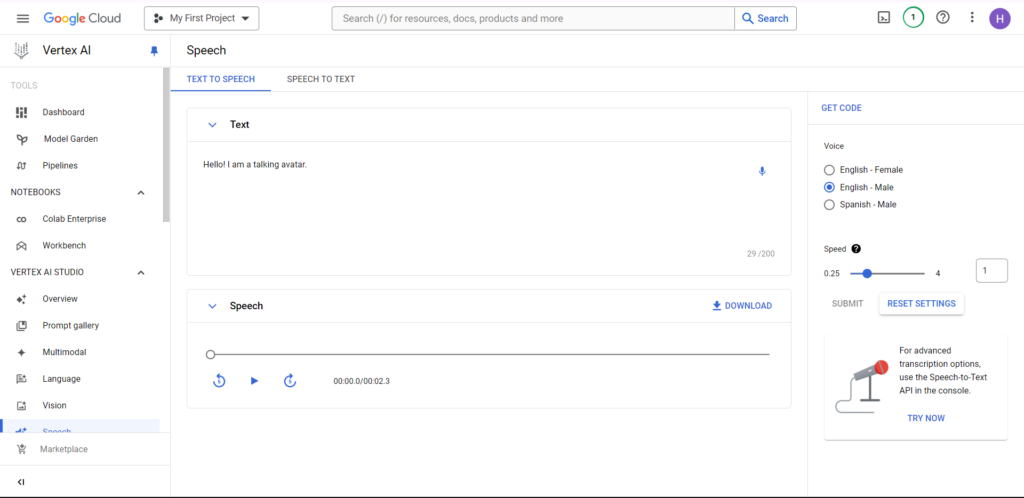
Step 2.4: The audio file has been generated which you can listen to. If you are satisfied with the generated audio file, click on the Download option to save it on your device.
Now, we have successfully generated both the digital face as well as its speech. Now, the only work left is to synchronize them. I will be using Sadtalker for this process.
Step 3: Synchronizing the voice with the avatar
Step 3.1: To go to the official website of Sadtalker, click here.
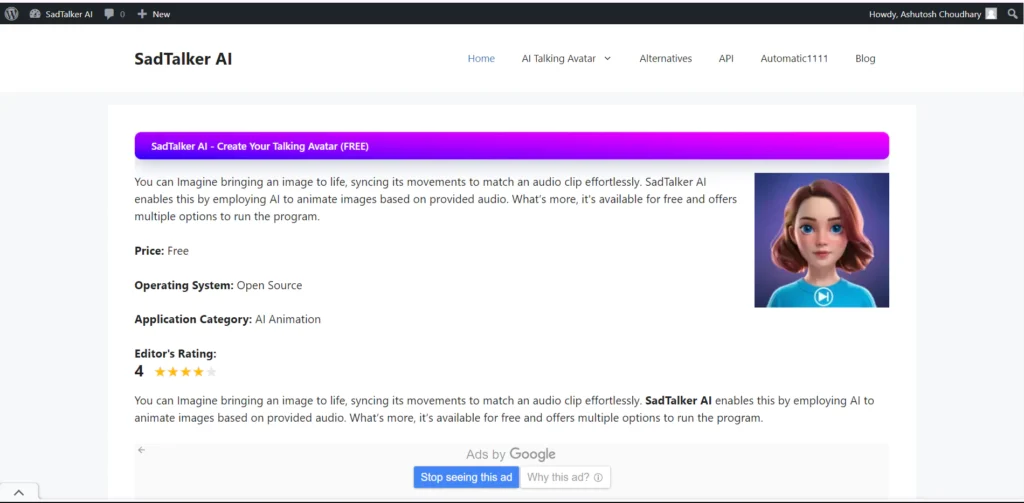
Step 3.2: In the creation section, upload the generated image and the audio file. Then after properly adjusting the settings, click on the Generate button.
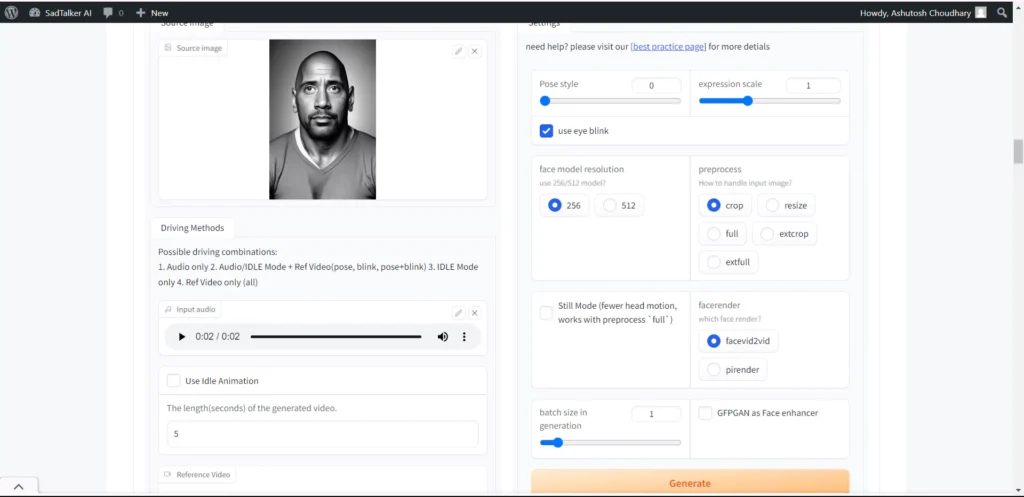
Now, let Sadtaker queue it and take its time to create the best AI talking avatar for you.
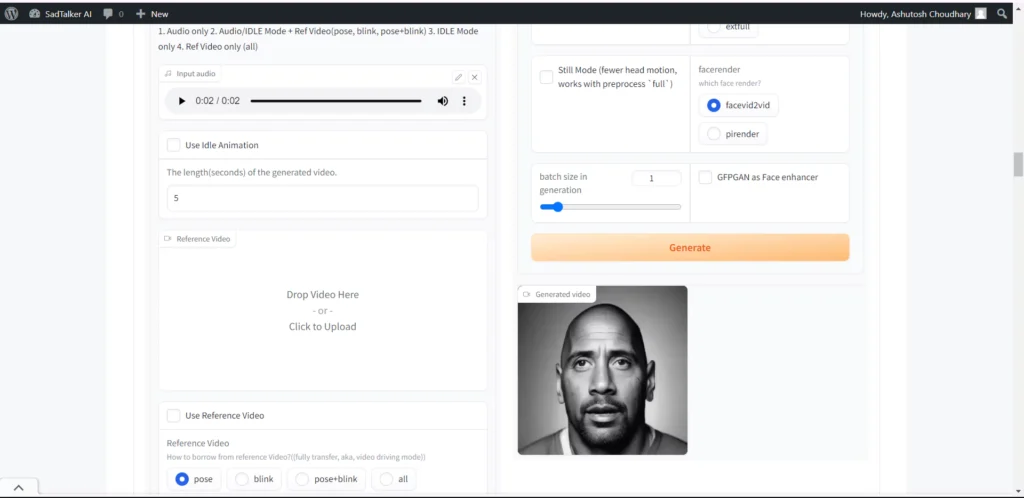
Finalizing and Sharing Your Avatar
The talking avatar has been finally generated. Open the video on a new tab and click on Download option save it on your device.
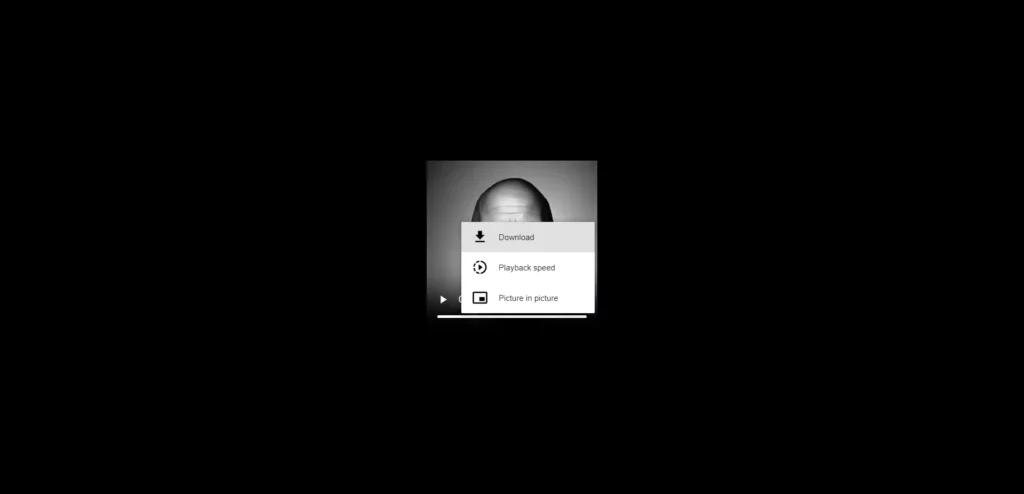
The video will be saved in an .MP4 format that you can use for various purposes.
Now, all the steps are done and you have finally crafted your own AI talking avatar.
Tips for sharing your avatar on different platforms
It is time for us to discuss where we will flaunt all the hard work that we have put into while generating these AI Talking Avatars.
Here, I have summarized some tips to help you with this:
1. Social media
Using AI Talking Avatars in social media will help users enhance the overall look of the page. Business-wise, the products will be much properly explained to the clients via AI talking avatars.
2. Websites
Often times, internet users may find many features of a website little bit difficult to understand. With the help of AI talking avatars, users can easily comprehend complex features of a website.
3. Video calls
Using AI talking avatars whether on a meeting call video or an individual video call can prove to be very fruitful the receiver can be much better engaged while interacting with an AI talking avatar.
Conclusion
The whole combined process from generating a digital face to creating the audio file to synchronizing them will be very entertaining for you.
Going with this method, you will be able to maximize your potential and get creative while generating the best AI talking avatars for you.
- Sadtalker AI Google Colab Notebook (Quick Guide)
- SadTalker Github: Creating Realistic Talking Head Videos
- Voice.AI: Change Your Voice to Any Celebrity
- Neiro AI: Free AI Video Generator and text-to-speech AI 2025