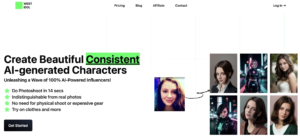Many AI Talking Avatar Generators are available that users can use to generate amazing AI talking avatars. One such generator is Voiser AI Talking Avatar Generator.
In simple and easy steps, you can create the best AI talking avatar in no time. Let us briefly discuss what exactly is Voiser AI Talking Avatar Generator and how you can create magic using this.
What is Voiser AI Talking Avatar Generator?
Voiser AI Talking Generator is an online generator that users use to generate fluent and realistic AI talking avatars. It offers over 550 voices in 75+ languages. It converts an uploaded photo into lifelike real character quickly with perfect lip-sync and motion.
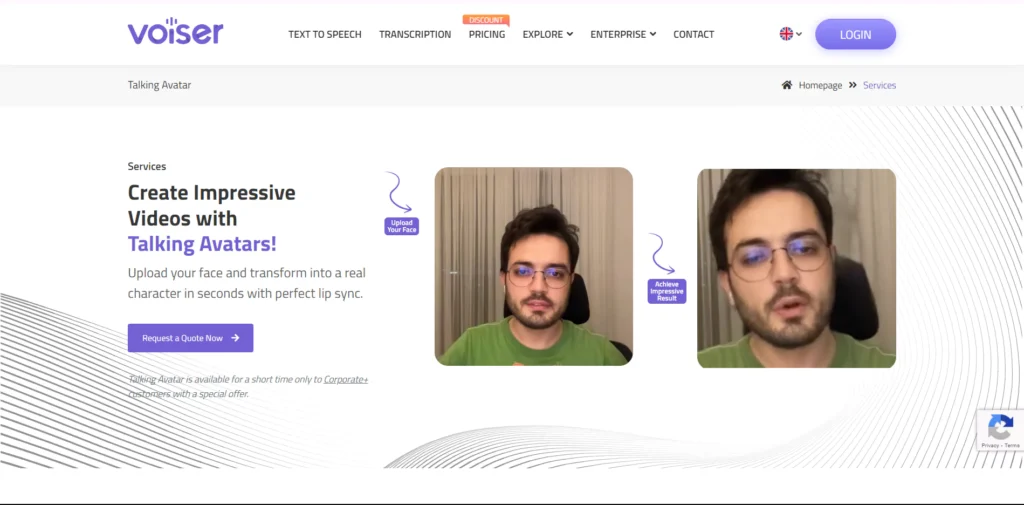
How to use Voiser AI Talking Avatar Generator?
Now, after understanding what Voiser AI Talking Avatar Generator is, let us take a look at the procedure for creating a talking avatar in the following steps:
Step 1: Go to the official website of Voiser AI Talking Avatar Generator by clicking here.
Step 2: Click on the Request a Quote Now option. This will direct you to the portion above the bottom of the page.

Step 3: Note down your Name, E-mail, Phone, and Message and click on the Send option after ticking the box to agree with your message.

Step 4: Go to the creation studio and upload your face photo to the avatar creator pool.
Step 5: Enter the script that your avatar will read. You can either record a voice to speak or write the text and select the suitable language and accent that matches the tone of the voice you require.
Step 6: In few minutes, your video will be generated. Then you can download, translate, or publish it as per convenience.
How to use Text-to-Speech option in Voiser?
You can generate fluent and clear voiced speech using Voiser AI Text-to-Speech feature. To use this feature, go through these simple steps:
Step 1: Head over to the official website of Voiser AI Text-to-Speech page.

Step 2: Click on the Try for Free option where you will be required to Sign Up to proceed further. Then, you will be directed to the studio where you can generate speech using text.

Step 3: Enter the text in the main box. Select language, voice, speed, pitch, pronunciations, and more to the lines you want to be voiced. Then, click on Voice Selected Lines option.
Step 4: The speech will be generated which you can download on your device.

Features:
Here are some features that you can get using Voiser AI Talking Avatar Generator:
1. Realistic Speaking Capabilities:
The talking avatar is generated with voice which has natural tone, accents, fluency, and correct pronunciations.
2. Lip Sync:
The lip syncing of the avatar is done perfectly.
3. Customization Options:
You can assess different options like appearance, gender, clothing style and tone.
4. Multi-Language Support:
It offers versatility by allowing global users to access it with many languages and support.
How you can use Voiser AI Talking Avatar to make YouTube videos?
Creating talking avatars using Voiser AI generator can save lots of time to record videos for YouTube. Users can easily generate Educational, Commercial, Informative, and more videos using Voiser AI.
Voiser AI provides its users with license to use the videos freely both online and offline. So, users can easily upload them on their YouTube channels.
Voiser Pricing:
To use Voiser AI tools, three plans are available for users. The individual price matters on how many Text to Speech characters or Transcription minutes users have chosen.
The plans are:
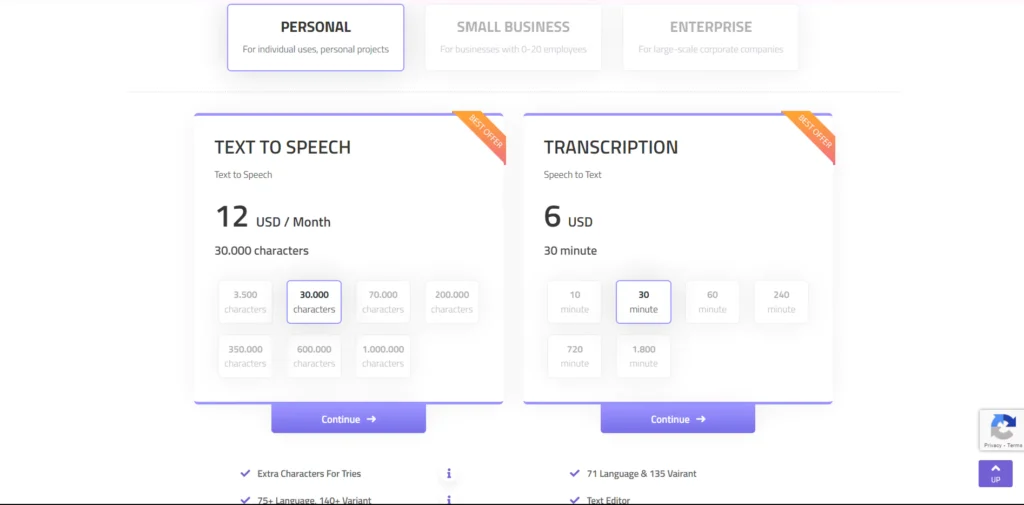
Personal:
Text to Speech: You get benefits like 75+ languages, 140+ variants, and 800 HD In 1000+ Voices for free. For paid plans, you get additional benefits like 6 UHD Multilingual Voices and Download as Mp3 file.
The price varies with selection of number of characters in this manner:
- Selecting 3.5 characters is free (but features are reduced).
- Selecting 30 characters is charged at 12 USD/month.
- Selecting 70 characters is charged at 22 USD/month.
- Selecting 200 characters is charged at 28 USD/month.
- Selecting 350 characters is charged at 52 USD/month.
- Selecting 600 characters is charged at 80 USD/month.
- Selecting 1000 characters is charged at 123 USD/month.
Transcription: You get benefits like 71 Language & 135 Vairant, Text Editor, and more.
The price varies with selection of number of minutes in this manner:
- Selecting 10 minutes is free.
- Selecting 30 minutes is charged at 6 USD.
- Selecting 60 minutes is charged at 10 USD.
- Selecting 240 minutes is charged at 36 USD.
- Selecting 720 minutes is charged at 80 USD.
- Selecting 1800 minutes is charged at 185 USD.
Small Business:
Text to Speech: You get benefits like 75+ languages, 140+ variants, and 800 HD In 1000+ Voices for free. For paid plans, you get additional benefits like Premium and Corporate Voices, Team Work and more.
The price varies with selection of number of characters in this manner:
- Selecting 3.5 characters is free (but features are reduced).
- Selecting 70 characters is charged at 43 USD/month.
- Selecting 200 characters is charged at 93 USD/month.
- Selecting 500 characters is charged at 179 USD/month.
- Selecting 2000 characters is charged at 618 USD/month.
Transcription: You get benefits like 71 Language & 135 Vairant, Text Editor, and more.
- Selecting 10 minutes is free.
- Selecting 60 minutes is charged at 17 USD.
- Selecting 240 minutes is charged at 56 USD.
- Selecting 720 minutes is charged at 154 USD.
- Selecting 1800 minutes is charged at 371 USD.
- Selecting 3600 minutes is charged at 710 USD.
Enterprise:
Text to Speech: You get benefits like Extended License, Unlimited Production, and more.
Transcription: You get benefits like 71 Languages and 140 Dialects, File Upload Limit up to 2 GB, and more.
To get the features of this plan, you have to Schedule a Demo.
Conclusion:
Voiser AI Talking Avatar Generator converts a photo into an AI talking avatar with so much perfection that it actually feels like a recorded video.
Everything from motion to lip sync to speech generation is actually very impressive. Its Text to Speech feature is pretty good that offers many features for users to generate the best speech possible.
- Yepic AI Free Talking Photo Generator
- Wondershare Virbo: Make Ultra-Realistic Talking Avatar Videos
- What is EMO AI: Emote Portrait Alive?
- Westidol: AI-Generated Avatars & Characters